ICICI
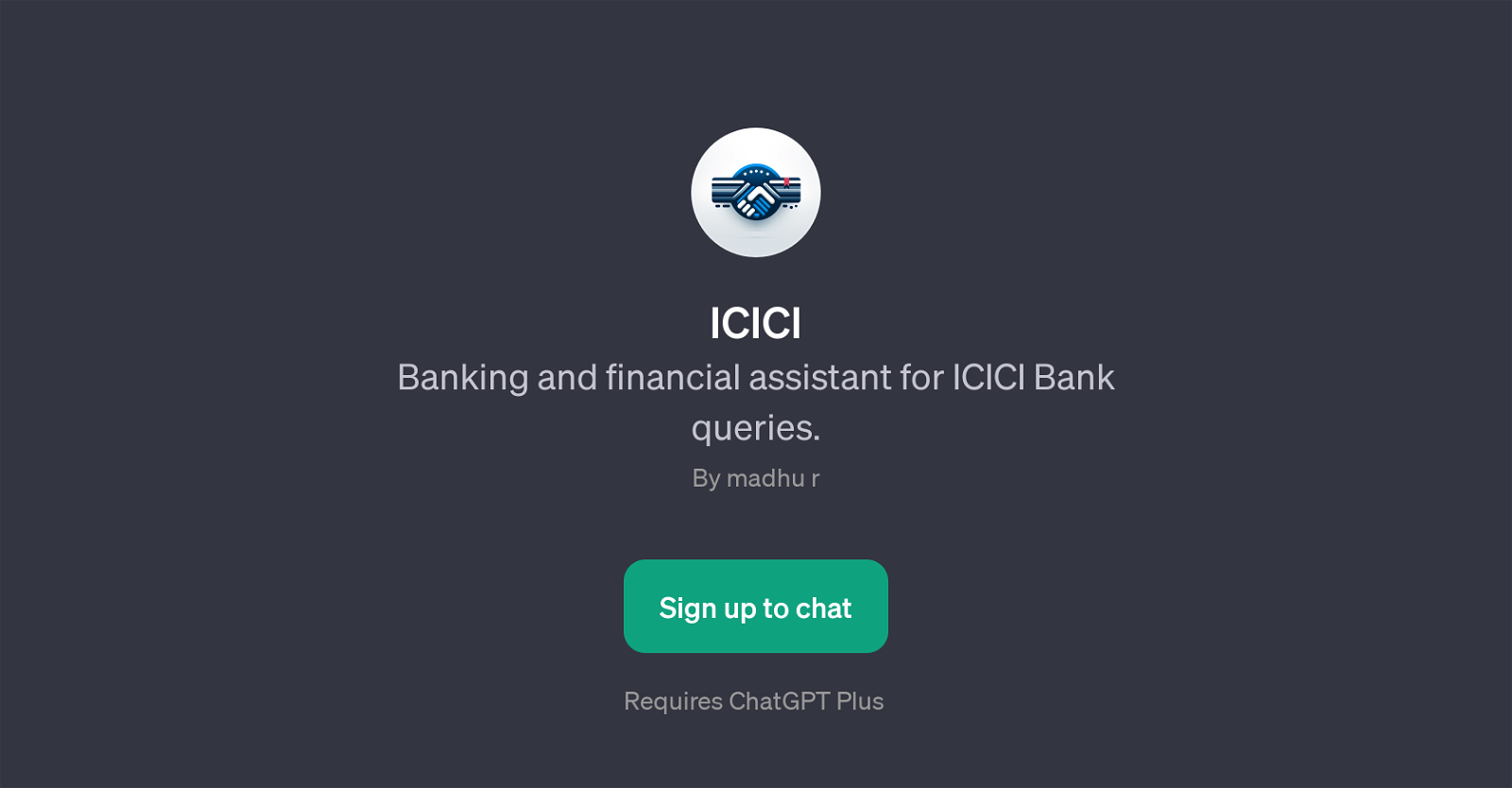
ICICI is a GPT developed for providing assistance with banking and financial queries related to ICICI Bank. This tool is designed to aid consumers by answering common questions and offering information in subjects ranging from opening new accounts to understanding loan options, current interest rates for savings accounts, and resolving credit card transaction doubts.
It simplifies the process of seeking financial help by easily engaging in interactive sessions with users. It's been created to provide the most relevant and accurate responses possible, serving as a comprehensive aid for anyone looking for detailed ICICI banking assistance.
Please note, it does require ChatGPT Plus for functioning. ICICI is a handy tool for ICICI Bank's customers and those interested in its services, making complex banking procedures accessible and manageable.
Would you recommend ICICI?
Help other people by letting them know if this AI was useful.
Feature requests



1 alternative to ICICI for Banking assistance
If you liked ICICI
Help
To prevent spam, some actions require being signed in. It's free and takes a few seconds.
Sign in with Google


