Sbi
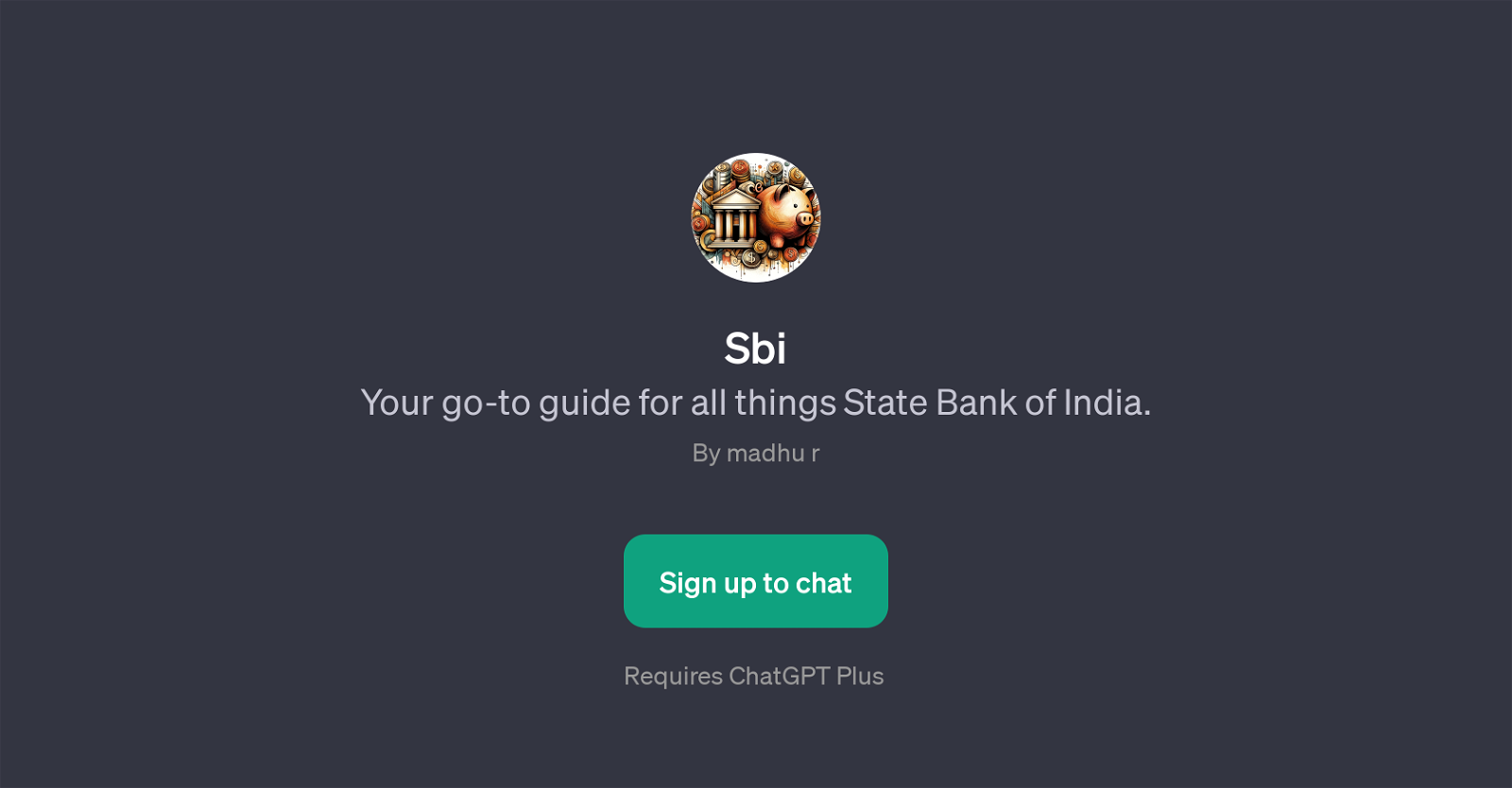
Sbi is a GPT designed to serve as a comprehensive guide for understanding and navigating services offered by the State Bank of India. Built on OpenAI's ChatGPT platform, it provides valuable insights and helps users with various queries related to the State Bank of India.
From opening an SBI account to understanding digital banking services, the Sbi enhanced assistant handles a wide range of questions. It can also guide users on the current interest rates for SBI savings accounts, as well as demystify the SBI loan application process.
The GPT is designed to provide a welcoming and helpful experience, as encapsulated in its welcome message, 'Welcome to your SBI assistant! How can I help you today?'.
Efficient and fully equipped with prompt starters, this tool assists users to navigate through the banking landscape. It's a valuable resource for anyone seeking information about the State Bank of India, enabling them to make informed banking decisions.
Remember that usage of the Sbi GPT requires a ChatGPT Plus subscription.
Would you recommend Sbi?
Help other people by letting them know if this AI was useful.
Feature requests



1 alternative to Sbi for Banking assistance
If you liked Sbi
People also searched
Help
To prevent spam, some actions require being signed in. It's free and takes a few seconds.
Sign in with Google


