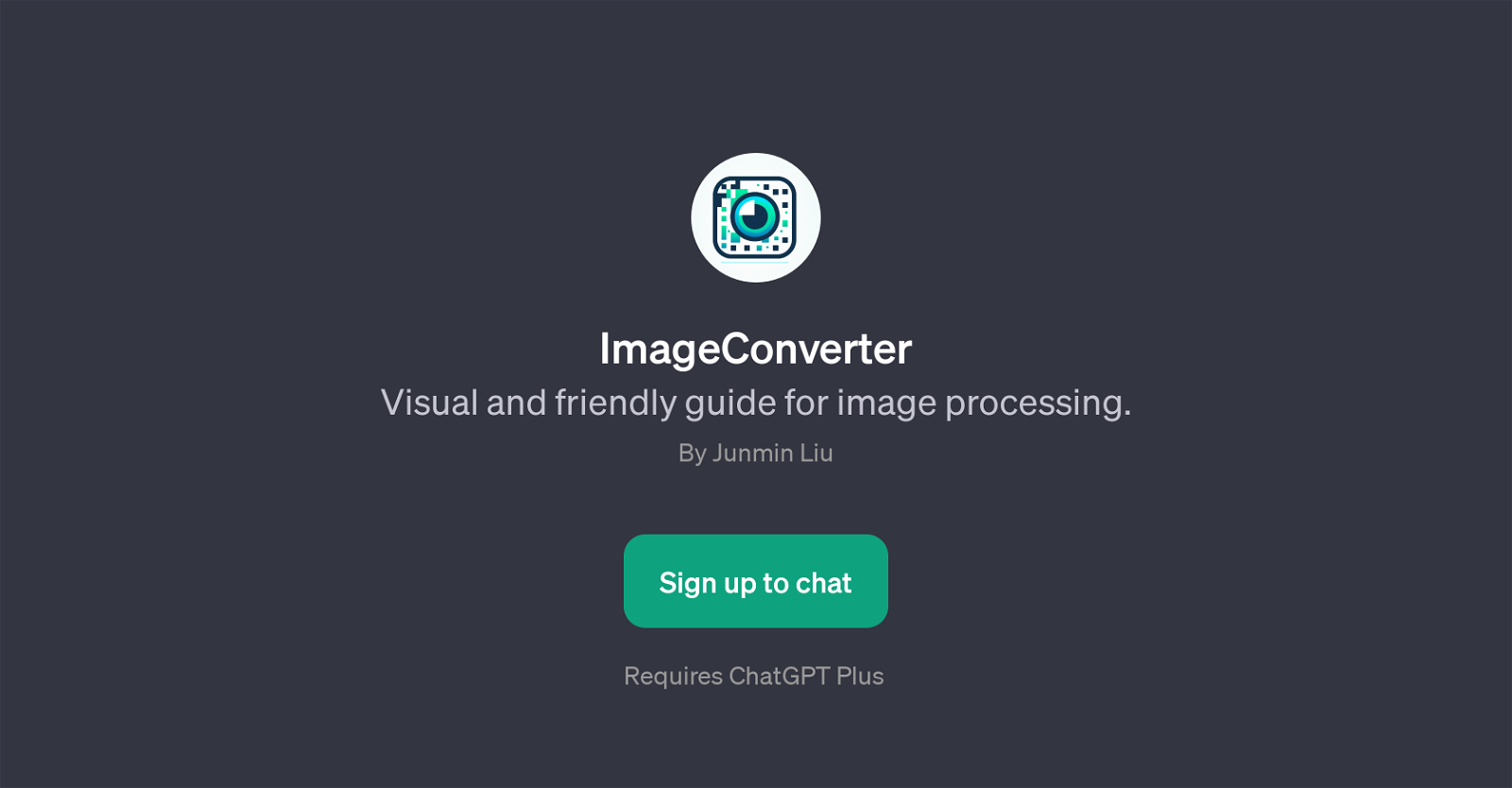ImageConverter
ImageConverter is a GPT designed for image processing tasks. It is devised to guide users in a visual and friendly way through different image conversion and compression operations.
It operates in conjunction with ChatGPT and demands a ChatGPT Plus subscription for full functionality. As a GPT, ImageConverter becomes a helpful tool for users seeking to convert or compress images according to specific requirements.
Users can interact with the GPT by starting with prompts like 'Please convert this image to WebP format' or 'Please compress this png file', for instance.
The framework essentially offers a user-friendly interface for engaging with complex image processing operations in a simplified manner. While it may not replace fully-featured image processing software, it offers certain functionalities in an accessible form, structured around chat-based interaction using specific prompts to initiate tasks.
ImageConverter is designed and maintained by Junmin Liu and requires sign-up to interaction with GPT and to access its features.
Would you recommend ImageConverter?
Help other people by letting them know if this AI was useful.
Feature requests
If you liked ImageConverter
People also searched
Help
To prevent spam, some actions require being signed in. It's free and takes a few seconds.
Sign in with Google