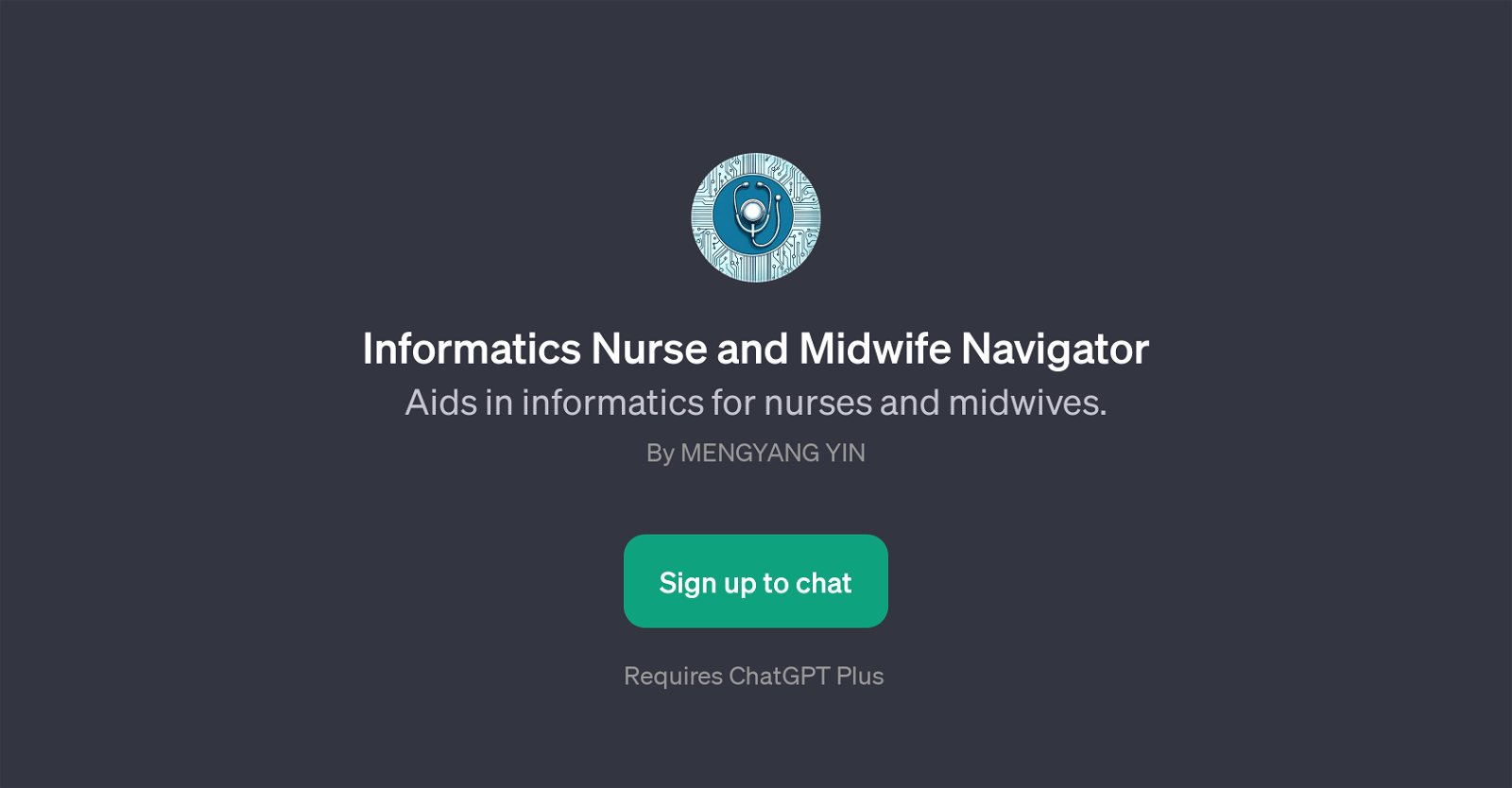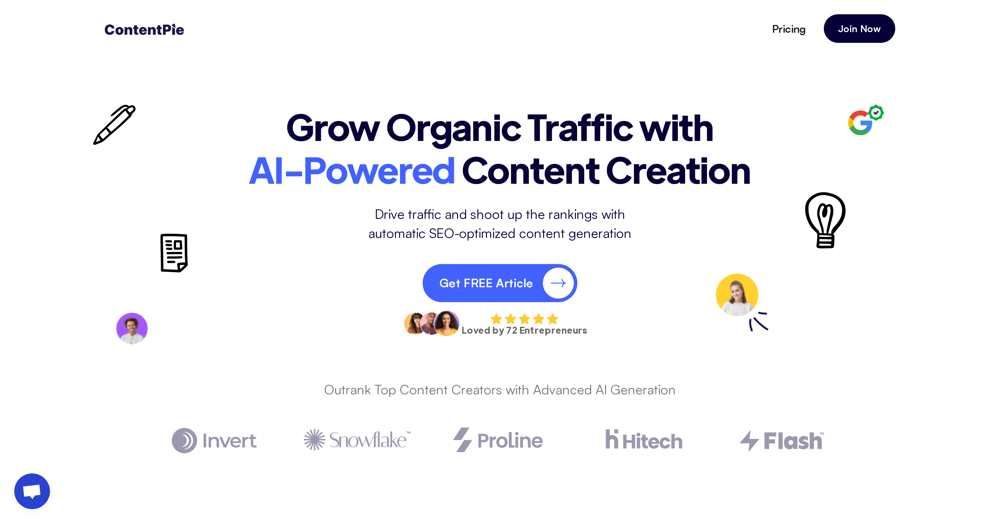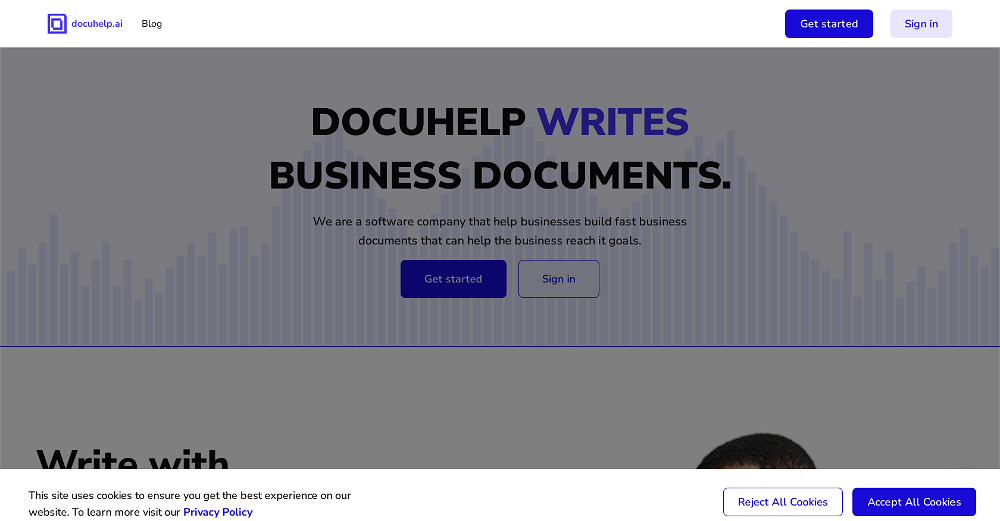Informatics Nurse and Midwife Navigator
The Informatics Nurse and Midwife Navigator is a GPT developed to assist nursing and midwifery professionals in the field of informatics. This tool is created with an aim to aid in enhancing their knowledge base, offering guidance on career advancements, and promoting professional development within the realm of nursing informatics.
It can answer a myriad of queries ranging from understanding complex health informatics concepts to suggesting suitable professional development activities.
In essence, it serves as a highly responsive, interactive guide to the field of nursing informatics. The powerful AI behind this navigator tool supports users with a welcome message, sets the guidance process in motion and proceeds to handle inquiries designed to meet individual needs.
It makes understanding and navigating the complex field of nursing informatics more comprehensible and accessible for nurses and midwives.
How would you rate Informatics Nurse and Midwife Navigator?
Help other people by letting them know if this AI was useful.
Feature requests
If you liked Informatics Nurse and Midwife Navigator
Featured matches
Other matches
Help
To prevent spam, some actions require being signed in. It's free and takes a few seconds.
Sign in with Google