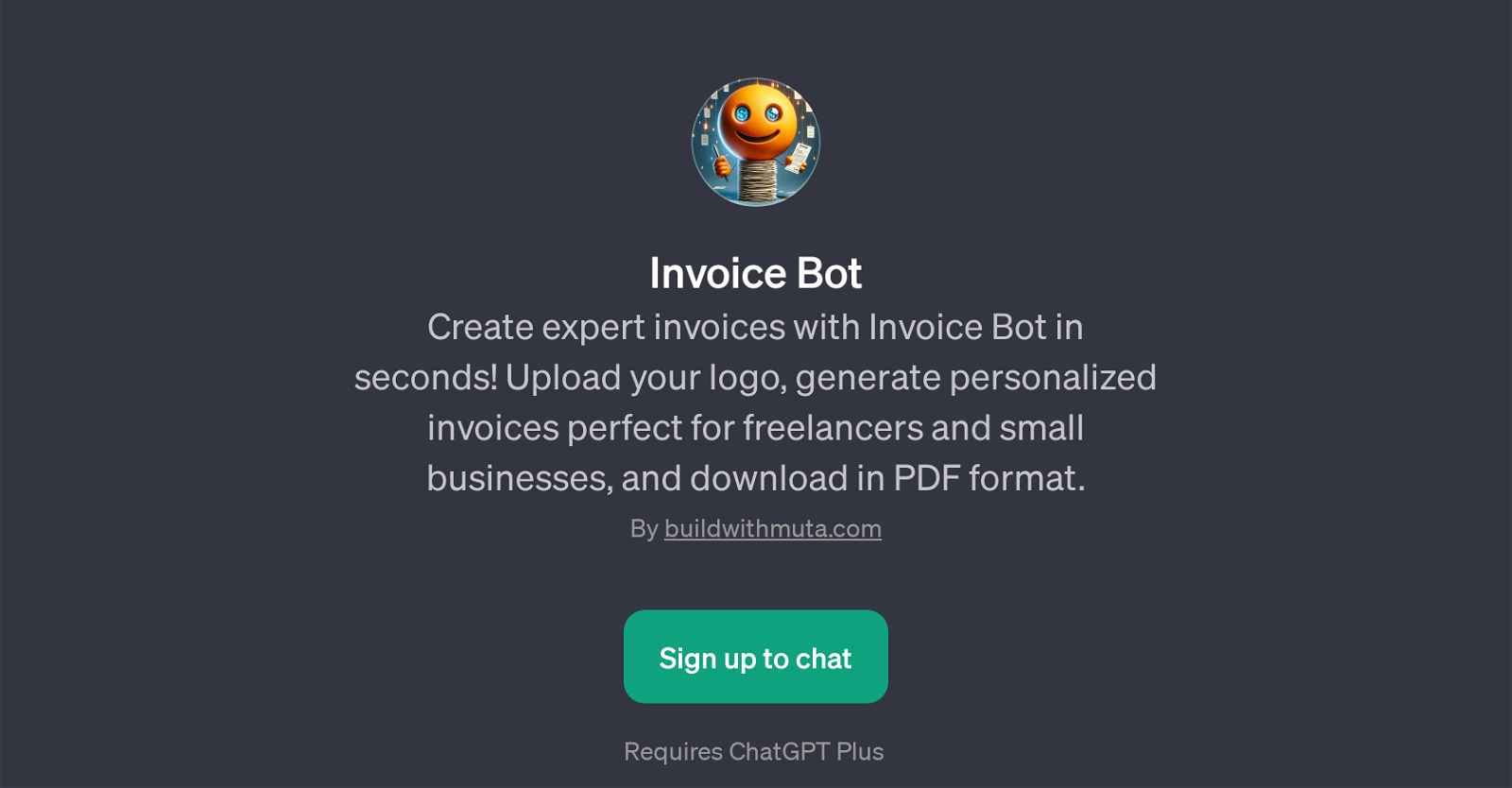Invoice Bot
Invoice Bot is a GPT designed to simplify the process of creating professional invoices. Its core functionality lies in generating personalized invoices, which are particularly suited for freelancers and small businesses.
Users are allowed to upload their own logos on the platform, further customizing the results to match their unique brand identity. The resulting invoices, completed with the selected logo and other required details, can then be conveniently downloaded in a PDF format.
One key feature of the Invoice Bot is its ability to create expert invoices in a matter of seconds, saving significant time and effort for its users. This tool, therefore, presents a practical solution for those seeking a streamlined, efficient method for invoice creation.
It requires a sign-up process for use and necessitates a ChatGPT Plus subscription. To streamline its usage, Invoice Bot offers some useful prompt starters such as 'Get Started' and 'Generate sample logo and invoice'.
As such, it is intuitive and easy to use, making it an accessible tool even for those new to leveraging AI for business processes.
Would you recommend Invoice Bot?
Help other people by letting them know if this AI was useful.
Feature requests
If you liked Invoice Bot
Help
To prevent spam, some actions require being signed in. It's free and takes a few seconds.
Sign in with Google