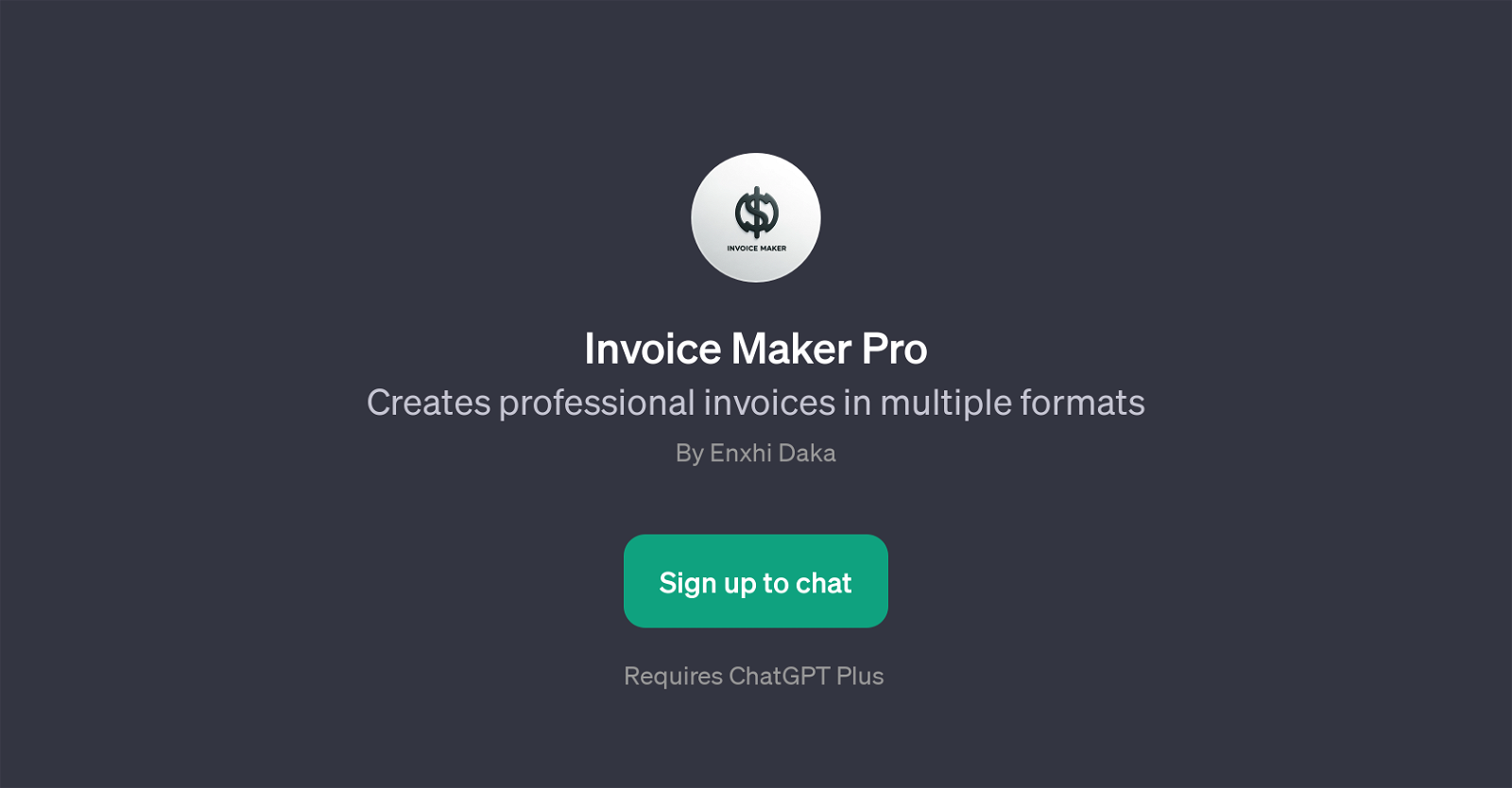Invoice Maker Pro
Invoice Maker Pro is a GPT that helps users create professional invoices in diverse formats such as Excel, Word, or PDF. It offers a user-friendly interface and interaction manner that allows anyone, regardless of their background in accounting or finance, to craft professional, high-quality invoices.
Essential for small businesses, freelancers, or any enterprise in need of a streamlined invoicing process, Invoice Maker Pro simplifies the task while also giving the option to customize invoices according to the preference or standard of the business it serves.
This can include adding a business logo, selecting an invoice design that best represents the business, among other features. Further, Invoice Maker Pro provides guidance on various invoicing queries, forming a dynamic tool attuned to the requirements of the user.
Queries can range from asking for a specific invoice template, like an Excel invoice template, to seeking advice on the right invoice design for the business.
Such a broad set of features makes Invoice Maker Pro a versatile tool, helping users handle the important, but oftentimes complex, task of invoice creation and customization.
Would you recommend Invoice Maker Pro?
Help other people by letting them know if this AI was useful.
Feature requests



If you liked Invoice Maker Pro
Help
To prevent spam, some actions require being signed in. It's free and takes a few seconds.
Sign in with Google