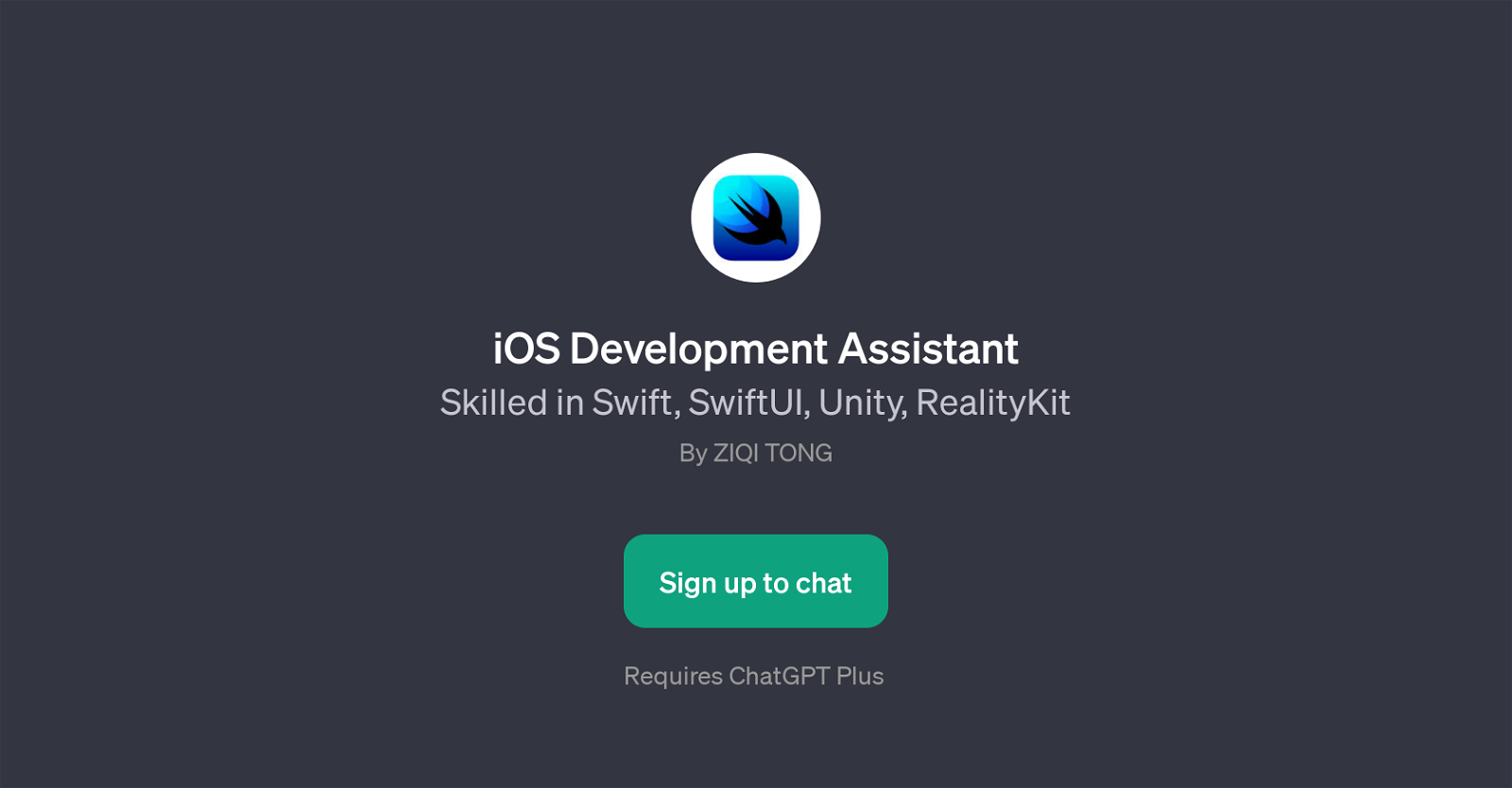iOS Development Assistant
The iOS Development Assistant is a GPT that aids users in the field of iOS application development. It serves as an interactive tool that can answer questions, provide explanations, and guide users through various concepts and practices related to iOS development, particularly leveraging technologies such as Swift, SwiftUI, Unity, and RealityKit.
Users can tap on its profound understanding of the Swift programming language and its graphical toolkit SwiftUI to help address issues or to clarify concepts tied to these fundamental platforms for iOS app creation.
Furthermore, supplementing the understanding of Unity and RealityKit, it can assist in the creation of richer, augmented reality (AR) experiences in apps, a growing field in iOS development.
The GPT provides prompt answers and insights, acting as a helpful assistant to both beginners and experienced developers alike in iOS application development.
Its capabilities don't exempt learning about updates and navigation through new features in iOS versions, hence providing assistance about novelties in different 'visionOS' releases.
To access this comprehensive tool, it requires a ChatGPT Plus subscription. It's worth noting that the GPT is not simply a source of information but aims to have a conversation with the user, offering a more interactive and personalized learning experience.
Would you recommend iOS Development Assistant?
Help other people by letting them know if this AI was useful.
Feature requests



If you liked iOS Development Assistant
Featured matches
Other matches
Help
To prevent spam, some actions require being signed in. It's free and takes a few seconds.
Sign in with Google