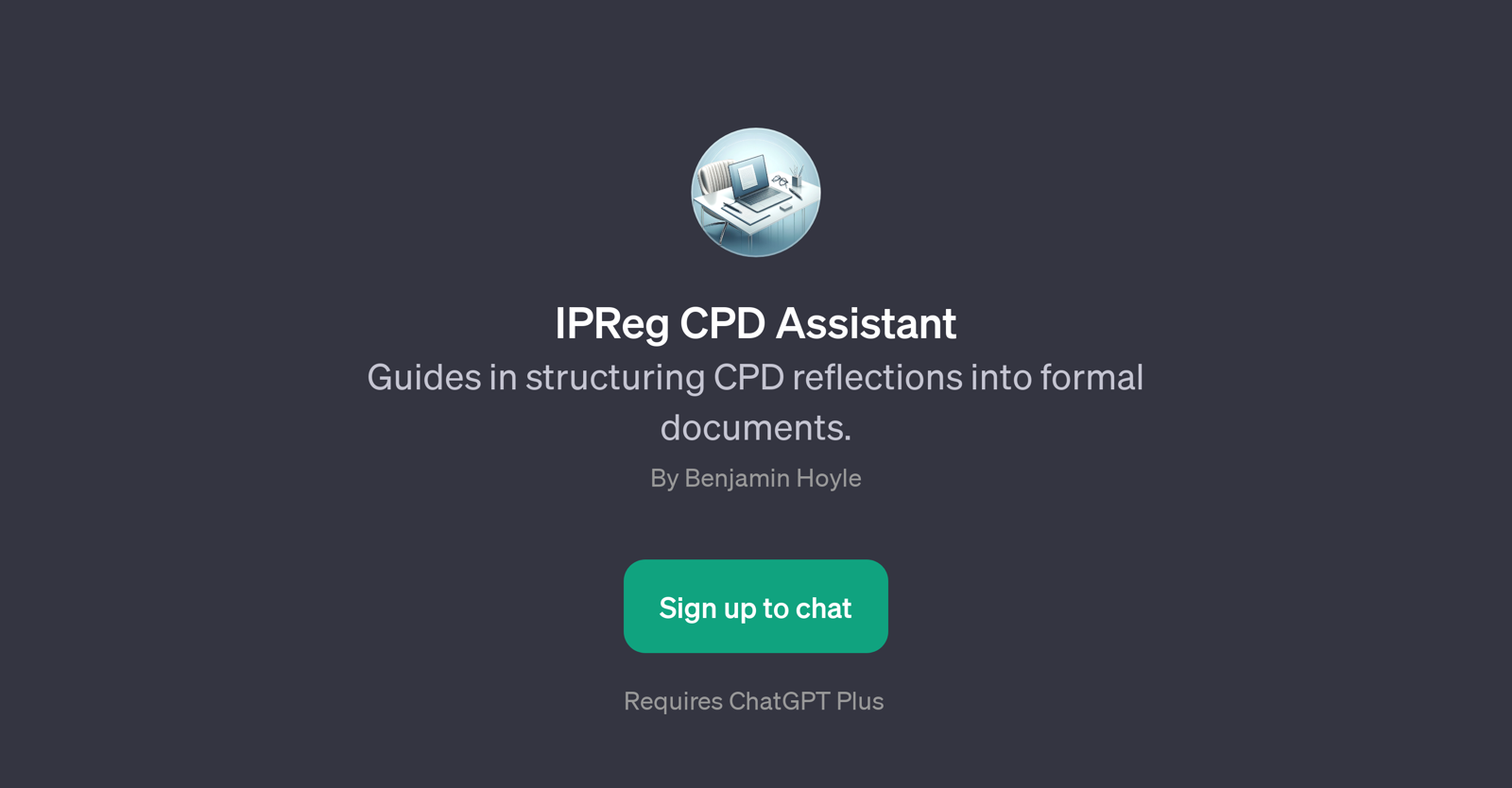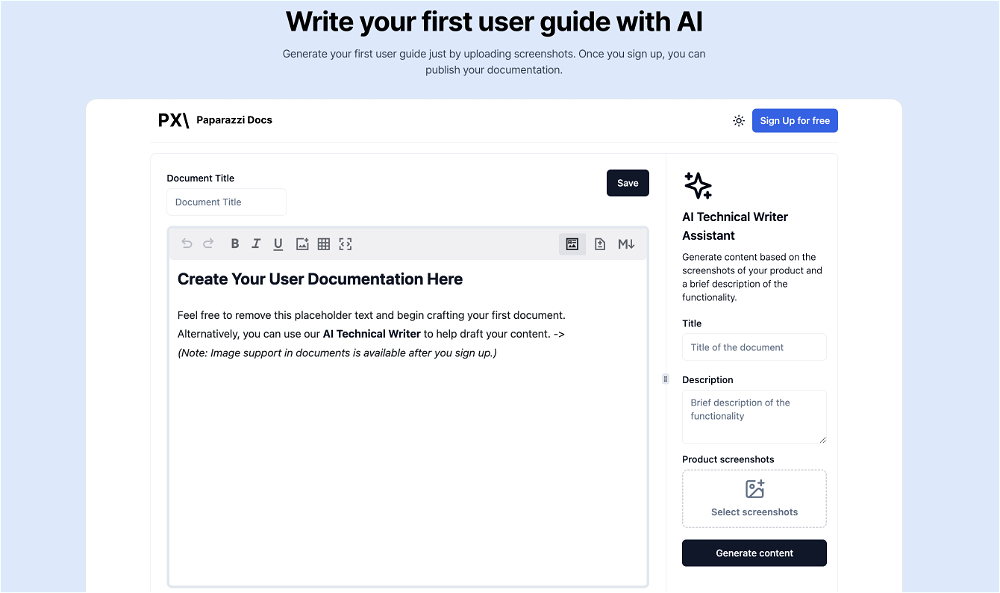IPReg CPD Assistant
IPReg CPD Assistant is a GPT designed to help individuals create well-structured continuing professional development (CPD) reflections that are ready for formal documentation.
The main function of this AI tool is to transform raw thoughts or loosely-arranged reflections from CPD activities into orderly, structured documents that meet professional standards.
The IPReg CPD Assistant has a helpful and interactive nature, with a variety of prompts to facilitate reflection and guidance. It supports users in articulating their professional growth, learnt skills and newly gained knowledge in a clear, concise, and systematic manner suitable for CPD records.
This GPT can help users frame their recent learning experiences, prompt users on the suitable questions to consider while reflecting on their CPD, and assist in translating those reflections into structured, formal paperwork.
This tool is built to enhance the users' ability to accurately represent and document their continuing professional growth, making it a valuable asset for individuals engaging in regular CPD activities.
Would you recommend IPReg CPD Assistant?
Help other people by letting them know if this AI was useful.
Feature requests
If you liked IPReg CPD Assistant
Featured matches
Other matches
Help
To prevent spam, some actions require being signed in. It's free and takes a few seconds.
Sign in with Google