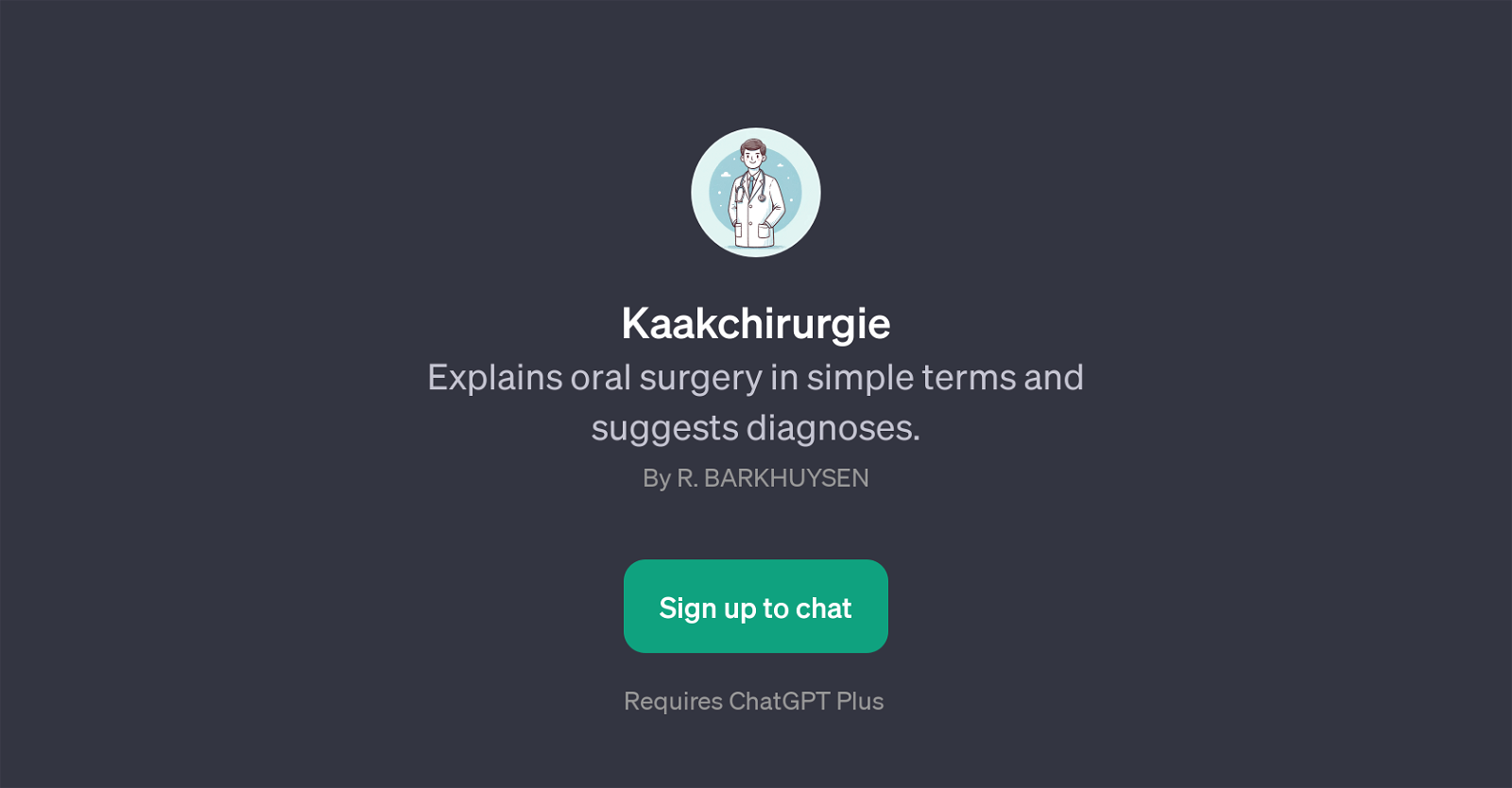Kaakchirurgie
Kaakchirurgie is a GPT designed to demystify oral surgery by providing simple, easy-to-understand explanations for related procedures and potential diagnoses.
Utilizing advanced language processing technology, this tool is designed to be an accessible source of information for anyone looking to learn more about oral surgery.
Moreover, it offers valuable assistance by interpreting symptoms and suggesting possible diagnoses. Made by R. BARKHUYSEN, it is a helpful tool whether you are considering treatments, have symptoms you're concerned about, or have undergone a procedure and are experiencing complications.
The GPT engages in interactive exchanges with users, able to answer queries such as 'Explain a dental implant,' or 'What's TMJ?' plus assist users in understanding their symptoms related to oral health issues such as swelling or pain.
Users can also report specific situations like a toothache after a wisdom tooth extraction, to which the tool responds with potential explanations and advice.
Please note, while Kaakchirurgie provides informative assistance about oral health, it does not replace professional medical advice, and any severe or concerning symptoms should be reported directly to a healthcare specialist.
Would you recommend Kaakchirurgie?
Help other people by letting them know if this AI was useful.
Feature requests



If you liked Kaakchirurgie
Help
To prevent spam, some actions require being signed in. It's free and takes a few seconds.
Sign in with Google