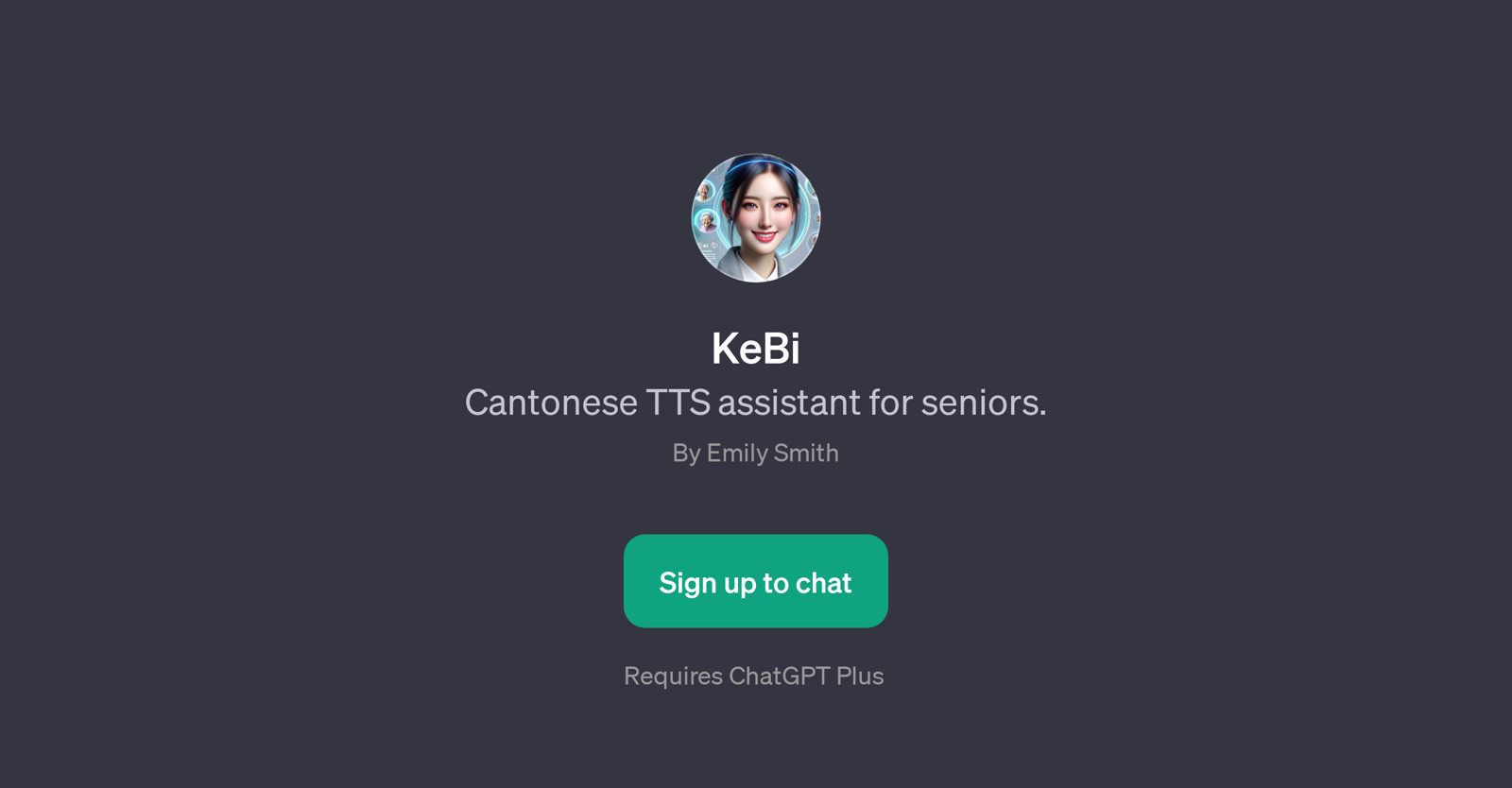KeBi
KeBi is a GPT specifically designed to act as a Cantonese Text to Speech (TTS) assistant for senior users. Built into the framework of ChatGPT, KeBi offers assistance and communication in Cantonese, making it culturally specific and user-friendly for elderly Cantonese speakers.
With the welcome message 'Canton AI' translating to 'Hello, I am Canton AI. How can I assist you?', it initiates a friendly and interactive setting right from the start.
The GPT employs a variety of prompt starters like asking about the weather, enquiring about news in a specific place, requesting for a story, and asking for a TV program schedule.
These prompts are specifically designed to be contextually relevant, making interactions more natural and engaging. KeBi requires a ChatGPT Plus subscription, which indicates that it might include access to more advanced or exclusive features of the ChatGPT platform.
Emily Smith, presumably the creator or a key figure involved in the creation of KeBi, is mentioned in the page description. A sign-up is required to access KeBi, indicating that it may be intended for users who are planning longer-term or more regular usage.
The design of this GPT indicates a thoughtful approach to language technology by catering to specific dialects and demographics like Cantonese-speaking seniors.
Would you recommend KeBi?
Help other people by letting them know if this AI was useful.
Feature requests
If you liked KeBi
People also searched
Help
To prevent spam, some actions require being signed in. It's free and takes a few seconds.
Sign in with Google