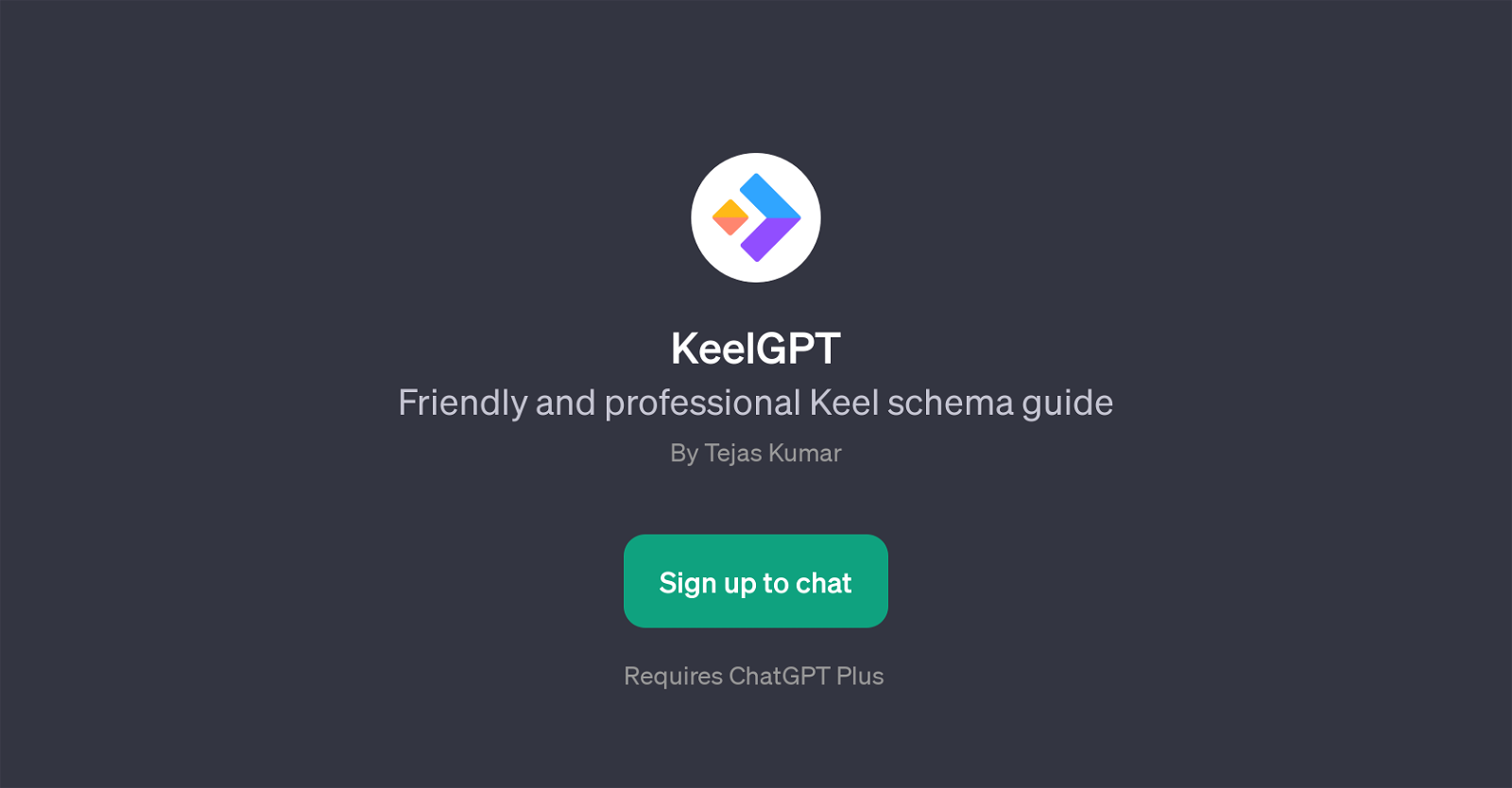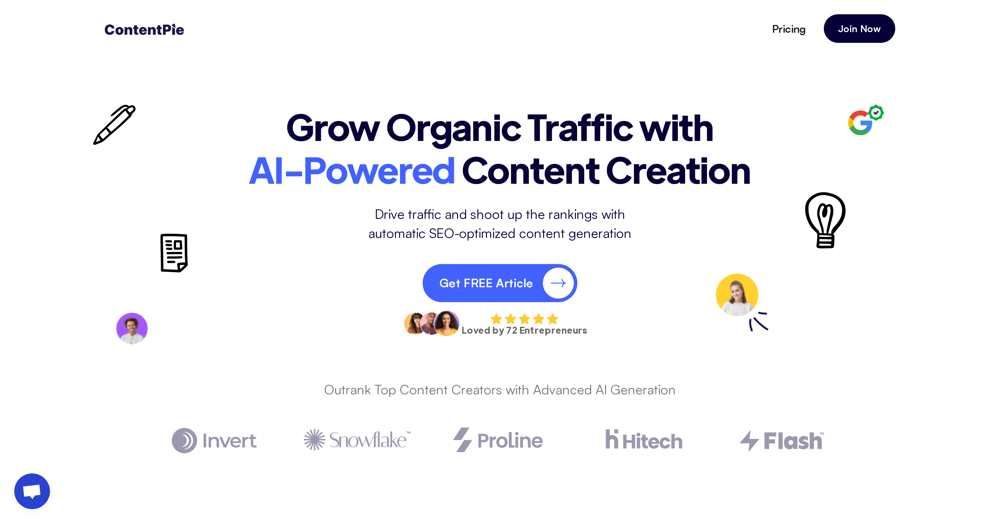KeelGPT
KeelGPT is a GPT designed specifically to offer assistance with Keel schema queries and dilemmas. Acting as a friendly and professional guide, this tool can help users understand, create, and fix Keel schemas, as well as provide expert advice on schema design principles.
KeelGPT is designed to field a broad range of questions regarding Keel schemas. Ideal for both new and experienced users, it can help answer questions like how to define a one-to-many relationship in Keel or correct ways to reference a 'belongs-to' field in a Keel model.
Furthermore, it can assist in crafting a Keel schema for specific systems like a project management system. Additionally, KeelGPT is also equipped to help rectify issues in one-to-many relationships in a Keel schema.
It should be highlighted that usage of KeelGPT necessitates a ChatGPT Plus subscription. In summary, KeelGPT is your expert guide for all Keel schema-related concerns, from basic questions to complex schema problems.
How would you rate KeelGPT?
Help other people by letting them know if this AI was useful.
Feature requests
If you liked KeelGPT
People also searched
Help
To prevent spam, some actions require being signed in. It's free and takes a few seconds.
Sign in with Google