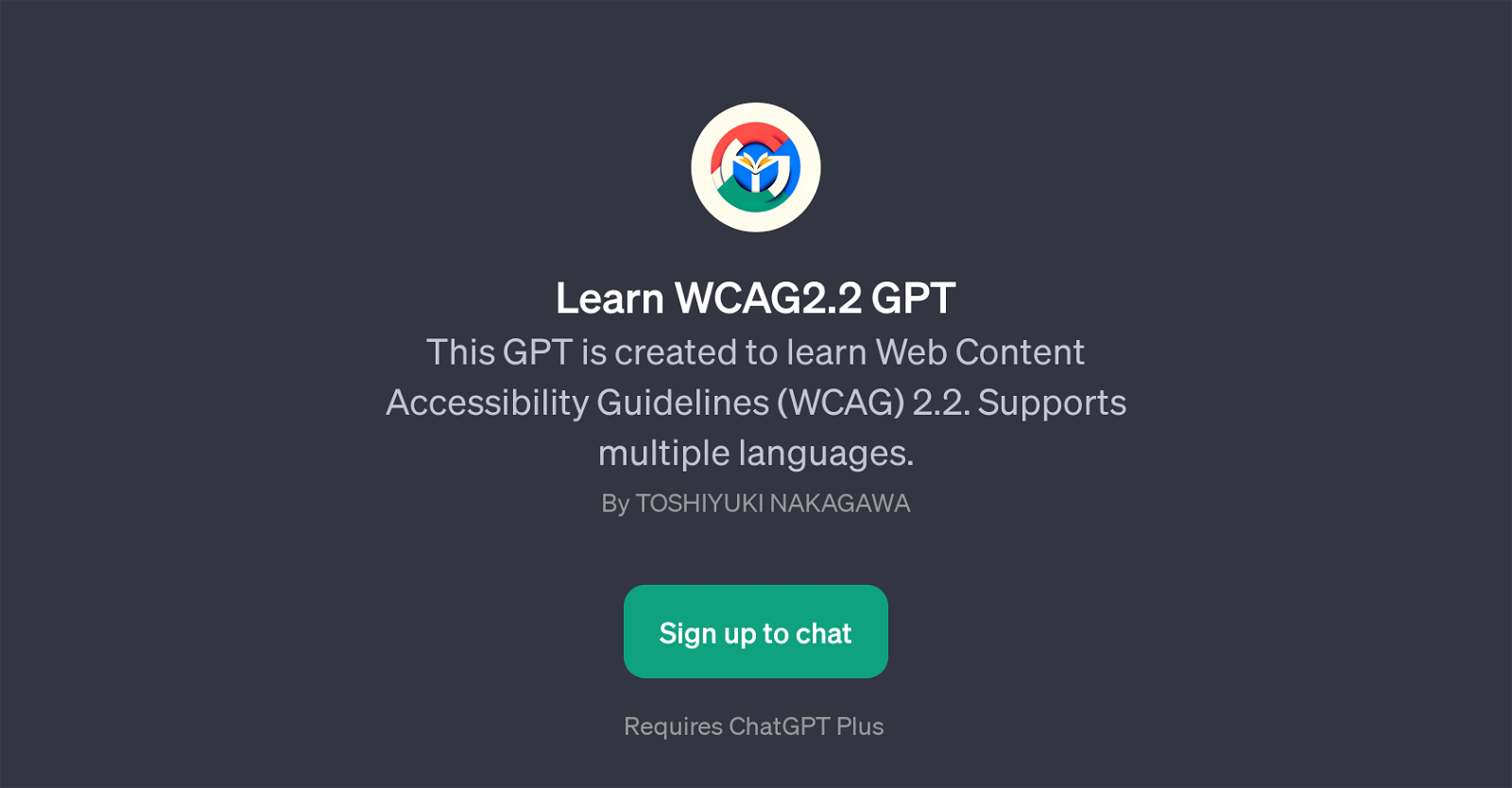Learn WCAG2.2 GPT
Learn WCAG2.2 GPT is an AI tool designed to educate users about the Web Content Accessibility Guidelines (WCAG) 2.2. The purpose of this GPT is to assist in making digital content more accessible by providing insights and answers related to WCAG2.2.
As a GPT running on top of ChatGPT, it provides an interactive environment where users can make queries about WCAG2.2. Notably, this GPT supports multiple languages, implying that users can ask questions and gain knowledge in their preferred language.
These languages include English, Japanese, French, and Chinese, making the tool versatile and inclusive. Furthermore, this multilingual feature opens up learning opportunities for users around the globe who are interested in understanding and implementing WCAG2.2.
However, this tool requires a ChatGPT Plus subscription for usage, indicating it's a premium tool with advanced capabilities. Designed by Toshiyuki Nakagawa, the goal is to educate users and increase the understanding and adoption of accessibility guidelines to make the web a more inclusive space.
Would you recommend Learn WCAG2.2 GPT?
Help other people by letting them know if this AI was useful.
Feature requests



If you liked Learn WCAG2.2 GPT
Featured matches
Other matches
People also searched
Help
To prevent spam, some actions require being signed in. It's free and takes a few seconds.
Sign in with Google