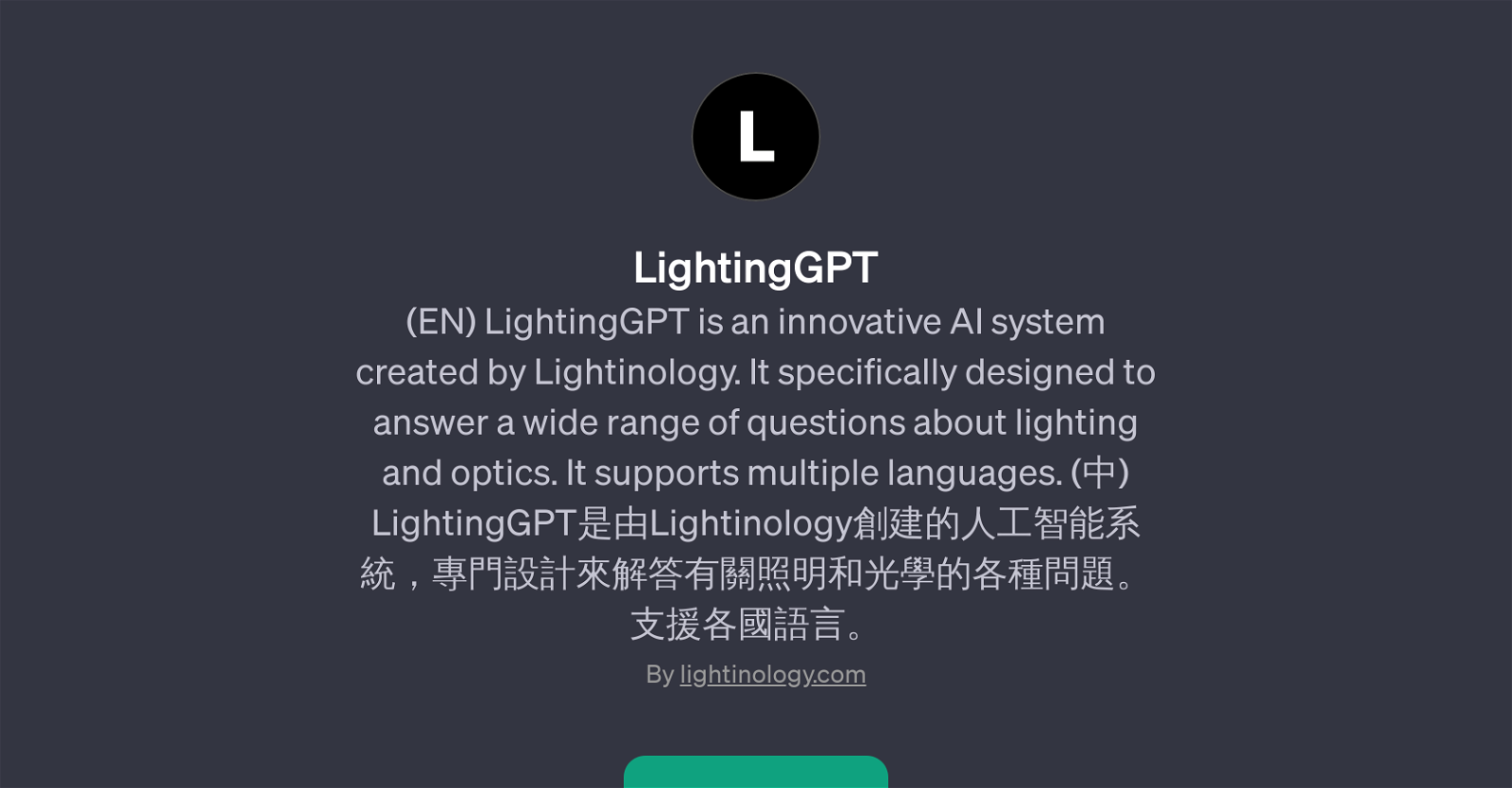LightingGPT
LightingGPT is a GPT developed by Lightinology which focuses on imparting insightful responses to inquiries revolving around lighting and optics. Its striking feature of multilingual support makes it adaptable and easy to use by users across the globe.
No matter the query, whether it relates to an overview of LED lighting, discerning the distinction between lumens and watts, or a question about color temperature, LightingGPT is prepared to provide helpful, comprehensible answers.
This GPT operates on the platform of ChatGPT, requiring ChatGPT Plus subscription for access. Users can interact with the GPT using prompted starters or open-ended enquiries.
The system deploys a friendly, user-centred approach by greeting users and asking how it can assist them with lighting and optics for the day. This makes it not just an informative tool but an interactive and engaging platform.
Thus, LightingGPT serves as a helpful utility for those seeking expert insights into the intricacies of lighting and optics in a user-friendly manner.
Would you recommend LightingGPT?
Help other people by letting them know if this AI was useful.
Feature requests



If you liked LightingGPT
Featured matches
-
 Clean, transform and analyze spreadsheets 10x faster with a powerful AI copilot★★★★★★★★★★69
Clean, transform and analyze spreadsheets 10x faster with a powerful AI copilot★★★★★★★★★★69
Other matches
People also searched
Help
To prevent spam, some actions require being signed in. It's free and takes a few seconds.
Sign in with Google