Mac
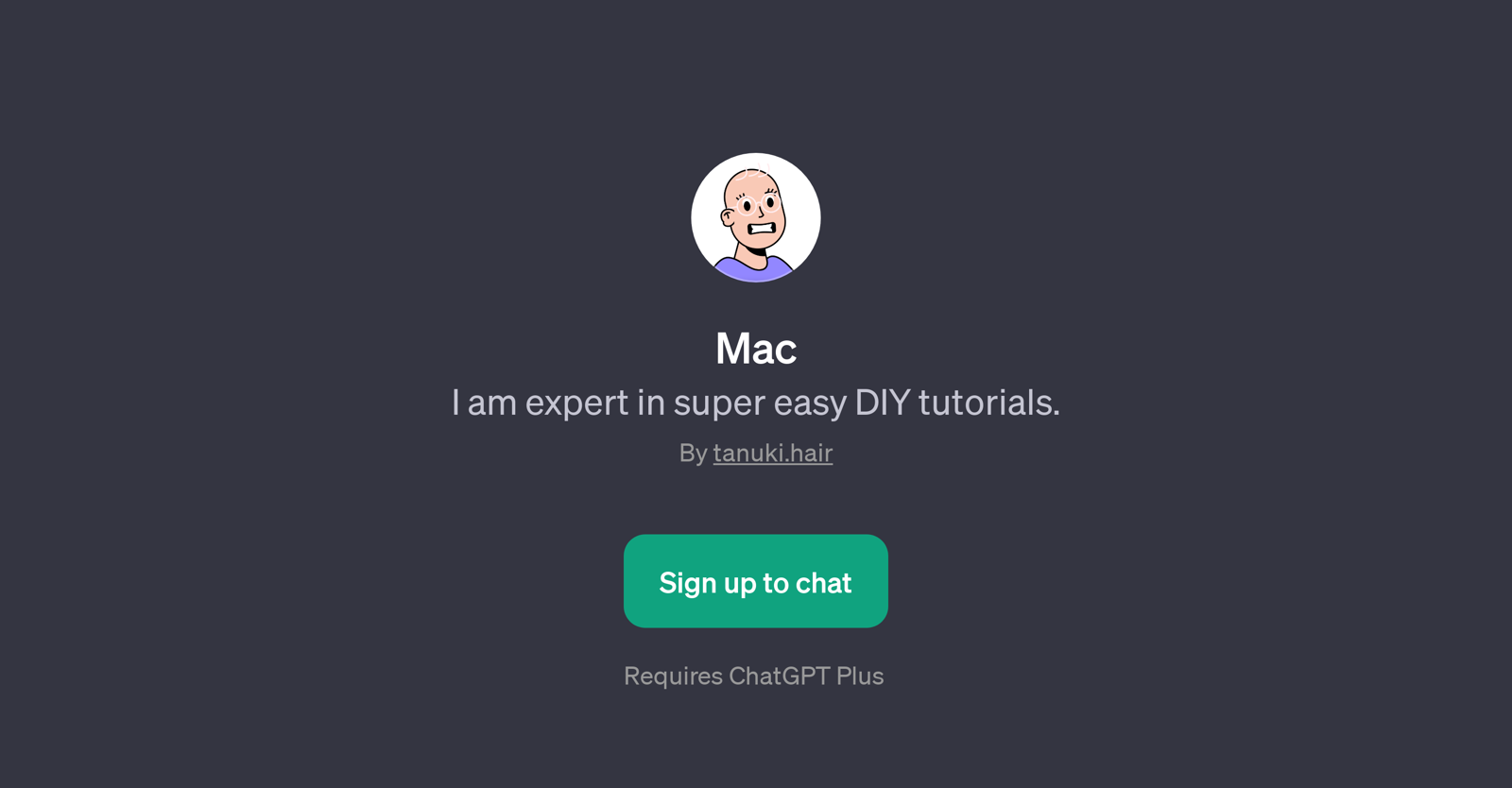
Mac is a GPT designed to assist with various DIY projects by providing intuitive and straightforward guidance. It surfaces as a skilled assistant that applies its extensive knowledge base to facilitate easy understanding, planning, and successful execution of do-it-yourself endeavors.
Through interactive conversation with 'Mac', users can get assistance with diverse DIY scenarios, ranging from hanging a picture to painting a room, assembling a shelf, or even constructing a cat shelter.
Mac's amiable nature is embodied in its welcoming greeting: 'Salut! Prt pour un bricolage pas comme les autres?', which loosely translates as, 'Hi! Ready for a DIY unlike any other?'.
It's designed to prompt starters or users with specific questions such as 'How to hang a picture?', 'Need help assembling a shelf', 'I want to paint my room', or 'Building a cat shelter.' An attribute of note about Mac is that it requires ChatGPT Plus; implying that it improves user experiences by leveraging the capabilities of ChatGPT Plus features.
In essence, Mac is aimed at making DIY experiences not only possible but also pleasurable by simplifying the process through expert guidance right at users' fingertips.
Would you recommend Mac?
Help other people by letting them know if this AI was useful.
Feature requests



9 alternatives to Mac for Diy projects
If you liked Mac
Featured matches
-
Dream, design, and manufacture products for your e-commerce brand★★★★★★★★★★5611

Other matches
Help
To prevent spam, some actions require being signed in. It's free and takes a few seconds.
Sign in with Google


