Mathpix
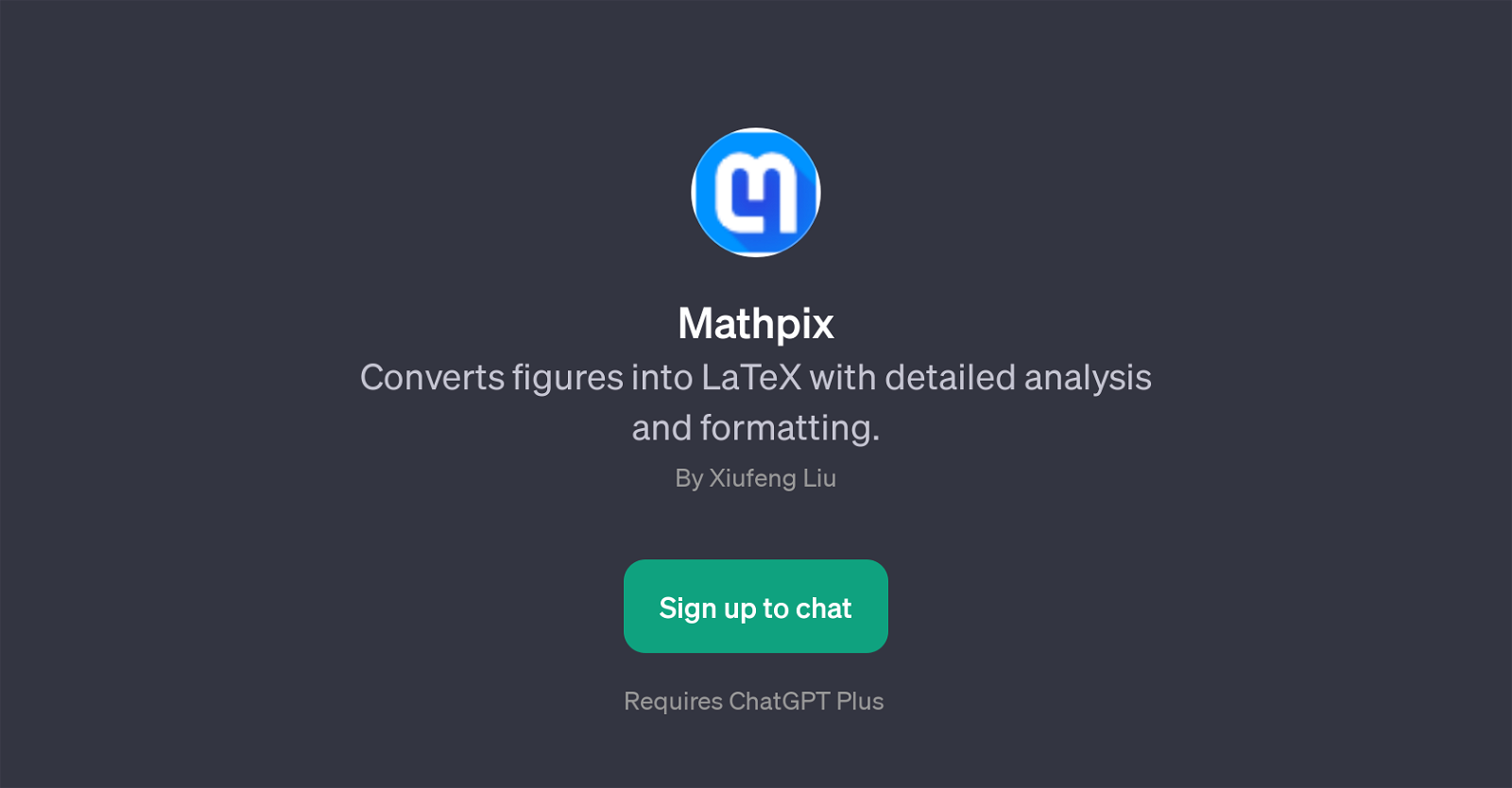
Mathpix is a GPT that converts figures into LaTeX formatting, offering detailed analysis and interpretation. This tool aims to facilitate the process of formatting complex mathematical figures to LaTeX, a typesetting system used widely in the scientific and academic communities.
It can extract text from an image and translate it into LaTeX formatting. Whether users need to format equations, tables or other mathematical figures, they simply need to input the image, and Mathpix will translate it into LaTeX.
This GPT has its use-cases in various fields, including academic research, document preparation, technical reports, publishing, education, to name a few.
Providing a seamless LaTeX creation environment, this tool can help make the task of translating complex diagrams or equations into LaTeX easier, faster and more accurate.
It requires ChatGPT Plus to be fully operational. Examples of its functionality include prompts such as: 'Convert this figure into LaTeX.', 'Extract text from this image for LaTeX.', 'How would you format this equation in LaTeX?', and 'Recreate this table in LaTeX format.'
Would you recommend Mathpix?
Help other people by letting them know if this AI was useful.
Feature requests
2 alternatives to Mathpix for Latex formatting
If you liked Mathpix
Featured matches
Other matches
Help
To prevent spam, some actions require being signed in. It's free and takes a few seconds.
Sign in with Google






