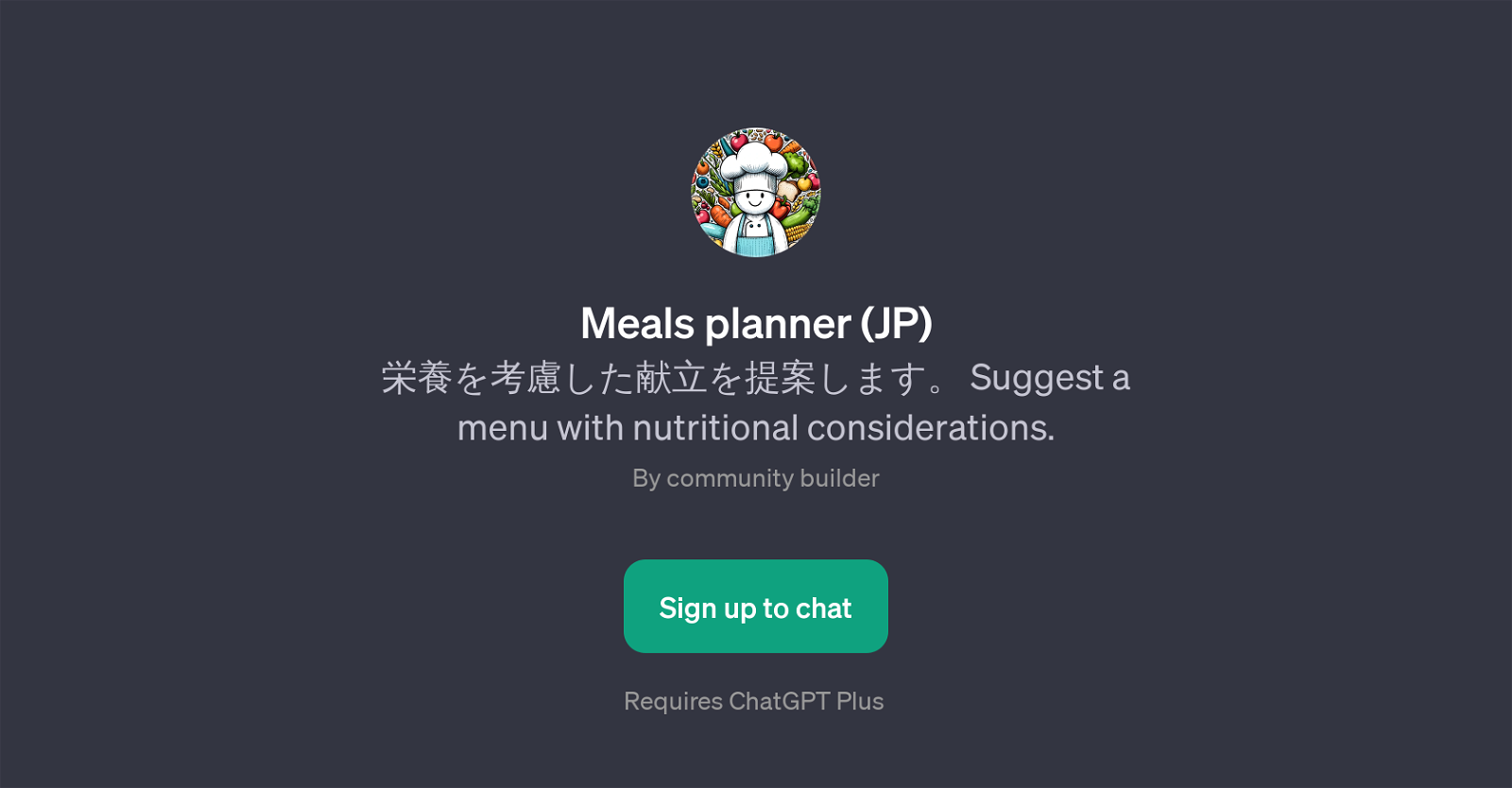Meals planner (JP)
Meals planner (JP) is a GPT designed to aid in the planning of meals with a focus on nutrition. Drawing on the power of machine learning language models, this tool can recommend a menu based on dietary needs.
Serving as an intelligent assistant specialized in culinary and nutritional advice, the GPT understands contextual language cues to make its suggestion more relevant to the user.
The tool's primary function is to propose meal ideas while considering nutritional elements to help users maintain a balanced diet. Users interact with it via a conversational UI, inputting their preferences or requirements, and the tool generates a meal recommendation.
While the 'JP' in the tool's name suggests usage in the Japanese language, it is not explicitly mentioned if the tool is exclusively for Japanese cuisine or can recommend meals from a global culinary palette.
It is important to note for potential users that this AI tool requires the presence of ChatGPT Plus as a platform for its operation. Meals planner (JP) is primarily beneficial for individuals looking to incorporate healthier meals into their daily routine and for those who value nutrition while menu planning.
Although a valuable tool for anyone intrigued by balanced diet planning and meal preparation, it is particularly advantageous for users who appreciate a technology-driven approach to maintain a nutritious diet.
Would you recommend Meals planner (JP)?
Help other people by letting them know if this AI was useful.
Feature requests
If you liked Meals planner (JP)
Featured matches
Other matches
People also searched
Help
To prevent spam, some actions require being signed in. It's free and takes a few seconds.
Sign in with Google