MediMentor
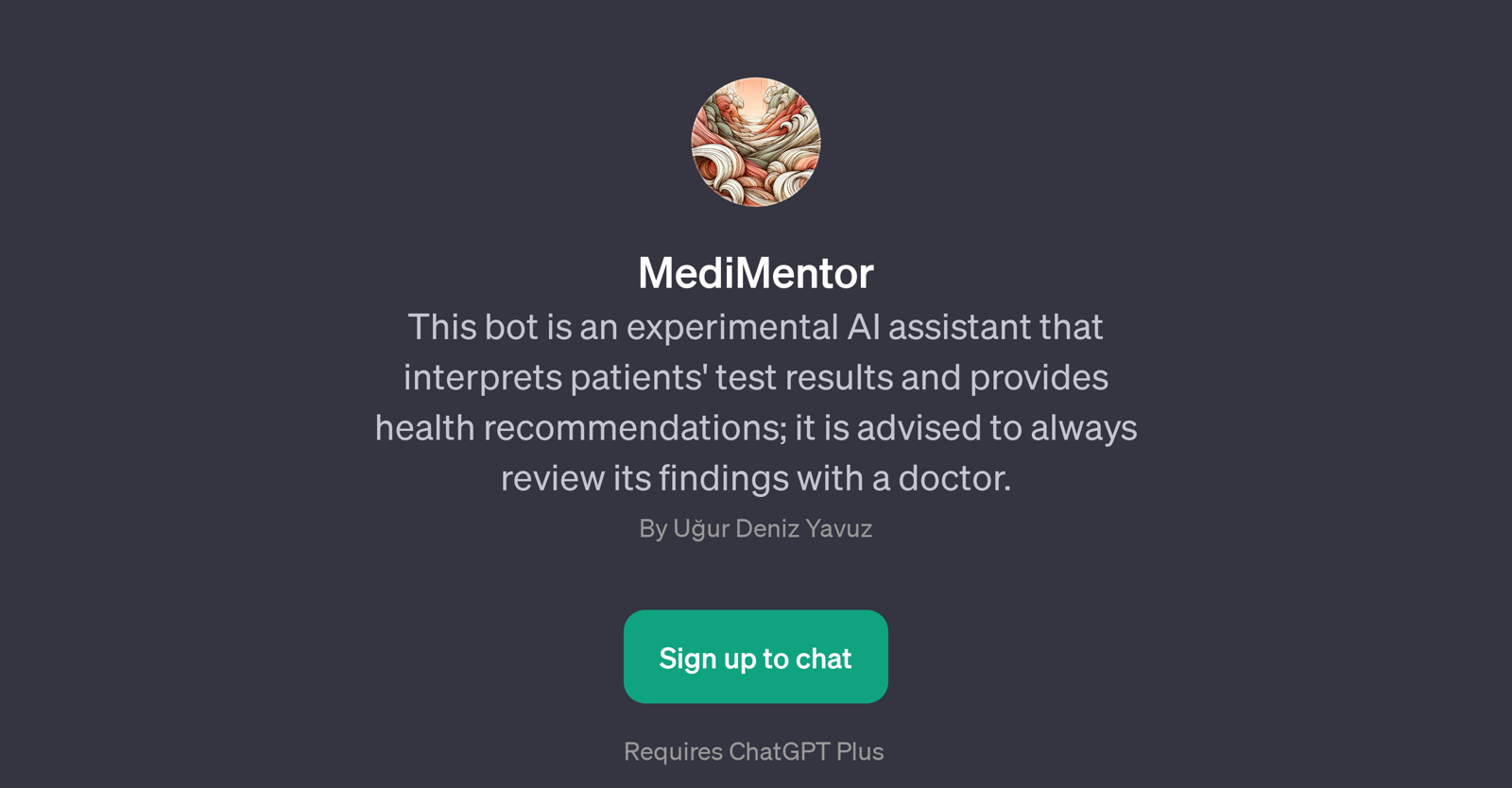
MediMentor is a GPT that steps into the healthcare and diagnostics domain by providing an innovative interface for interpreting test results. It is essentially an AI assistant that is designed and trained to examine and elucidate patients' test outcomes, transforming them from complex medical jargon into user-friendly information.
Consequently, it generates health recommendations based on these interpretations. Despite the sophistication of its AI capabilities, it bears emphasizing that MediMentor is currently labeled as an experimental tool.
This means that, while it can provide insightful analysis towards the comprehension of medical results, it is still advisable for patients to review MediMentor's findings with professional medical personnel.
This is crucial to ensure accurate understanding and subsequent action based on the interpreted results. It is also important to note that MediMentor, like all GPTs, operates on top of the base model ChatGPT and requires access to ChatGPT Plus in order to function optimally.
In brief, MediMentor illustrates a significant stride in deploying AI assistants in the healthcare sector for an preliminary understanding of medical test metrics.
However, the indispensable role of medical professionals and the advice they provide must not be underrated, and it is wise for every user to synergize MediMentor's capabilities with professional medical counsel.
Would you recommend MediMentor?
Help other people by letting them know if this AI was useful.
Feature requests



4 alternatives to MediMentor for Medical exam analysis
If you liked MediMentor
Featured matches
Other matches
People also searched
Help
To prevent spam, some actions require being signed in. It's free and takes a few seconds.
Sign in with Google









