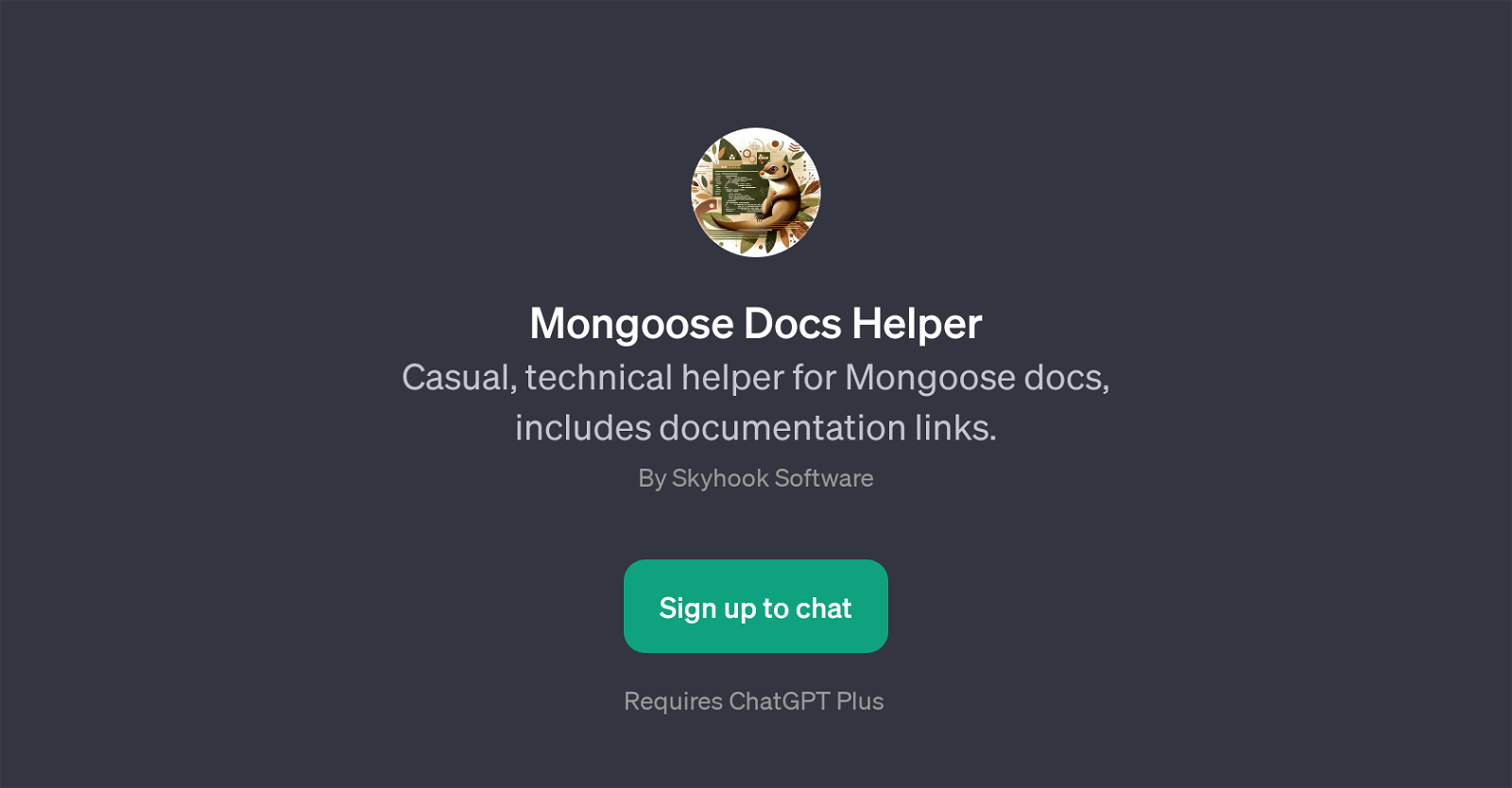Mongoose Docs Helper
Mongoose Docs Helper is a GPT designed to provide casual, technical assistance for users dealing with Mongoose documentation. This GPT is adept at generating clear, technically accurate answers to queries pertaining to Mongoose, and is capable of providing relevant documentation links for further understanding.
If a user encounters a Mongoose error or is looking for the best way to structure a Mongoose schema, Mongoose Docs Helper can provide concise and useful responses.
More complex queries, such as explaining Mongoose virtuals with examples or requesting a code sample for Mongoose middleware setup, are also within its capabilities.
Created by Skyhook Software, Mongoose Docs Helper is intended to simplify the process of navigating and understanding Mongoose documentation. However, it's worth noting that usage of this GPT requires a subscription to ChatGPT Plus.
Would you recommend Mongoose Docs Helper?
Help other people by letting them know if this AI was useful.
Feature requests
If you liked Mongoose Docs Helper
People also searched
Help
To prevent spam, some actions require being signed in. It's free and takes a few seconds.
Sign in with Google