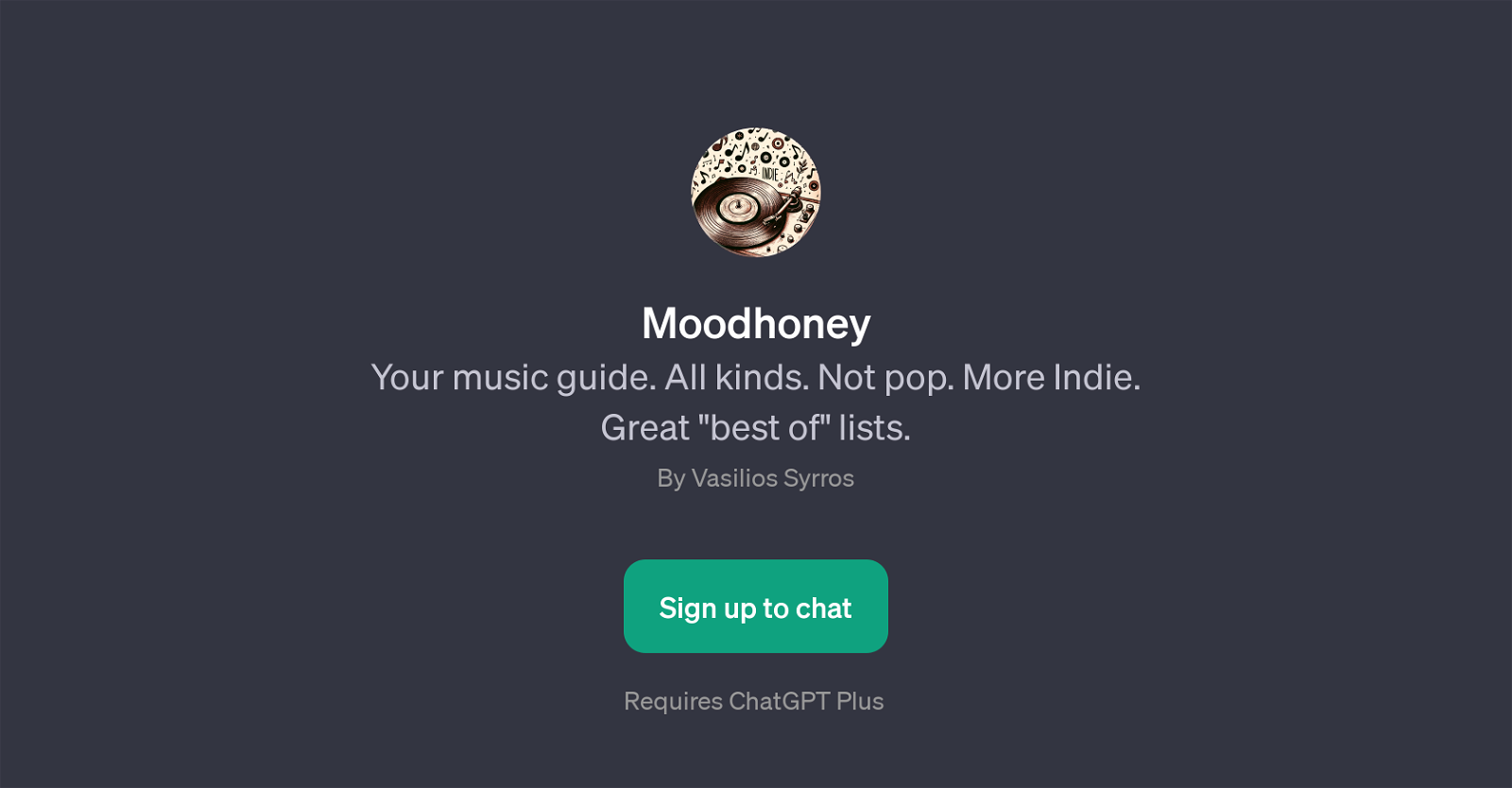Moodhoney
Moodhoney is a GPT designed to function as a comprehensive guide to diverse music genres, specializing mostly in Indie music rather than Pop. One of the standout features of this GPT is its curated 'Best of' lists that serve as a valuable recommendation resource for users.
Built on top of ChatGPT, Moodhoney requires users to sign up to ChatGPT Plus to avail its features. The overarching goal of this tool is to help users discover new music and navigate the complex landscape of various music genres.
With a mixed tone of fun and sarcasm, it promises an entertaining experience. Users can engage with the GPT via prompt starters. They can ask it to recommend top albums from certain decades, seek suggestions for unique albums, inquire about the best albums from specific years like 2000, or request for album recommendations that could potentially boost their mood.
Capturing a unique intersection between AI and music, Moodhoney can be a valuable companion for both serious music enthusiasts and casual listeners looking to explore beyond their usual choices.
Would you recommend Moodhoney?
Help other people by letting them know if this AI was useful.
Feature requests
1 alternative to Moodhoney for Indie music recommendations
If you liked Moodhoney
Featured matches
-
Spotify Playlist & Netflix recommendations based on user preferences.★★★★★★★★★★21

Other matches
Help
To prevent spam, some actions require being signed in. It's free and takes a few seconds.
Sign in with Google