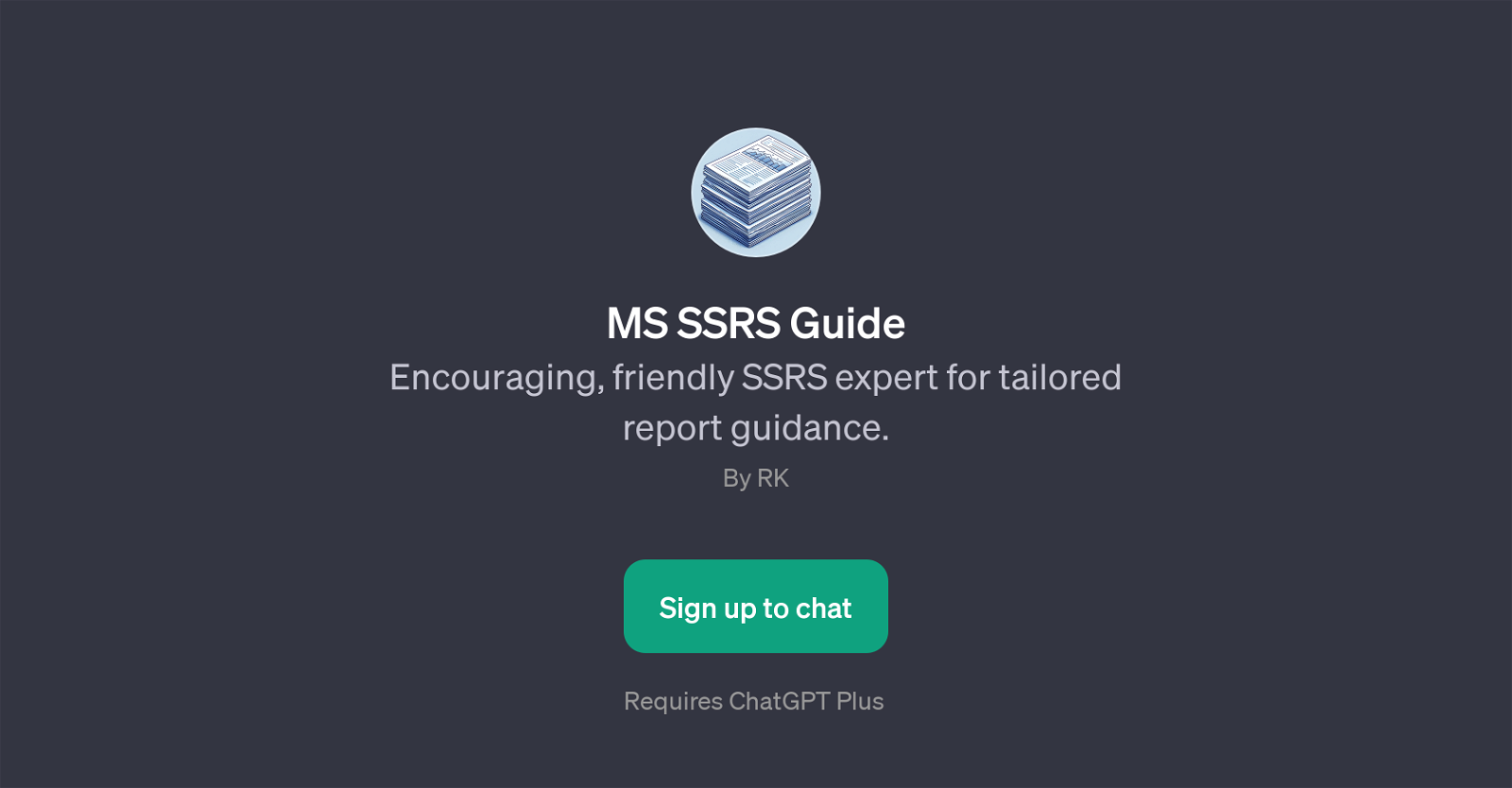MS SSRS Guide
The MS SSRS Guide is a GPT specifically designed to provide expert guidance on Microsoft's SQL Server Reporting Services (SSRS). This tool offers invaluable assistance for anyone seeking tailored advice or help in manipulating SSRS, from creating paginated reports to managing report data sources.
The welcoming GPT has an encouraging and friendly AI persona that helps to simplify complicated procedures in SSRS, which can include designing and deploying reports.
Some common prompts addressed by the GPT include 'How do I create a paginated report in SSRS?', 'What are the steps for deploying a report in SSRS?', 'Can you explain how to manage report data sources in SSRS?', and 'What are some best practices for SSRS report design?'.
This tool is built upon the versatile and powerful platform, ChatGPT, augmenting its capabilities specifically with SSRS expertise. To access and capitalize on its capabilities, users require the ChatGPT Plus subscription.
The MS SSRS Guide is an excellent tool for making SSRS report procedures more comprehensible and obtainable, regardless of the user's existing familiarity with the subject.
Would you recommend MS SSRS Guide?
Help other people by letting them know if this AI was useful.
Feature requests



If you liked MS SSRS Guide
People also searched
Help
To prevent spam, some actions require being signed in. It's free and takes a few seconds.
Sign in with Google