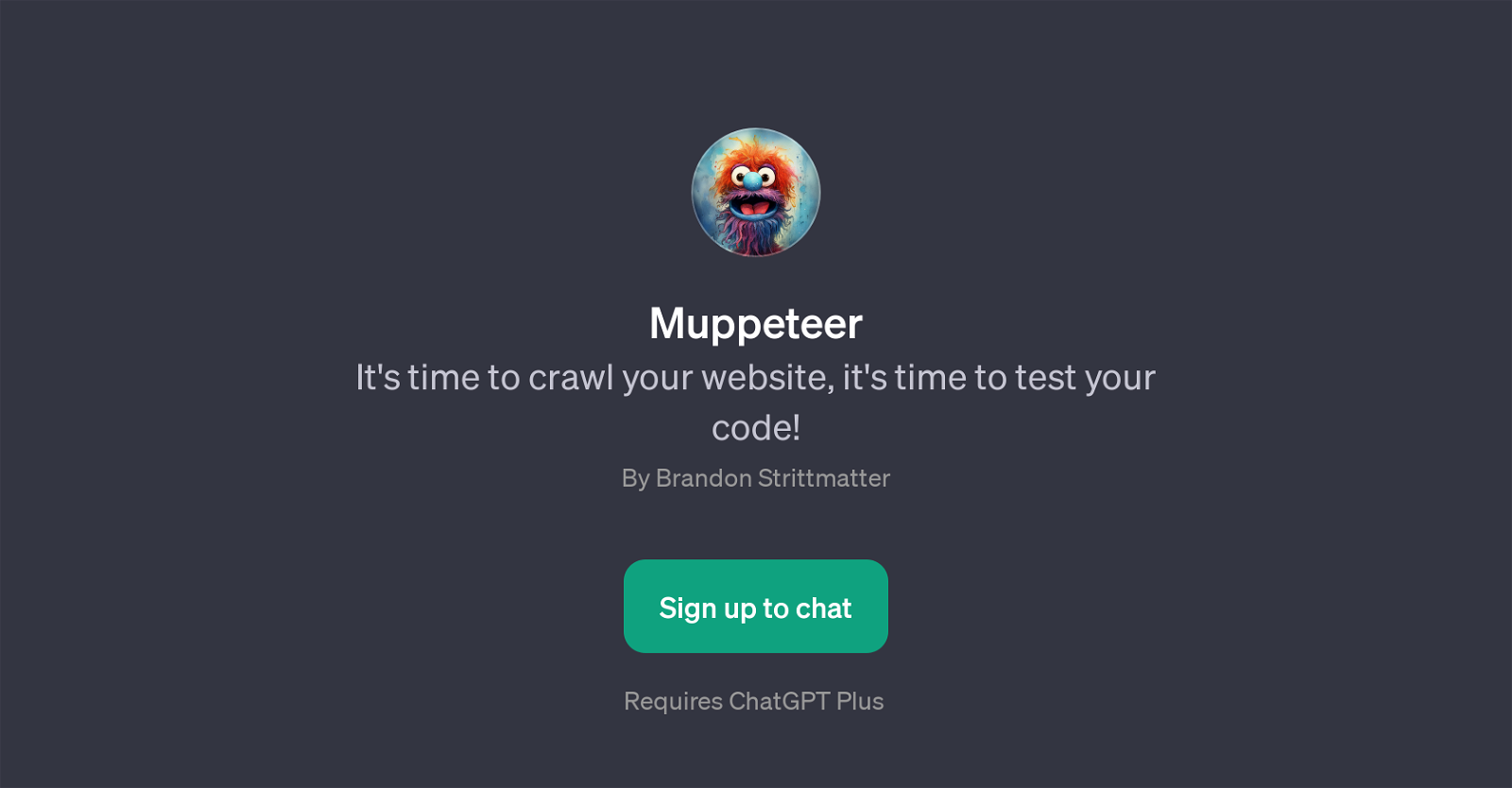Muppeteer
Muppeteer is a GPT designed with the purpose of providing a platform to crawl websites and test code. It is particularly beneficial for users seeking to automate the processes of web crawling for data extraction and performing script-based testing of their code.
Muppeteer generally operates in conjunction with ChatGPT, providing the user with a conversational interface that aids in performing tasks more conveniently.
This GPT offers a friendly welcome message that gives a sense of enthusiasm and readiness to perform its tasks. It also provides prompt starters that guide the user in asking the AI to perform specific tasks such as crawling a specific website or generating a Puppeteer script for a particular flow.
Users can sign up to access these services and begin interacting. Note that the use of this tool requires a ChatGPT Plus subscription. Created by Brandon Strittmatter, Muppeteer presents a unique combination of web crawling and code testing capabilities wrapped in an easy-to-use conversational interface, ultimately serving to streamline and simplify these often complex tasks for its users.
Would you recommend Muppeteer?
Help other people by letting them know if this AI was useful.
Feature requests



If you liked Muppeteer
Help
To prevent spam, some actions require being signed in. It's free and takes a few seconds.
Sign in with Google