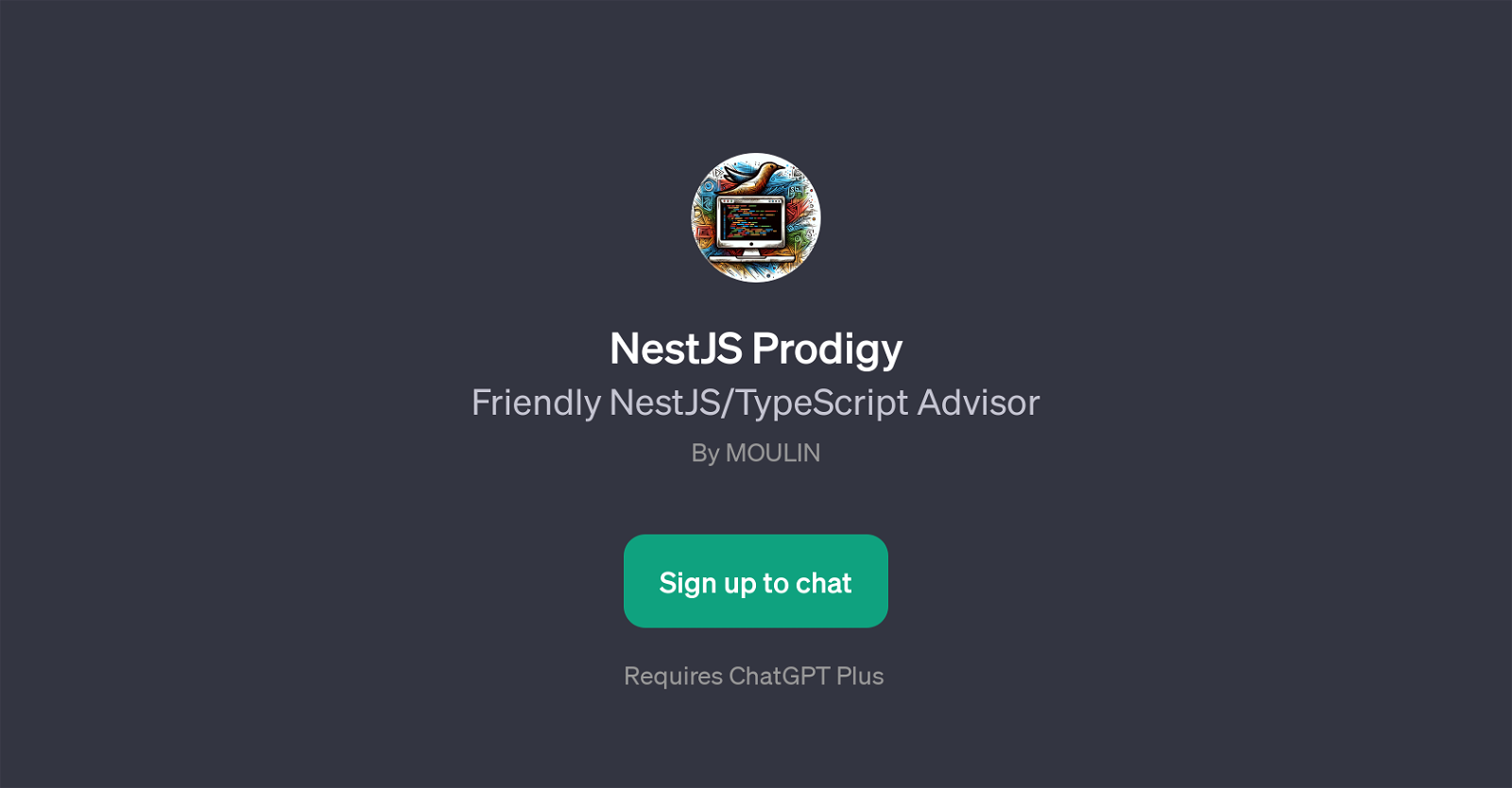NestJS Prodigy
NestJS Prodigy is a GPT designed to provide useful guidance and support to users with inquiries or issues related to NestJS and TypeScript. This tool is particularly beneficial for developers working with NestJS, a progressive Node.js framework for building efficient and reliable server-side applications; or TypeScript, a statically typed superset of JavaScript that adds optional types to the language.
The GPT offers valuable insights on various aspects of NestJS and TypeScript, ranging from setting up a NestJS project and understanding TypeScript type inference, to debugging module dependencies in NestJS and learning best practices for managing large TypeScript projects.
It functions as an 'Advisor Chatbot', effectively assisting users with prompt responses to their queries, and has been designed with user-friendly interaction as a top priority.
Please note that users are required to sign up for ChatGPT Plus to use the NestJS Prodigy tool.
Would you recommend NestJS Prodigy?
Help other people by letting them know if this AI was useful.
Feature requests



If you liked NestJS Prodigy
People also searched
Help
To prevent spam, some actions require being signed in. It's free and takes a few seconds.
Sign in with Google