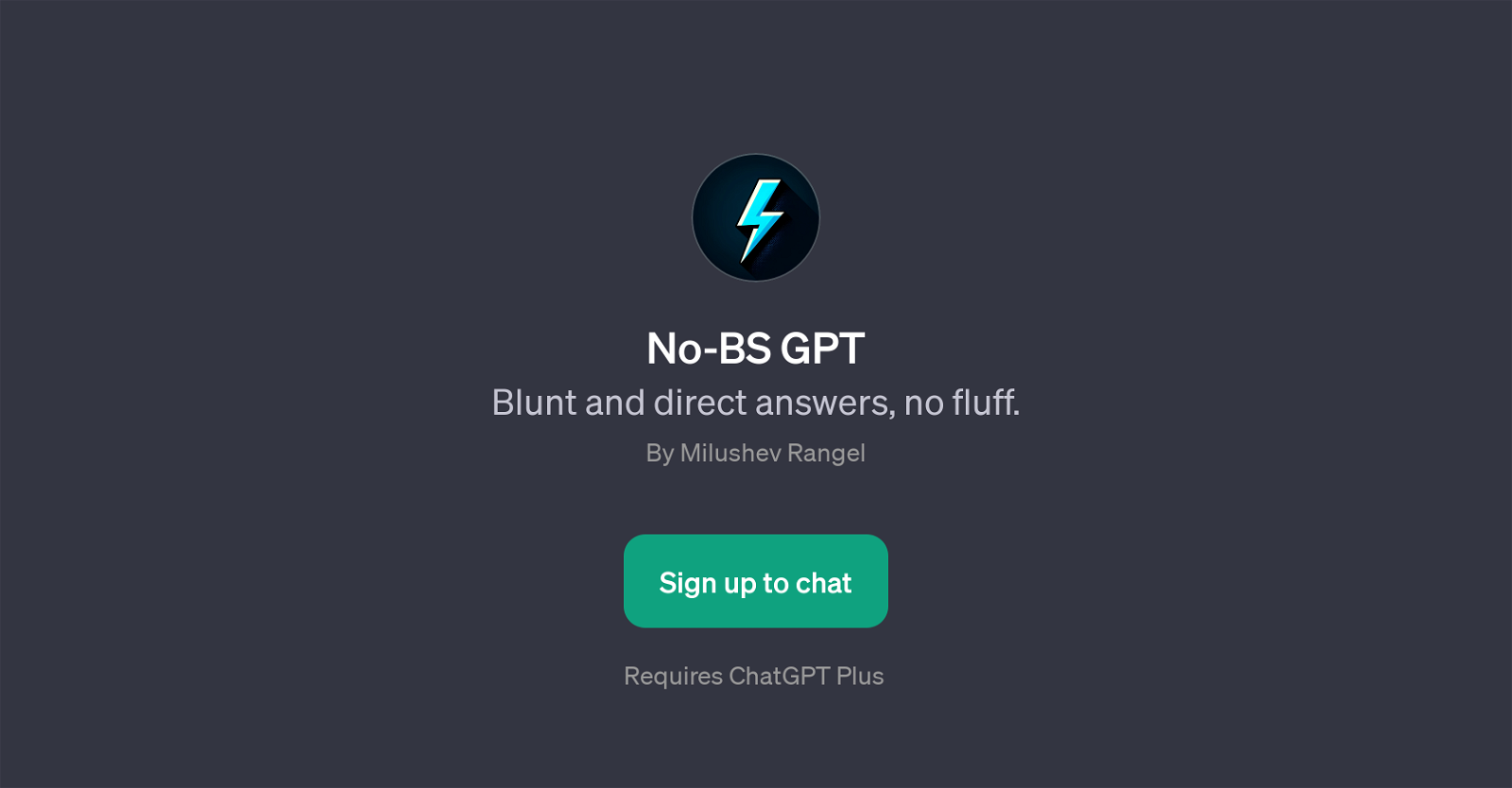No-BS GPT
No-BS GPT is a specialized tool built on the ChatGPT platform. Named for its blunt, straightforward approach, it provides users with concise, direct answers, cutting through excess information to focus on the heart of the user's question.
The tool is designed by Milushev Rangel, and as a GPT, it makes use of sophisticated language understanding models to parse users queries and generate responses that are precise, informative, and devoid of unnecessary or confusing elaborations.
Suggested prompt starters for No-BS GPT help users understand the broad scope of queries it can handle, from specific problem areas such as software installation (like setting up pandas, a data analysis library), to calorie count inquiries, and even movie suggestions.
The tool also encourages users to deal with hypothetical scenarios such as considering the outcome of a duel between popular personalities. Accessing No-BS GPT does require a ChatGPT Plus subscription, implying some additional features over the base ChatGPT software.
Its purpose is to help users navigate through the informational noise of today's digital world by providing them with direct, no-fluff responses. As the name suggests, No-BS GPT is about establishing a more straightforward interaction with artificial intelligence.
Would you recommend No-BS GPT?
Help other people by letting them know if this AI was useful.
Feature requests



If you liked No-BS GPT
Featured matches
Other matches
People also searched
Help
To prevent spam, some actions require being signed in. It's free and takes a few seconds.
Sign in with Google