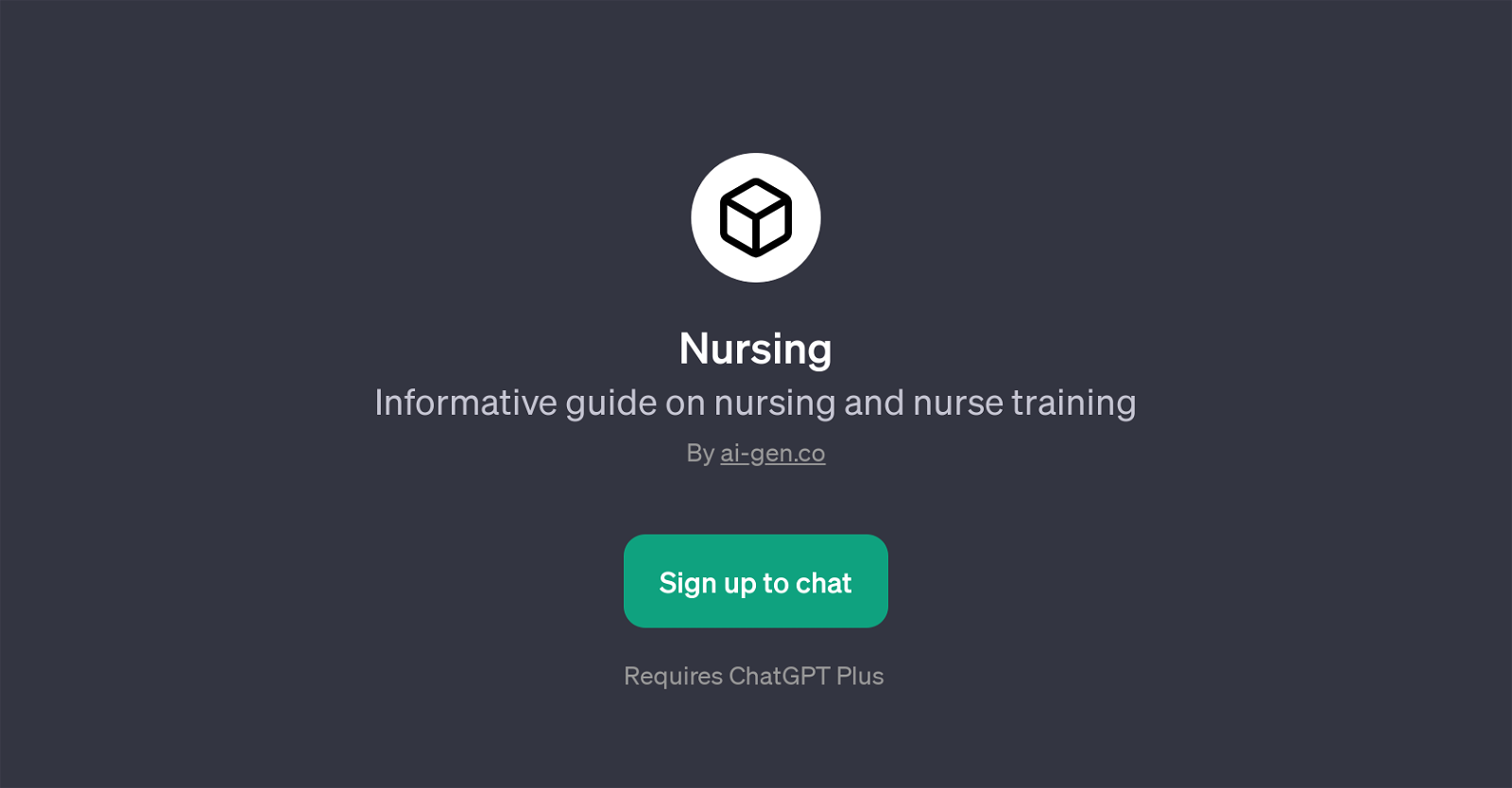Nursing
Nursing is a GPT that primarily acts as a comprehensive guide on the field of nursing and nurse training. It is tailor-designed to share insights about various aspects of nursing, from specific specializations within the profession to the required practical and soft skills needed to pursue a career in this discipline.
The core functionality of this tool is to help the users understand the process and prerequisites of becoming a nurse, including the essential educational and experiential requirements.
It also elaborates on the multifaceted role of nurses within the healthcare ecosystem by providing objective, useful, and insightful information on how they interact with patients, administer care, and collaborate with other medical professionals.
Prompt starters in this GPT tool help encourage open-ended queries from users, such as explaining particular nursing specializations or the diverse roles of nurses in healthcare settings.
The Nursing GPT is a valuable resource for those considering the nursing profession, or for anyone interested in an in-depth understanding of this crucial healthcare role.
It is worth noting that the usage of this tool requires ChatGPT Plus subscription.
Would you recommend Nursing?
Help other people by letting them know if this AI was useful.
Feature requests



1 alternative to Nursing for Nursing guidance
If you liked Nursing
Help
To prevent spam, some actions require being signed in. It's free and takes a few seconds.
Sign in with Google