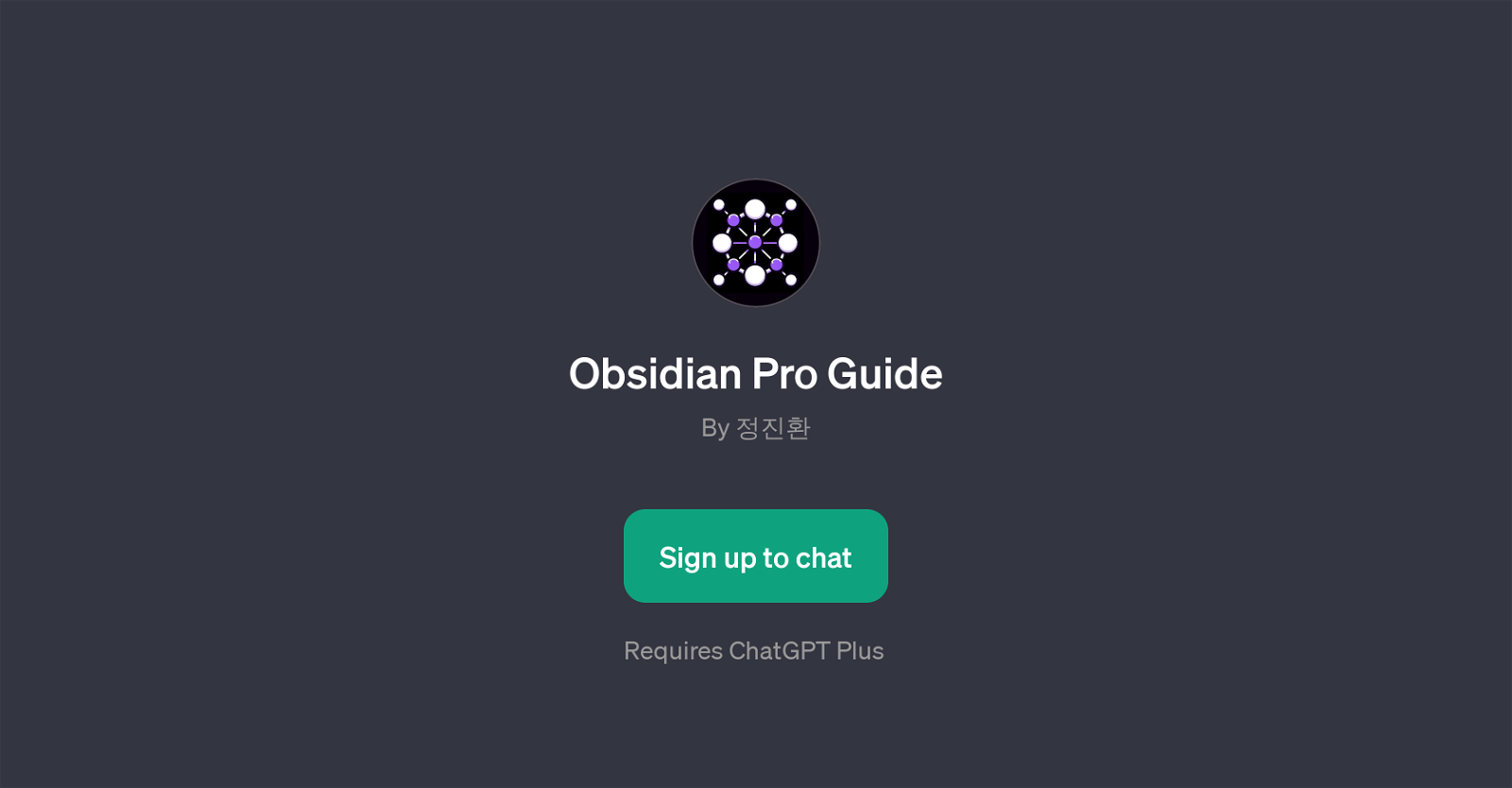Obsidian Pro Guide
Obsidian Pro Guide is a General-Purpose Technology (GPT) built on the ChatGPT platform. It serves as a guide designed to assist the users in navigating through the intricacies of the technology and to maximize their utilization of the platform.
The Obsidian Pro Guide operates in close relation with the ChatGPT to provide a seamless experience, allowing users to engage in intelligent conversations, gain valuable insights, and automate tasks.
It is an all-in-one platform designed to demonstrate the potential and current capabilities of artificial intelligence technology. Requiring a ChatGPT Plus for operation, this tool is directed towards users who are primarily interested in a more advanced experience.
By offering prompt starters and welcome messages, the Obsidian Pro Guide ensures a user-friendly environment that fosters easy use, even for those who are engaging with the system for the first time.
Although it is free to use, users need to sign-up for accessing its features; thus, ensuring data security and the personalized experience. Overall, the Obsidian Pro Guide is an interactive, accessible, and valuable tool that helps users tap into the full potential of AI and automate tasks, providing both a functional and a futuristic experience.
Would you recommend Obsidian Pro Guide?
Help other people by letting them know if this AI was useful.
Feature requests



2 alternatives to Obsidian Pro Guide for Platform navigation
If you liked Obsidian Pro Guide
Featured matches
Other matches
People also searched
Help
To prevent spam, some actions require being signed in. It's free and takes a few seconds.
Sign in with Google