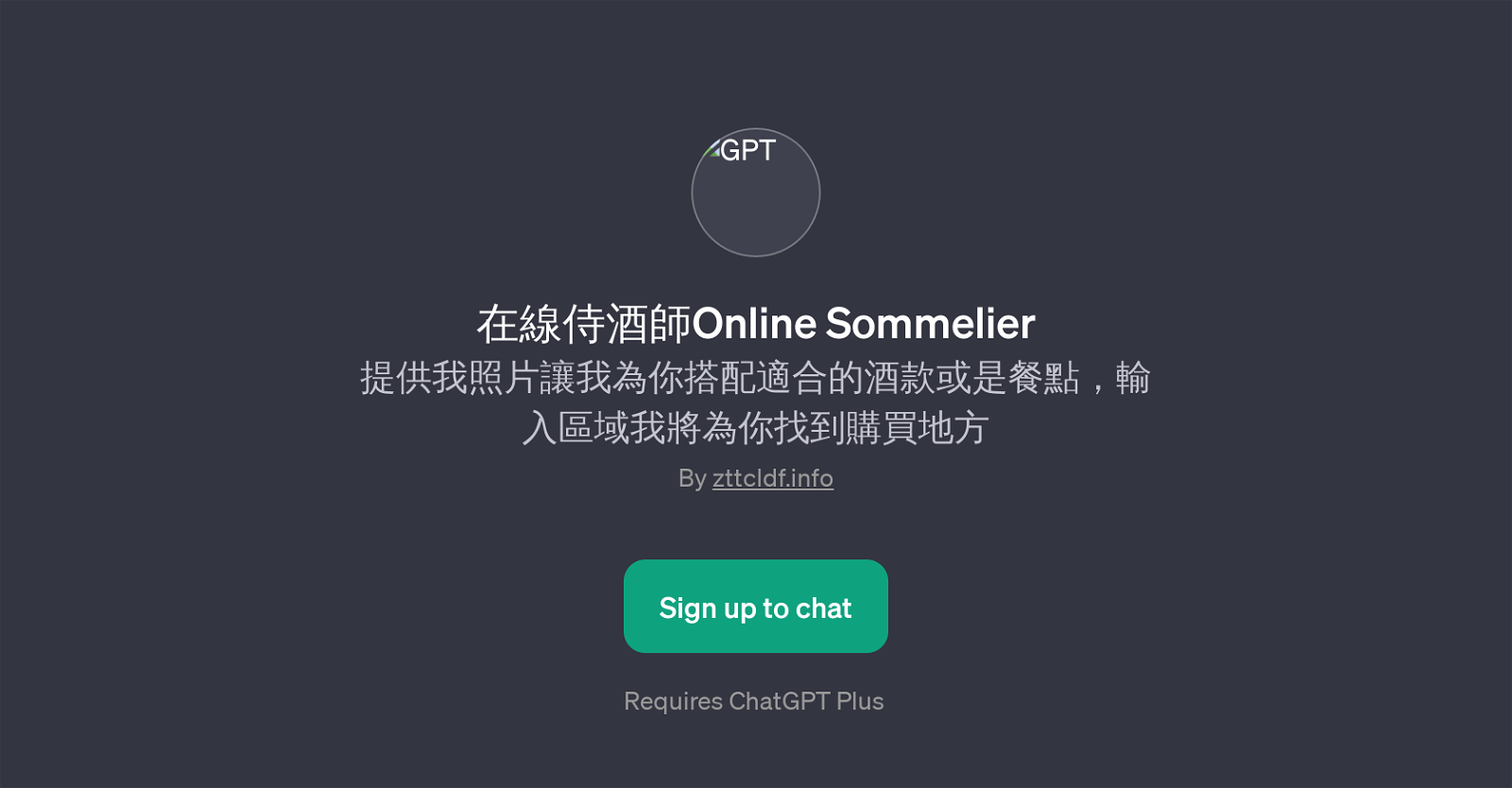Online Sommelier
Online Sommelier is a GPT designed to deliver personalized beverage and food pairing suggestions based on user-provided photos. Through an interactive exchange, this tool makes suitable beverage recommendations based on the user's meal, which can be as diverse as wine, cocktails, or even coffee.
On entering the user's location, it also provides helpful information about where the recommended drinks can be purchased. The tool can accurately identify drinks from a supplied photo, potentially educating the user about new beverages.
It does not stop at providing drink suggestions, but also expanding its utility to food. For instance, if the user desires a calming evening with a coffee, Online Sommelier would offer recommendations in line with such requirements.
Note that usage of this GPT requires signing up for ChatGPT Plus. As an AI-inspired virtual sommelier, it serves to guide users not just on selections of wine, but on diverse beverage and food choices, offering a comprehensive lifestyle experience.
Would you recommend Online Sommelier?
Help other people by letting them know if this AI was useful.
Feature requests
If you liked Online Sommelier
Help
To prevent spam, some actions require being signed in. It's free and takes a few seconds.
Sign in with Google