Oshirabe Editor
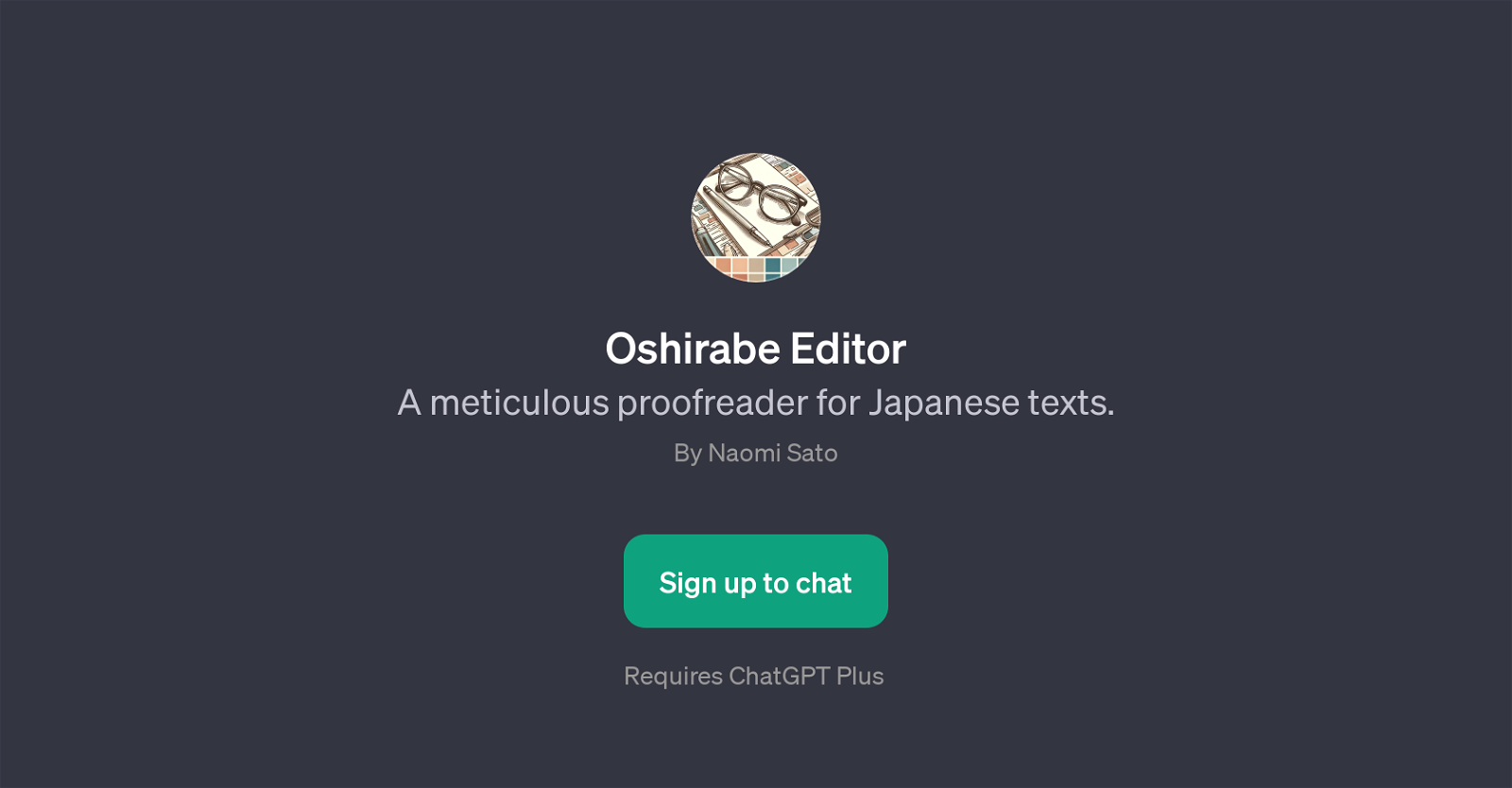
Oshirabe Editor is a GPT that serves as a meticulous proofreader for Japanese texts. It is primarily deployed on the ChatGPT platform and requires a subscription to ChatGPT Plus for access.
This tool offers a specific focus to cater to the nuances of the Japanese language, providing users with careful and accurate proofreading abilities. Oshirabe Editor not only checks for errors in sentences and kanji usage but can also offer suggestions on how to improve the flow of the text or how to express concepts in a more formal manner.
The objective of this tool is to aid in polishing Japanese articles, enhancing both clarity and sophistication. It is particularly helpful for those who interact regularly with Japanese scripts for professional or personal tasks.
Convenient prompt starters such as 'Check this sentence for errors,' 'Is this kanji correct here?', 'How can I make this paragraph flow better?' or 'Suggest a more formal expression for this' guide users in directing their specific language queries.
The GPT can thereby facilitate a broad spectrum of language optimizations, from minute orthographic assessments to holistic textual improvements.
Would you recommend Oshirabe Editor?
Help other people by letting them know if this AI was useful.
Feature requests
2 alternatives to Oshirabe Editor for Japanese proofreading
If you liked Oshirabe Editor
People also searched
Help
To prevent spam, some actions require being signed in. It's free and takes a few seconds.
Sign in with Google





