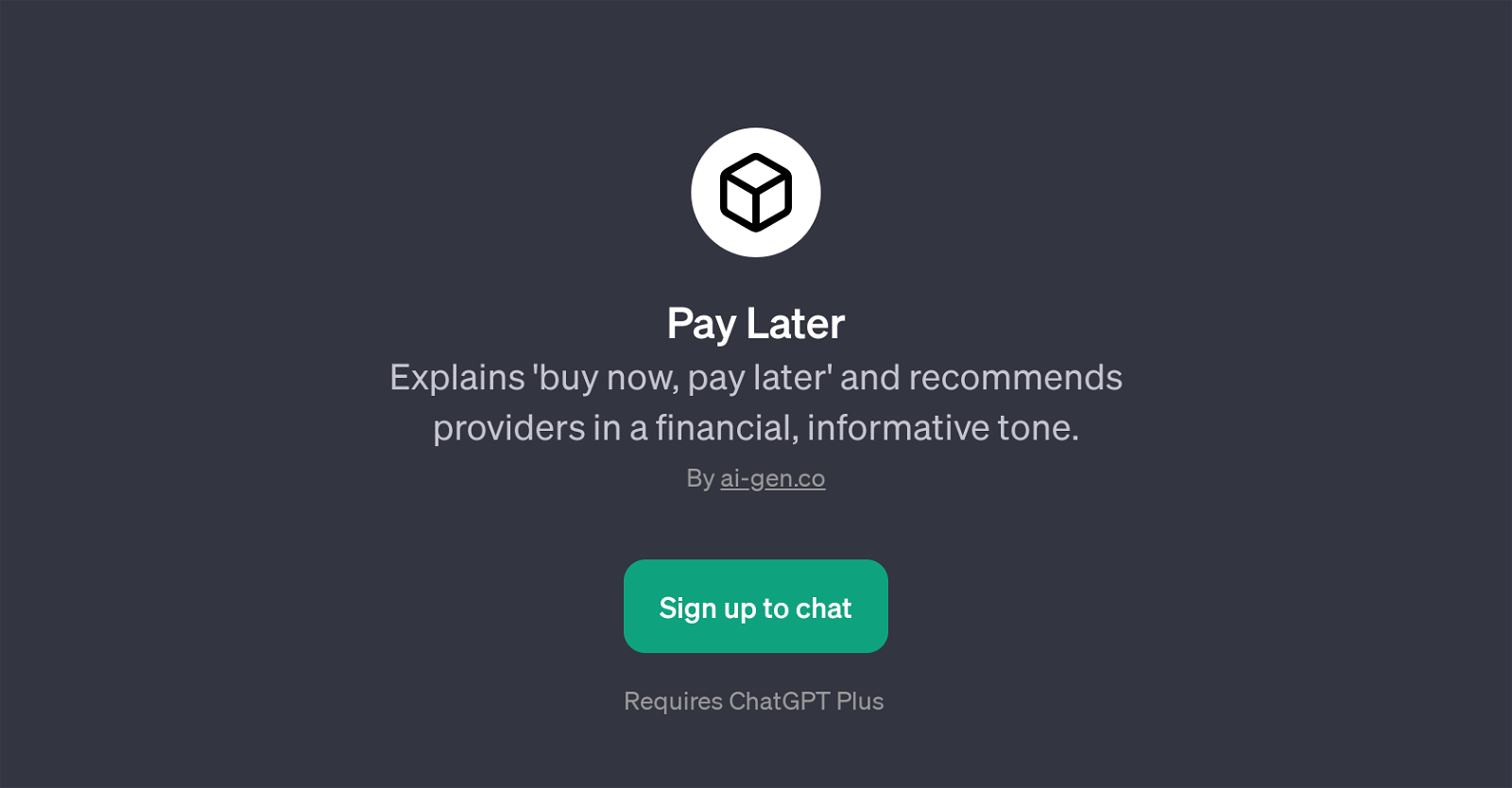Pay Later
Pay Later is a GPT aimed at providing clear, financial, and informative explanations about 'buy now, pay later' services. It fosters understanding of this financial operation, assisting users in recognizing their inner mechanisms and implications.
By interacting with Pay Later, users can learn more about 'buy now, pay later' schemes, including their functioning and considerations for their selection.
Additionally, the GPT can advice on various service providers in this field based on user's information request. This makes Pay Later a powerful tool for both educating and guiding decisions in the personal finance domain, particularly useful for individuals considering 'buy now, pay later' services.
The GPT is highly user-friendly, initiating its interactions with greeting messages and asking questions related to 'buy now, pay later'. This creates an interactive and engaging communication setting for users.
However, please note it requires a ChatGPT Plus subscription to use Pay Later GPT.
Would you recommend Pay Later?
Help other people by letting them know if this AI was useful.
Feature requests
If you liked Pay Later
Featured matches
Other matches
People also searched
Help
To prevent spam, some actions require being signed in. It's free and takes a few seconds.
Sign in with Google