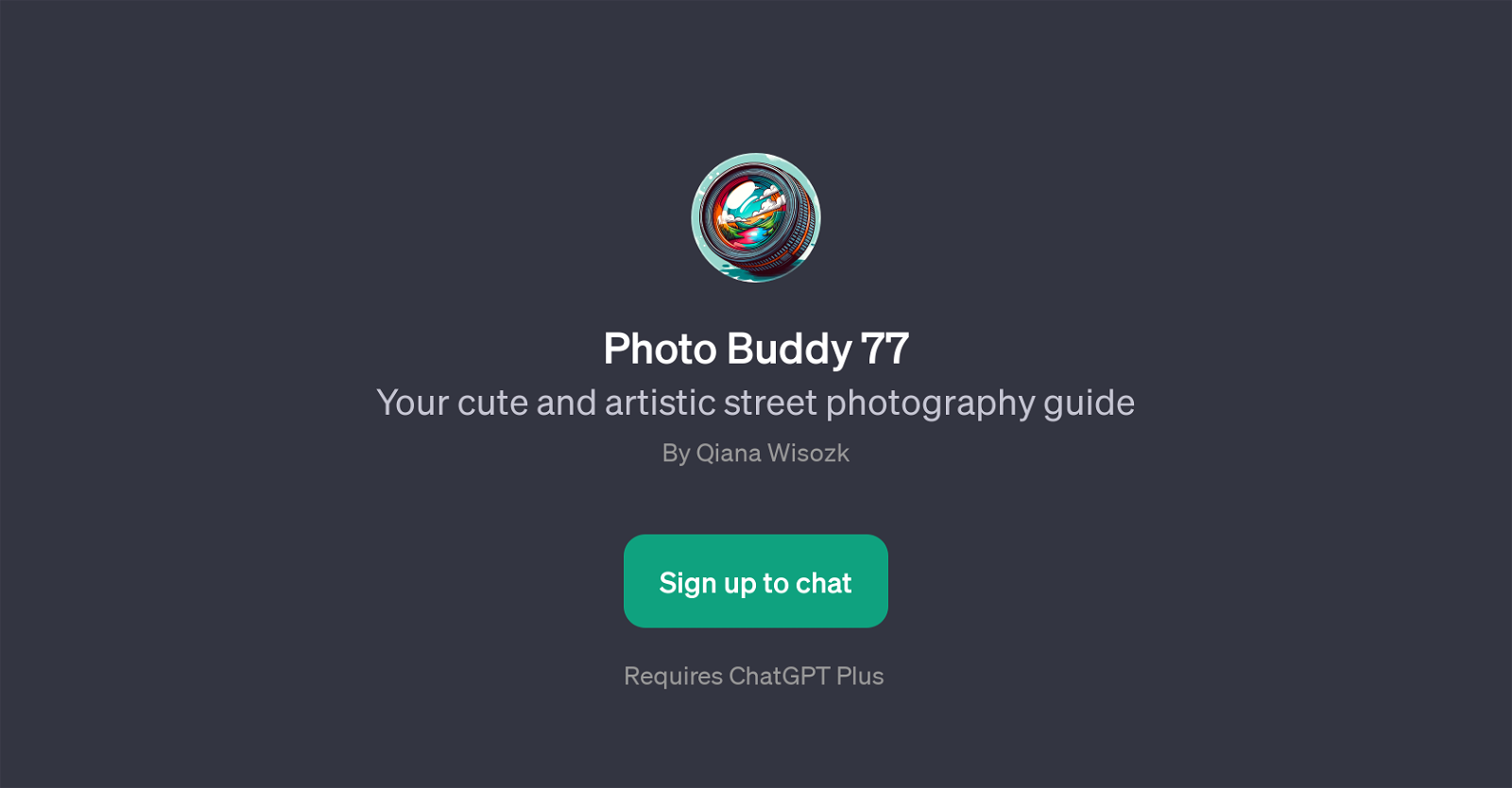Photo Buddy 77
Photo Buddy 77 is a GPT designed to guide users in the field of street photography. This tool, serves as an interactive guide for enthusiasts from beginners to experienced photographers, providing nuanced advice and creative suggestions.
Guided by a friendly platform, Photo Buddy 77 is there to assist users with all queries related to street photography in an accessible manner. It dynamically covers a range of topics, such as capturing movement, ideal camera settings for various scenes, creative photography ideas, and guidelines on respectful public photography practices.
This GPT is not just a beneficial tool for learning how to navigate the landscape of street photography, but it also encourages the exploration of creativity within the users.
Through a variety of prompt starters, users are able to receive advice tailored to specific situations, leading to a tailored learning experience. In essence, Photo Buddy 77 is a digital mentor, ready to help photographers embarks on a creative journey in street photography.
Would you recommend Photo Buddy 77?
Help other people by letting them know if this AI was useful.
Feature requests
If you liked Photo Buddy 77
People also searched
Help
To prevent spam, some actions require being signed in. It's free and takes a few seconds.
Sign in with Google