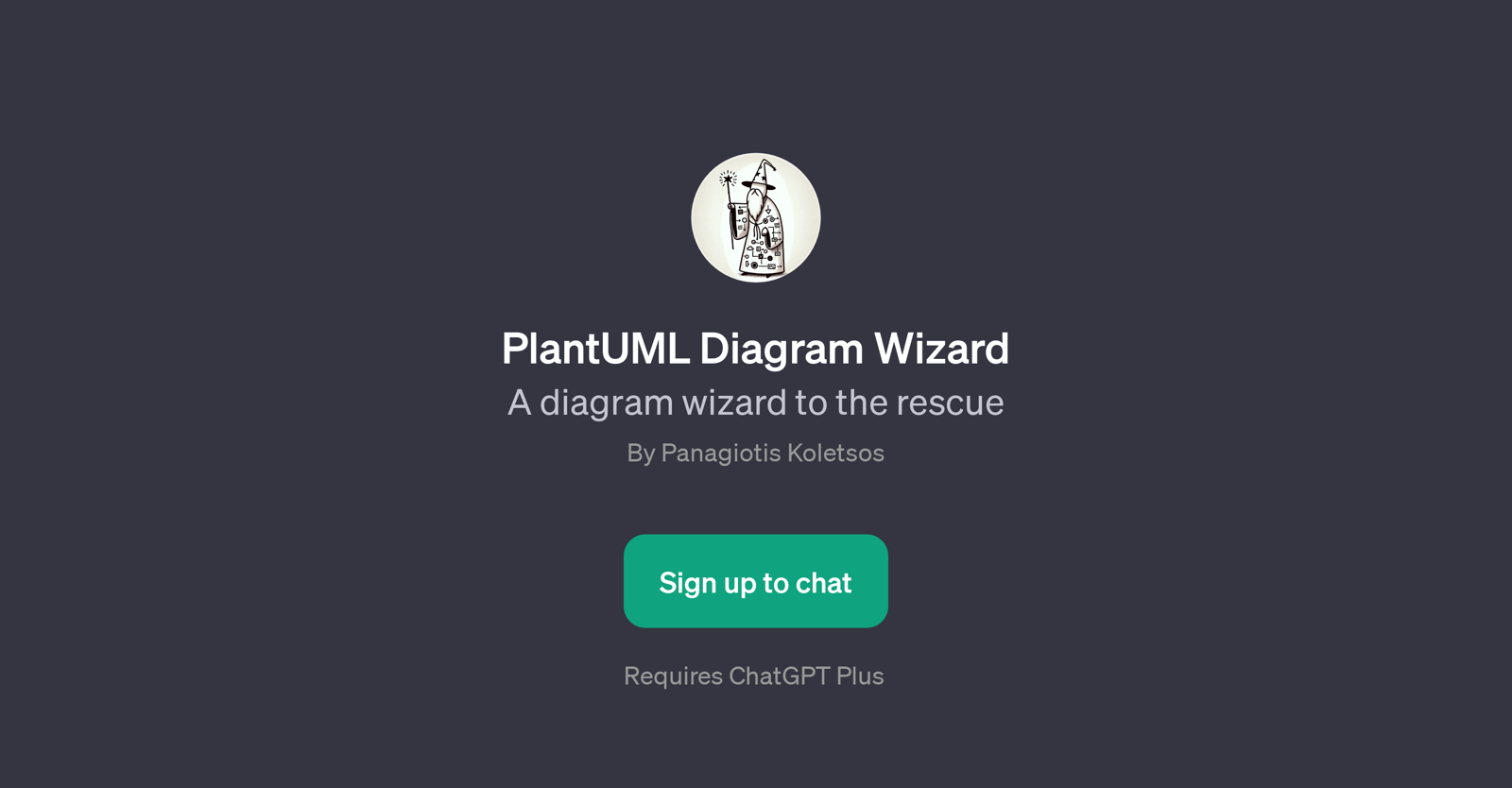PlantUML Diagram Wizard
The PlantUML Diagram Wizard is a GPT designed to support users with the creation of diagrams. Essentially, it serves as an assistant in diagramming tasks utilizing the universal markup language, PlantUML.
It provides pertinent guidance meant to help any user, regardless of their familiarity with diagramming, use PlantUML functionality to its full potential.
The GPT is designed to address different informational preferences and can answer various inquiries. Users can ask for help on creating class diagrams, understanding the syntax of a sequence diagram, crafting great use case diagrams, or exploring the realm of state diagrams within PlantUML among other things.
This versatile assistance tool has been designed to offer a range of support, whether the user needs detailed explanations or simple prompts to facilitate their diagramming process.
It requires the use of ChatGPT Plus to function. Overall, this tool is a practical resource for individuals seeking to optimize their data presentation through enriching, understandable, and captivating diagrams.
Would you recommend PlantUML Diagram Wizard?
Help other people by letting them know if this AI was useful.
Feature requests



If you liked PlantUML Diagram Wizard
Featured matches
-
 Turn ideas into software requirements, specifications, designs with Archie, AI Product Architect★★★★★★★★★★150
Turn ideas into software requirements, specifications, designs with Archie, AI Product Architect★★★★★★★★★★150
Other matches
Help
To prevent spam, some actions require being signed in. It's free and takes a few seconds.
Sign in with Google