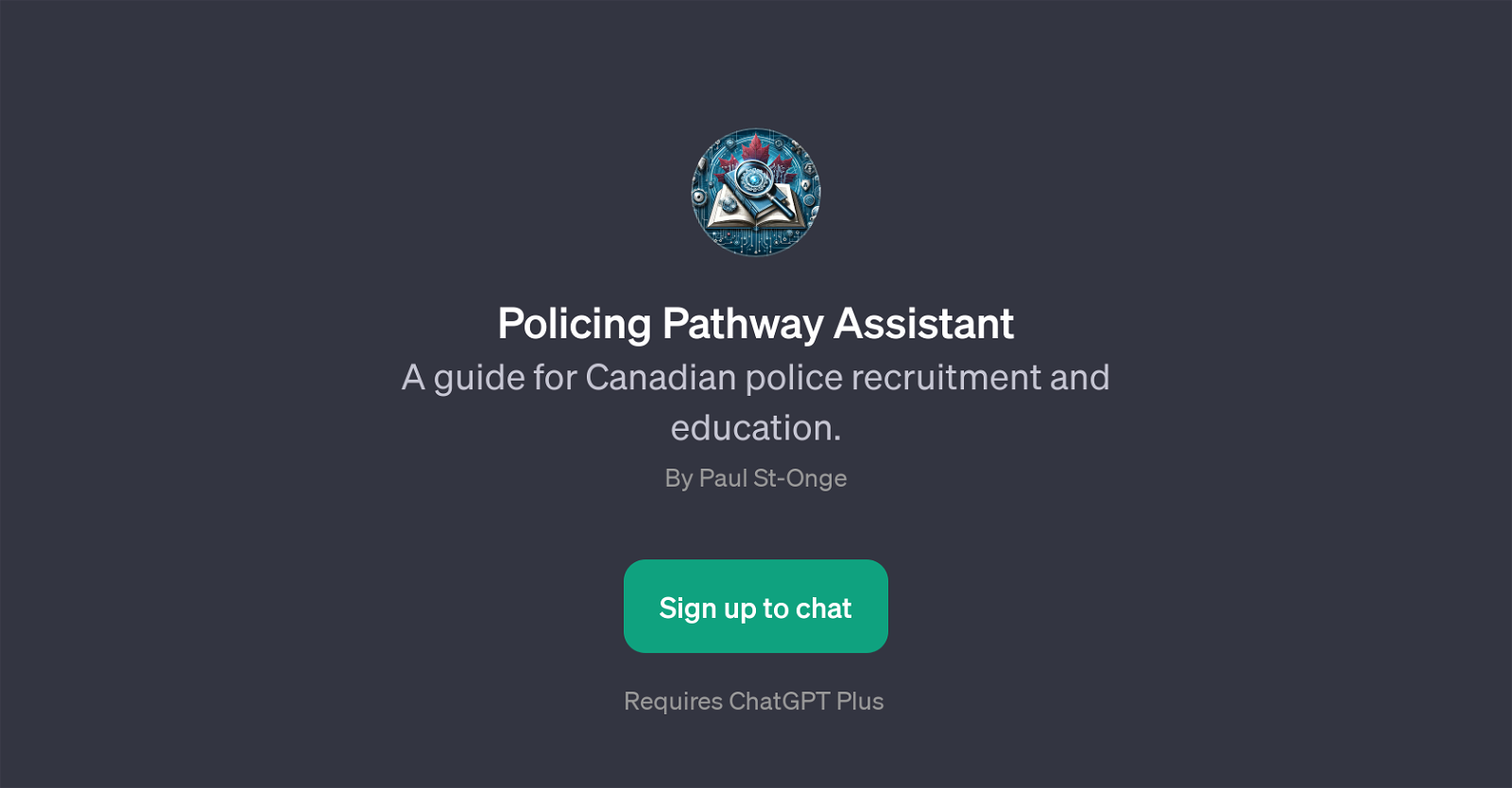Policing Pathway Assistant
Policing Pathway Assistant is a GPT designed to guide users through the process of police recruitment and education in Canada. The tool operates within the framework of ChatGPT and has been put together by Paul St-Onge.
It aims to provide users with all the necessary information and resources to successfully navigate the recruitment procedures and subsequent academic requirements of the Canadian policing system.
The GPT is capable of tackling various recruitment-related topics, encompassing different aspects of the process such as 'Police services in Canada', 'How to prepare for physical testing', 'Update on interview process', 'Hiring requirements', and 'Applicant resources', and the academic path that follows.
It exhibits an interactive form of engagement wherein users sign up to chat with the tool, thus creating a dynamic user interface. The Policing Pathway Assistant requires ChatGPT Plus to function optimally, which indicates it may provide additional functionalities or superior engagement compared to standard ChatGPT.
It is positioned to be a useful aid for those aspiring to join the police force, helping outline their path and prepare better for the journey ahead.
Would you recommend Policing Pathway Assistant?
Help other people by letting them know if this AI was useful.
Feature requests



If you liked Policing Pathway Assistant
Featured matches
Other matches
People also searched
Help
To prevent spam, some actions require being signed in. It's free and takes a few seconds.
Sign in with Google