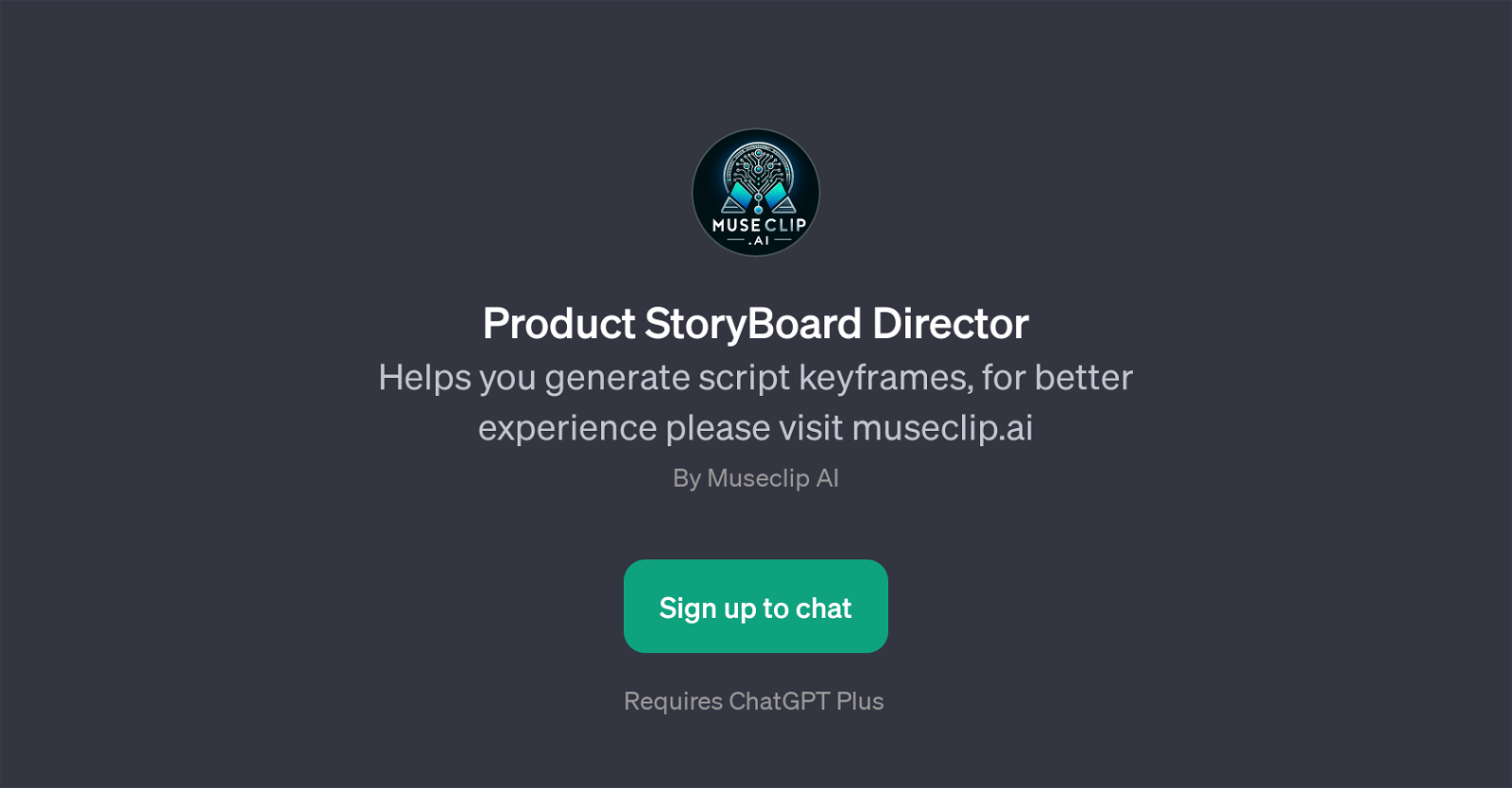Product StoryBoard Director
Product StoryBoard Director is a specialized GPT developed by Museclip AI. Its primary function is to assist in the generation of script keyframes for various scripts, such as advertising scripts, short video scripts, comedy scripts, and mystery short play scripts among others, as evidenced by the suggested prompt starters.
GPT stands for Generative Pre-trained Transformer, which are models developed to understand and generate human-like text based on the input provided. The Product StoryBoard Director is one such GPT designed to understand the nuances of script creation and generate keyframes accordingly.
The tool integrates with the existing functionalities of ChatGPT Plus and appears to enhance its capabilities for user interactions related to script creation and storyline development.
Users can interact with the Product StoryBoard Director through prompts, delivering guidance on the script's direction or the type of script they wish to create.
This GPT brings a level of specificity to the task of generating scripts for different genres and forms, making it a valuable tool for scriptwriters and storytellers.
As indicated, for an enriched user experience, the developers recommend visiting their platform, museclip.ai.
Would you recommend Product StoryBoard Director?
Help other people by letting them know if this AI was useful.
Feature requests



If you liked Product StoryBoard Director
Help
To prevent spam, some actions require being signed in. It's free and takes a few seconds.
Sign in with Google