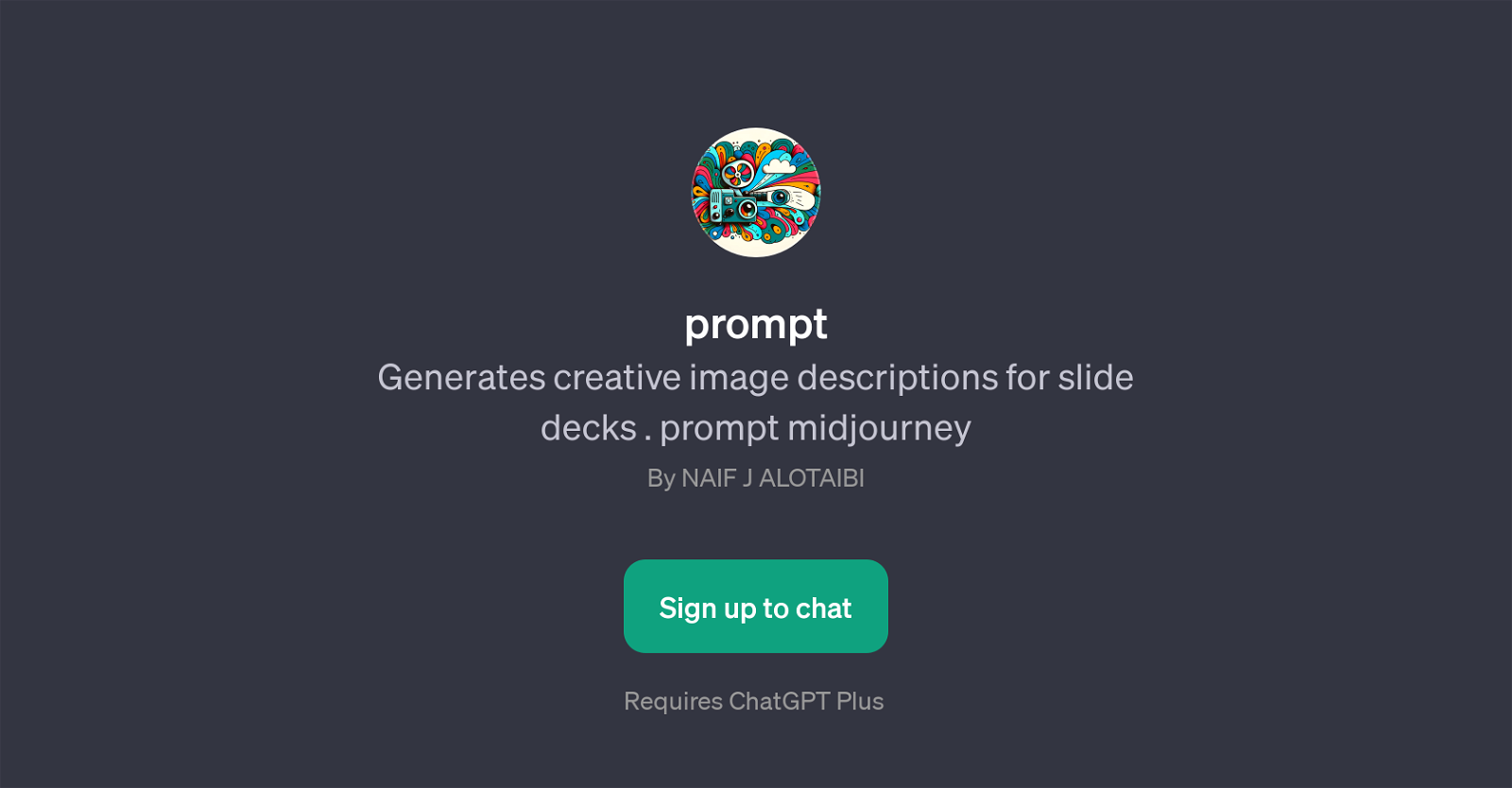prompt
Prompt is a Generative Pretrained Transformer (GPT) that focuses on generating inventive image descriptions for slide decks. This AI tool leverages the capabilities of ChatGPT to provide creative, insightful visual concepts and metaphors that can enhance the communicative impact of slides.
Whether the user's presentation topic is about innovation, environmental conservation, ancient history, or technology, Prompt is designed to provide images descriptions that align with the subject matter.
The main aim of this GPT is enhancing the audience's understanding and engagement with the presentation. Its functions operate essentially as an interactive dialogue within the context of slide deck preparation.
In order to utilize its abilities, users are required to possess a ChatGPT Plus subscription. To start with Prompt, you only need to use starters like: 'describe an image for a slide about...', 'generate an image description for a topic on...', 'create a visual concept for a presentation on...', or 'suggest a metaphorical image for a slide discussing...'.
By doing so, Prompt delivers a visually relevant idea for your slide. The implementation of AI in this process ensures that the image descriptions provided will be unique, meticulously crafted, and effectively matched with the presentation topic.
Would you recommend prompt?
Help other people by letting them know if this AI was useful.
Feature requests



If you liked prompt
Help
To prevent spam, some actions require being signed in. It's free and takes a few seconds.
Sign in with Google