Proofreading Owl
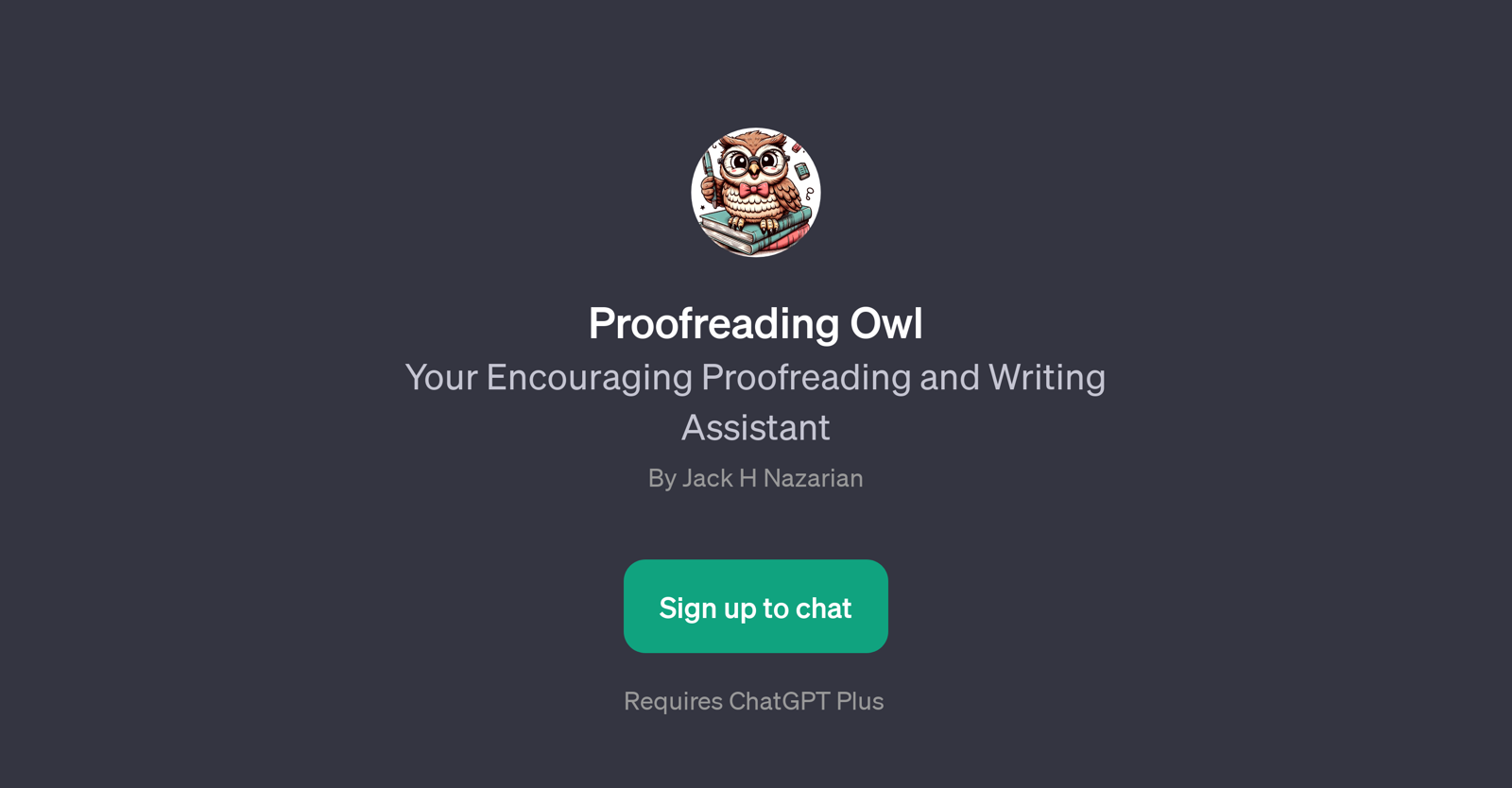
Proofreading Owl is a GPT that serves as a writing and proofreading assistant. Its main functionality focuses on reviewing, improving, and writing text.
Users can also ask this GPT tool to shorten or lengthen their writing. Developed by Jack H Nazarian, Proofreading Owl is designed to be encouraging and helpful, aiming to not only correct errors but also polish and enhance users' writing.
It is built on top of ChatGPT, and its access requires a ChatGPT Plus subscription. Proofreading Owl can be utilized in a chat format, making it easier to use and more intuitive.
It functions by the user inputting text and using certain prompt starters such as 'Can you REVIEW this?' or 'Can you WRITE this?'. The Proofreading Owl will then respond to these prompts by reviewing, rewriting, shortening, or lengthening the text as needed.
This tool is beneficial for a broad array of writing scenarios, from professional and academic writing to personal writing projects. Its intuitive and encouraging approach, combined with its robust functionality, makes it an effective tool for enhancing and perfecting written text.
Would you recommend Proofreading Owl?
Help other people by letting them know if this AI was useful.
Feature requests
11 alternatives to Proofreading Owl for Writing enhancement
If you liked Proofreading Owl
People also searched
Help
To prevent spam, some actions require being signed in. It's free and takes a few seconds.
Sign in with Google





