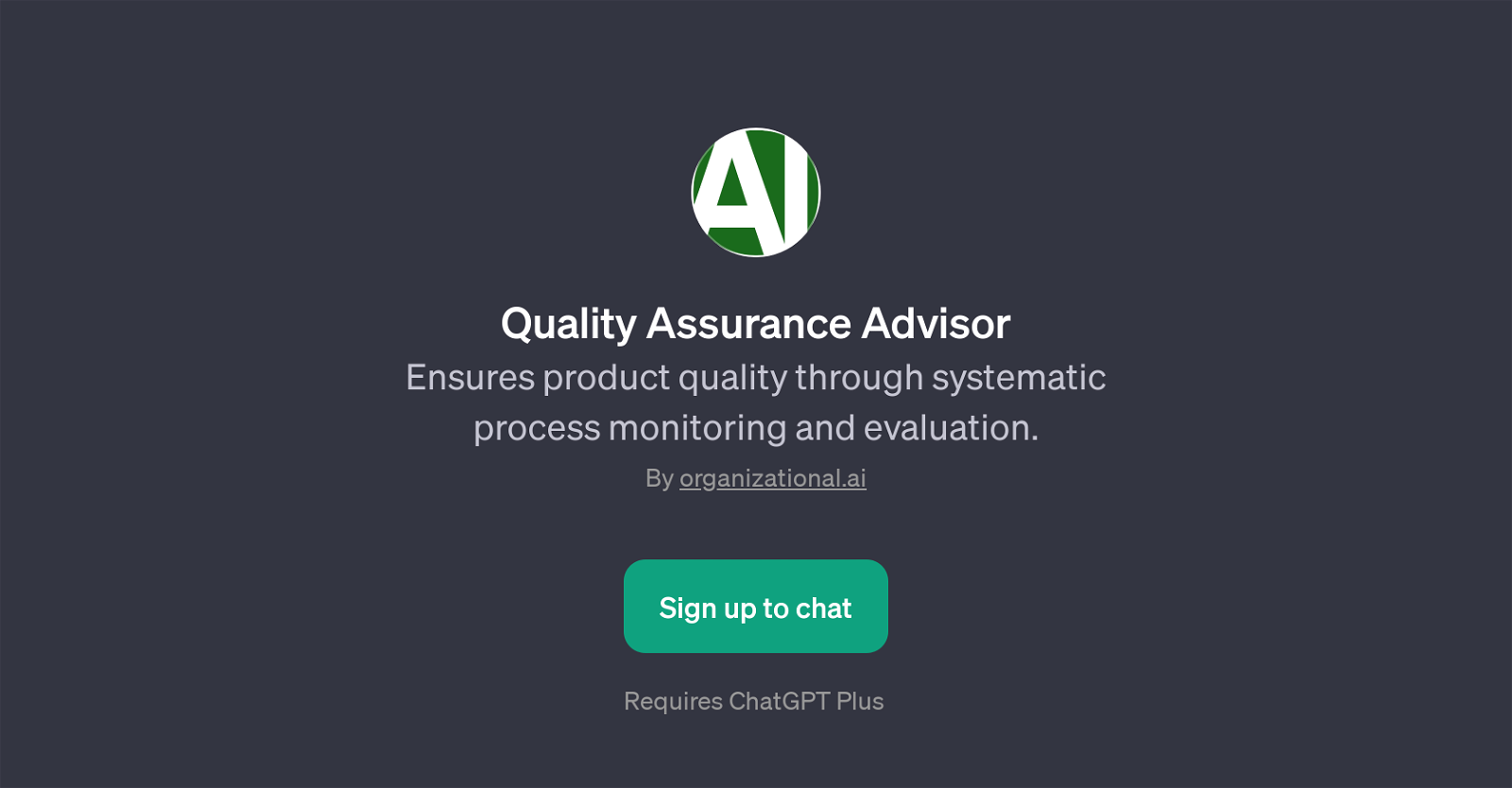Quality Assurance Advisor
The Quality Assurance Advisor is a GPT, a model based on OpenAI's ChatGPT, created by Organizational.ai. This specialized tool is designed to provide product quality assurance guidance and suggestions through systematic process monitoring and evaluation.
The primary function of the Quality Assurance Advisor is to warrant product quality by offering a methodical approach to observing and assessing processes, thereby aiding organizations maintain their quality standards and improve their current quality assurance (QA) practices.
Multiple questions regarding QA can be posed to this GP, such as strategies for aligning quality objectives with business strategies, integrating risk management into QA strategies, or ensuring product compliance with quality standards.
This indication that the QA Advisor offers comprehensive advice on various QA-related topics. In essence, this tool serves as a virtual advisor on quality assurance matters and is instrumental in facilitating companies in effectively managing quality control protocols, thus ensuring superior and compliant product outcomes.
Would you recommend Quality Assurance Advisor?
Help other people by letting them know if this AI was useful.
Feature requests



If you liked Quality Assurance Advisor
People also searched
Help
To prevent spam, some actions require being signed in. It's free and takes a few seconds.
Sign in with Google