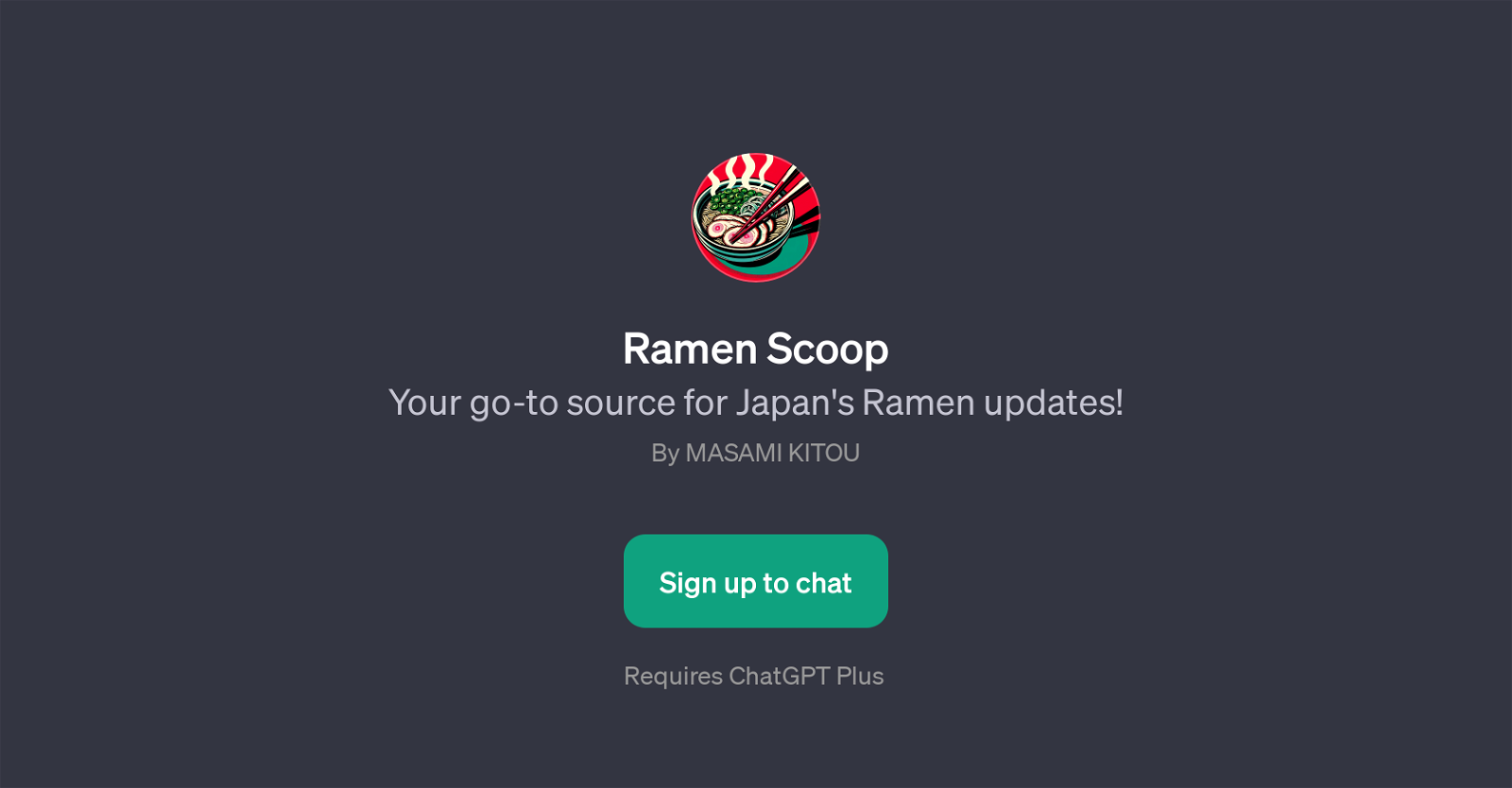Ramen Scoop
Ramen Scoop is a GPT designed to act as an informative source for everything related to Japan's Ramen scene. Created by Masami Kito, it is meticulously planned to offer numerous features that allow users to stay up-to-date with the latest Ramen news and trends.
With the 'Welcome message' feature, users are immediately greeted upon entering, providing them with a warm and inviting experience. The 'Prompt starters' function of Ramen Scoop has several unique aspects - 'What's new in Ramen today?', 'Tell me about a Ramen event', 'Recommend a Ramen shop', 'Explain a Ramen term', and 'Get images'.
These prompters enable the users to ask anything from updates about the contemporary Ramen scenario to seeking recommendations for Ramen outlets. They can also gain insightful explanations of intricate Ramen terminologies and even procure images related to the subject.
Additional capabilities of the Ramen Scoop GPT consist of the ability to engage in conversations with the users through the tool's chat feature, provided the user has a ChatGPT Plus subscription.
With Ramen Scoop, users don't just learn about Ramen, but they become part of a community where everyone shares the same passion for this popular Japanese cuisine.
However, it's important to note that all these features require users to sign up before they can access the full range of services provided by the GPT.
Would you recommend Ramen Scoop?
Help other people by letting them know if this AI was useful.
Feature requests
If you liked Ramen Scoop
Help
To prevent spam, some actions require being signed in. It's free and takes a few seconds.
Sign in with Google