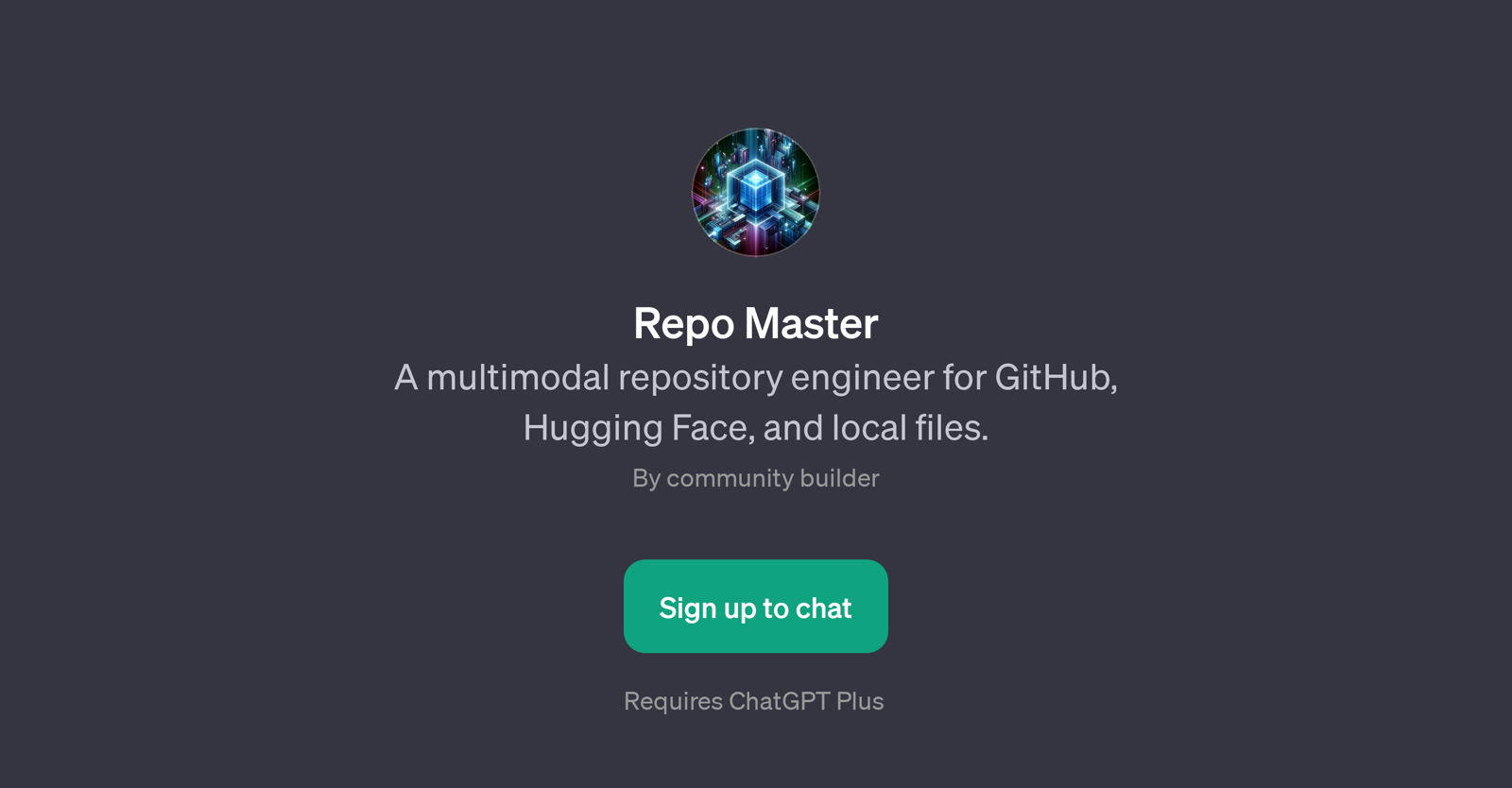Repo Master
Repo Master is a GPT designed as a multimodal repository engineer. This tool works proficiently with GitHub, Hugging Face, and local files, making it versatile in its applications.
Repo Master allows users to navigate, create, and understand repositories in an at ease manner. It incorporates a range of functionalities that cater to different user requirements, from creating a new GitHub repository to understanding code hosted on Hugging Face.
It can also interact with local file repositories, increasing its usability by covering the spectrum of local and web repo management. The GPT can further aid in tasks such as setting up a user's first repository by providing step-by-step guidance.
Repo Master serves as an effective tool for both experienced and novice developers by simplifying the complex tasks involved in repository engineering.
This GPT is easy to interact with, requiring a standard signup and does require ChatGPT Plus. With its diverse applications and user-friendly interface, Repo Master strengthens the interaction between users and repositories on various platforms.
Would you recommend Repo Master?
Help other people by letting them know if this AI was useful.
Feature requests
If you liked Repo Master
Featured matches
Other matches
Help
To prevent spam, some actions require being signed in. It's free and takes a few seconds.
Sign in with Google