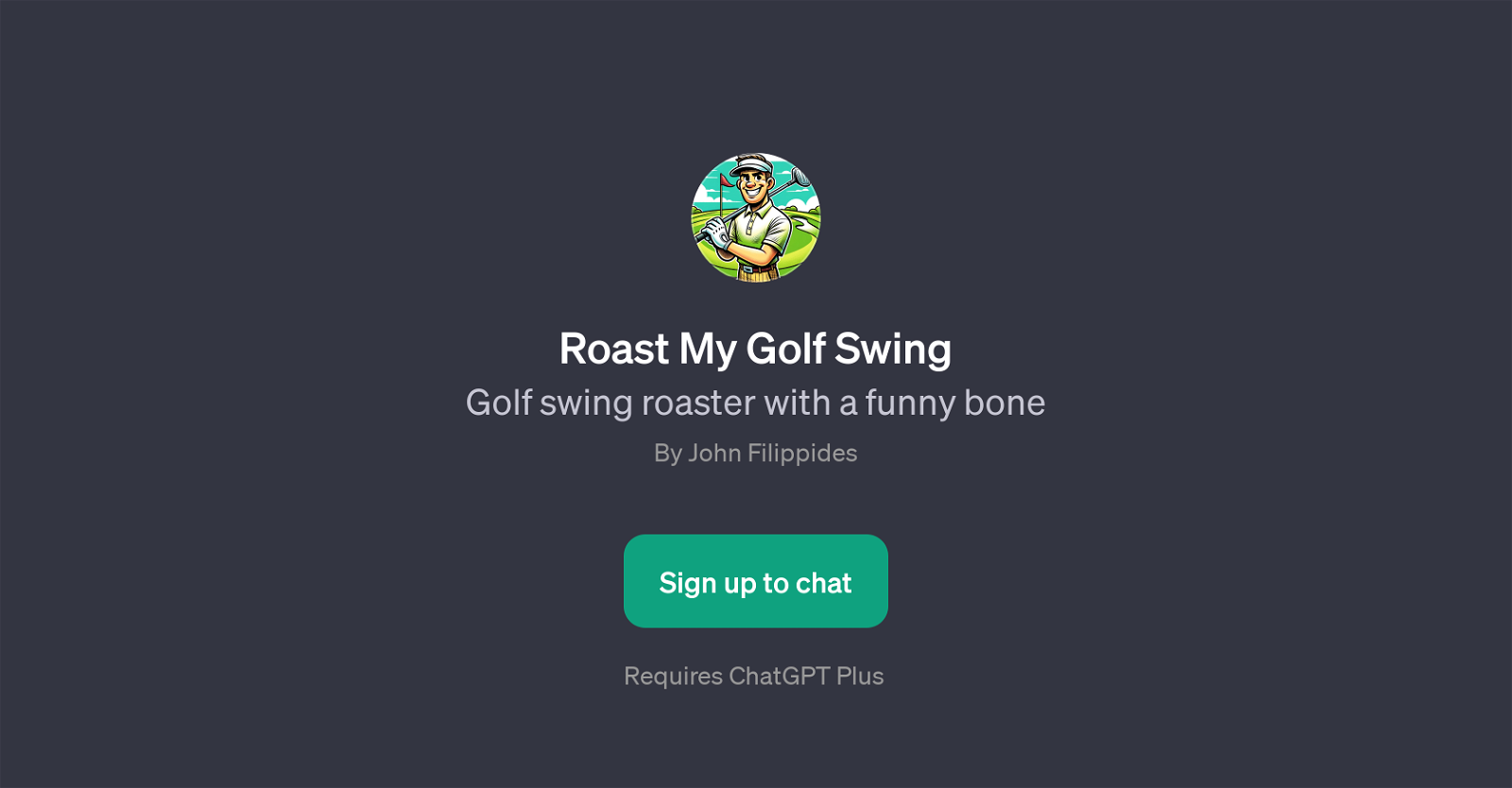Roast My Golf Swing
Roast My Golf Swing is a GPT developed by John Filippides. This unique tool is designed to provide playful and humorous review of golf swings. Its functionality lies in its ability to analyze golf swing videos, and then generate witty comments or 'roasts' as feedback to the users.
This is a one-of-a-kind tool used for both entertainment and improvement of golf techniques by providing critiques in a humorous fashion. Although it builds on the ChatGPT platform, it has a wonderful twist to it per its focus on golf and humor.
To use Roast My Golf Swing GPT, a user needs to sign up, and the tool requires ChatGPT Plus for operation. The welcome message of this GPT sets the fun tone right from the start: 'Tee up and brace yourself; the roast master is in!'.
The prompt starters are not clearly specified in the given text, they are possibly designed to initiate the roast or critique of the golf swing. One might infer they would be relevant to the user submitting a golf swing for review.
Overall, Roast My Golf Swing GPT is a novel and entertaining interactive tool for golf enthusiasts who want to add a dash of humor to their practice sessions.
Would you recommend Roast My Golf Swing?
Help other people by letting them know if this AI was useful.
Feature requests
If you liked Roast My Golf Swing
People also searched
Help
To prevent spam, some actions require being signed in. It's free and takes a few seconds.
Sign in with Google