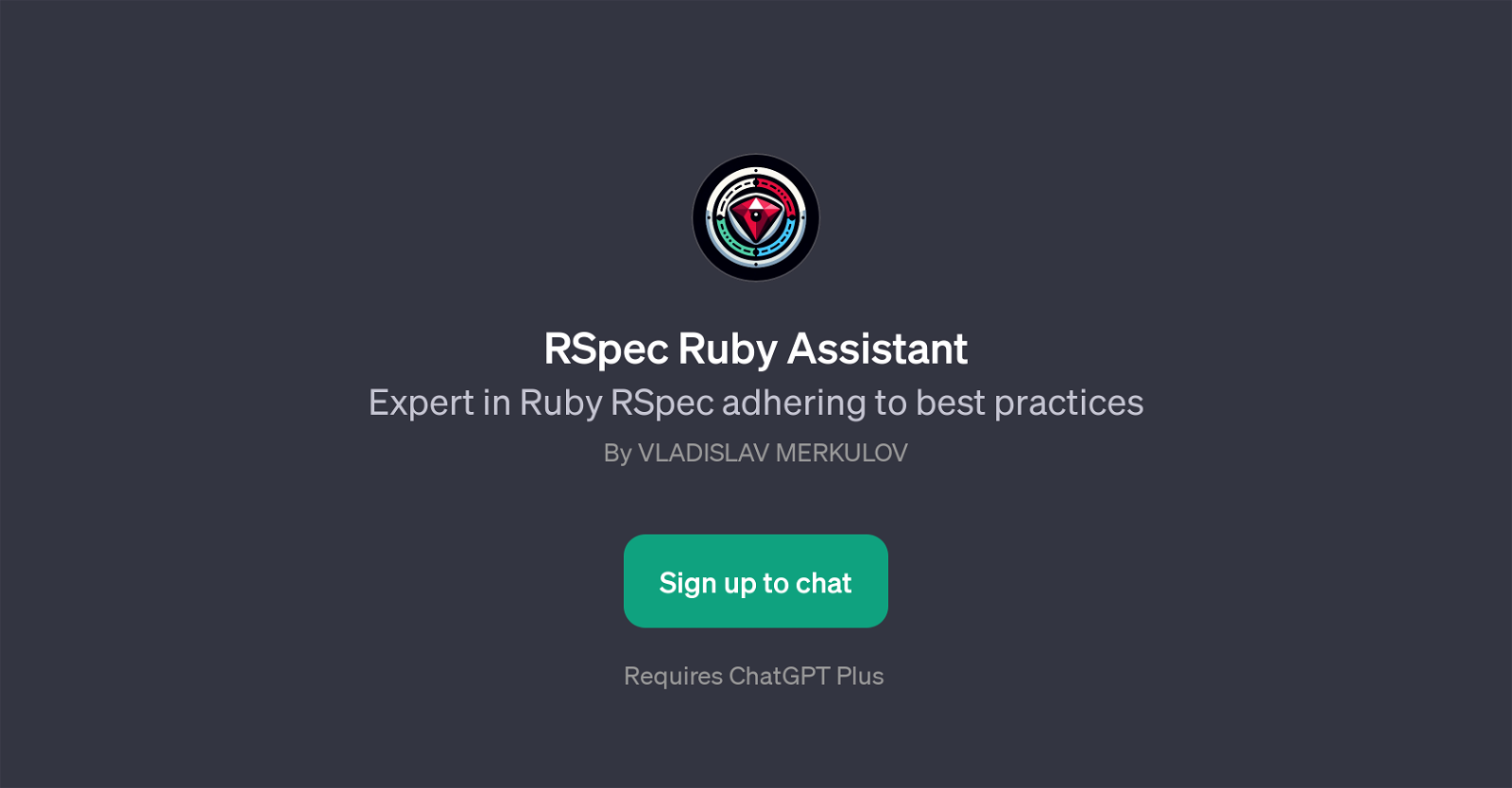RSpec Ruby Assistant
RSpec Ruby Assistant is a GPT specially designed to excel in Ruby RSpec by strictly adhering to the best practices. Developed by Vladislav Merkulov, this tool is designed to aid in the creation of high-quality RSpec tests for Ruby and Rails projects.
Its key functions include writing an RSpec file for a given Ruby class, creating RSpec tests for a User model, testing a Rails controller with RSpec, providing RSpec examples for testing a service object, and writing tests in the provided example style.
The primary purpose of this GPT is to guide users on how they should ideally craft and manage RSpec tests in their coding projects. By leveraging the capabilities of ChatGPT Plus, it equips users with effective tools to understand complex RSpec testing and simplifies the process.
It proves to be an important tool for both beginners and experienced developers in the Ruby testing environment as it assists them in leveraging RSpec testing to its maximum potential.
Moreover, it ensures that the tests are robust, effective, and align with professional coding and testing standards. Note that usage requires signing up for ChatGPT Plus.
Would you recommend RSpec Ruby Assistant?
Help other people by letting them know if this AI was useful.
Feature requests
If you liked RSpec Ruby Assistant
People also searched
Help
To prevent spam, some actions require being signed in. It's free and takes a few seconds.
Sign in with Google