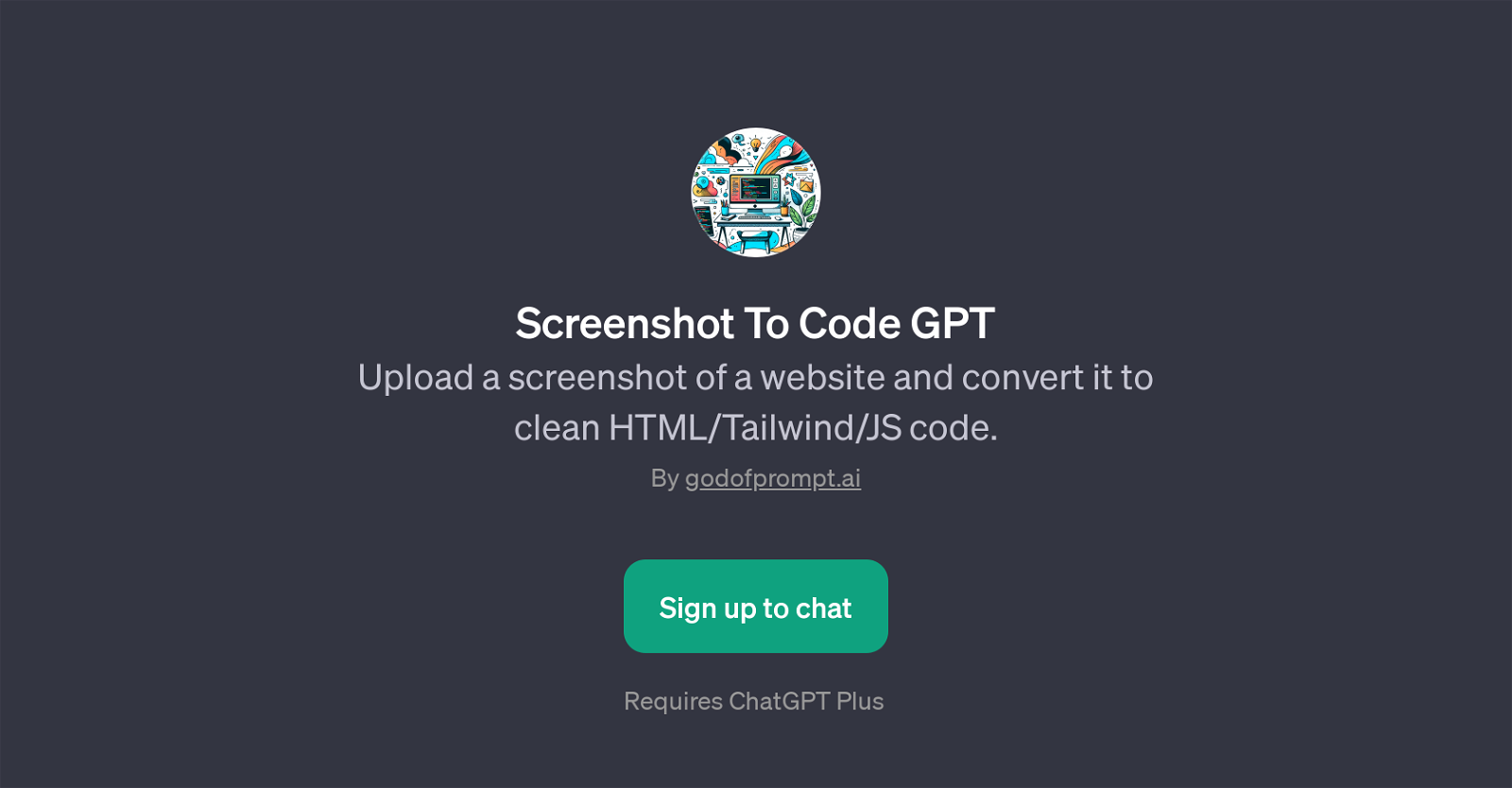Screenshot To Code GPT
Screenshot To Code is a GPT powered tool that provides an innovative approach to web development and prototyping. The GPT tool allows users to upload a screenshot of a website and converts it into clean and structured HTML, Tailwind and JavaScript code.
This tool runs on top of OpenAI's GPT model, and it is embedded as an app within the framework of ChatGPT. Its primary function is to aid in streamlining the process of turning visual web design into functional code, making it quicker and error-free and facilitating developers from the trouble of manual coding.
The GPT starts its process after the user uploads a screenshot, based on which it terms the components into equivalent code structure. While it uses HTML as the foundational structure of any webpage, Tailwind is used for stylization, providing low-level utility classes that let you build completely custom designs, and Javascript code is used to add interactive functionality to the webpage.
This GPT tool presents a novel approach of converting design into functional code, enabling developers and designers to speed up their workflow, and possibly allow for rapid prototyping, testing, and deployment in the web development lifecycle.
Would you recommend Screenshot To Code GPT?
Help other people by letting them know if this AI was useful.
Feature requests



If you liked Screenshot To Code GPT
Featured matches
Other matches
Help
To prevent spam, some actions require being signed in. It's free and takes a few seconds.
Sign in with Google