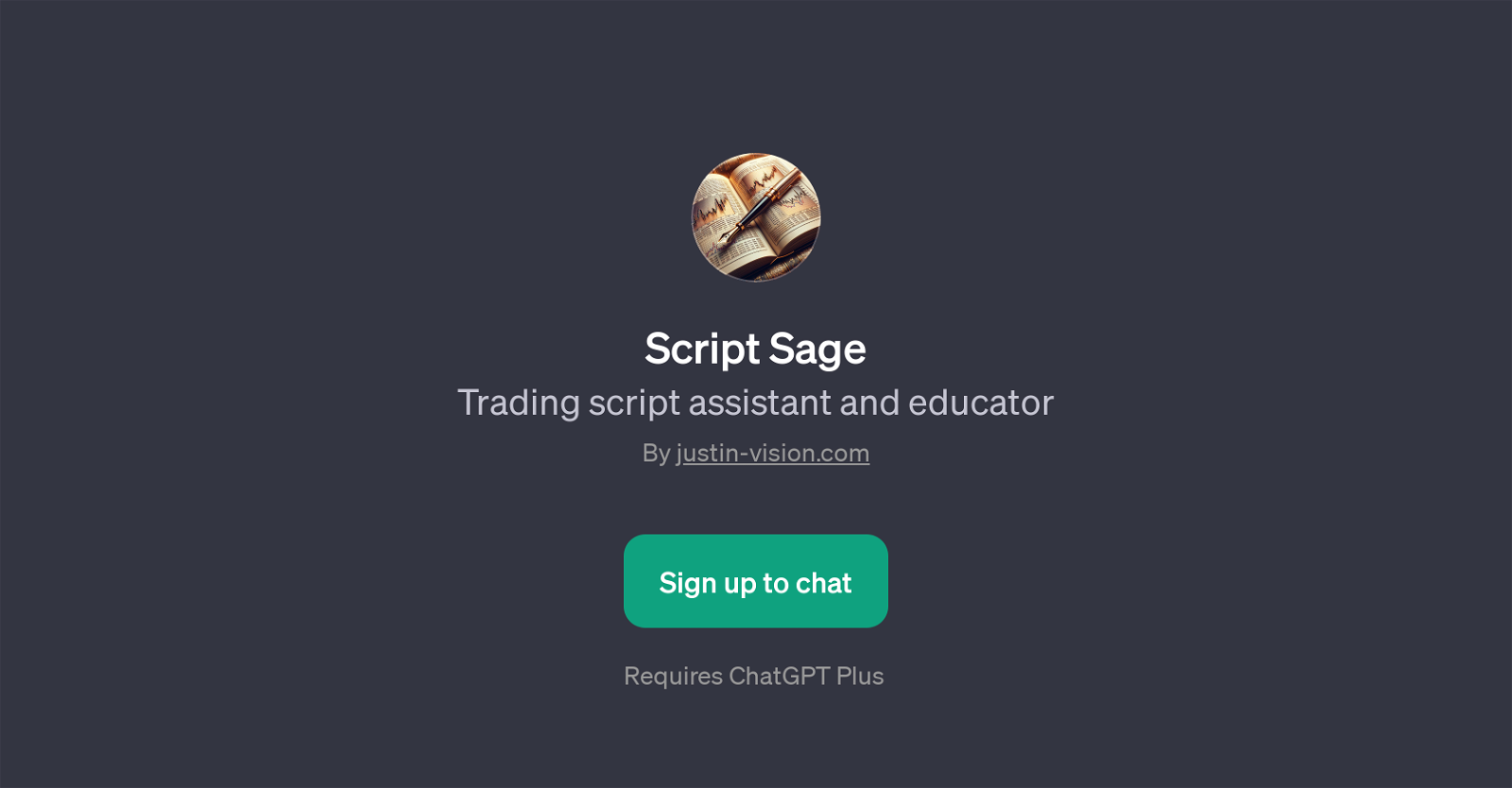Script Sage
Script Sage is a GPT specifically designed as a trading script assistant and educator. Developed by justin-vision.com, Script Sage leverages the capabilities of ChatGPT and is used in supporting and educating users about trading scripts.
Script Sage's functionality is aimed at helping users understand, debug and optimize their trading code, and it can even explain the nuances of specific indicators within the context of market behavior.
In response to user queries, such as 'how can I improve this trading script?' or 'what does this indicator tell me about the market?', Script Sage provides knowledgeable insights and advice.
It is equipped to offer detailed explanations on using Pine Script to create functions or debugging the user's trading code.As an educational tool, Script Sage can aid both novices and experienced users in refining their skills in trading script design and interpretation.
Whether the users are curious about the application of a specific indicator or are seeking help to write or debug a complicated function, this GPT is aimed at providing comprehensive assistance.Remember, this tool requires a ChatGPT Plus subscription for full access.
Once subscribed, users can take advantage of its functionality to deepen their understanding of trading scripts, troubleshoot issues, and gain useful insights into the way specific trading indicators function and impact market dynamics.
Would you recommend Script Sage?
Help other people by letting them know if this AI was useful.
Feature requests



If you liked Script Sage
Help
To prevent spam, some actions require being signed in. It's free and takes a few seconds.
Sign in with Google