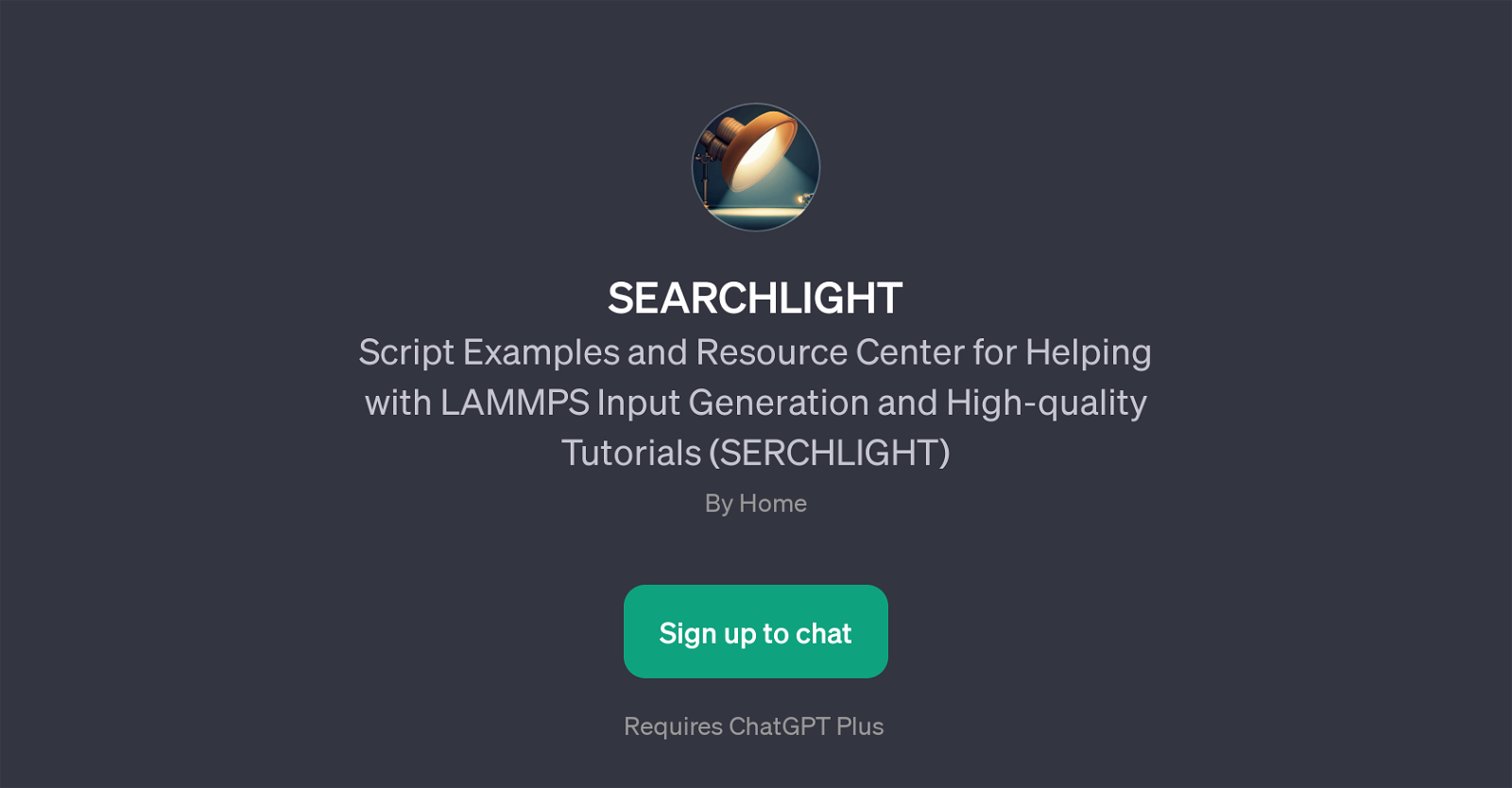SEARCHLIGHT
SEARCHLIGHT is a GPT developed as a complementary tool to chat with users and help them understand and learn more about LAMMPS (Large-scale Atomic/Molecular Massively Parallel Simulator) input generation.
This makes it a valuable tool for fetching high-quality tutorial content for scientists, engineers and students alike who are interested in the LAMMPS software package.
As an AI-powered system, it uses predictive text capabilities to generate responses to user queries. This could range from questions about error messages received while executing LAMMPS commands, to seeking input generation help and simulated script examples like 'creating Argon simulation at 300K using Lennard-Jones potential'.
It essentially acts like a sophisticated assistant, ready to guide users through the intricacies of LAMMPS input generation, an important component of computational material science and chemistry.
However, to make use of SEARCHLIGHT, users would require a subscription to ChatGPT Plus. Overall, SEARCHLIGHT serves as a comprehensive resource center for professionals and students aiming to master LAMMPS input methods, promoting learning and problem-solving within the field.
Would you recommend SEARCHLIGHT?
Help other people by letting them know if this AI was useful.
Feature requests
If you liked SEARCHLIGHT
People also searched
Help
To prevent spam, some actions require being signed in. It's free and takes a few seconds.
Sign in with Google