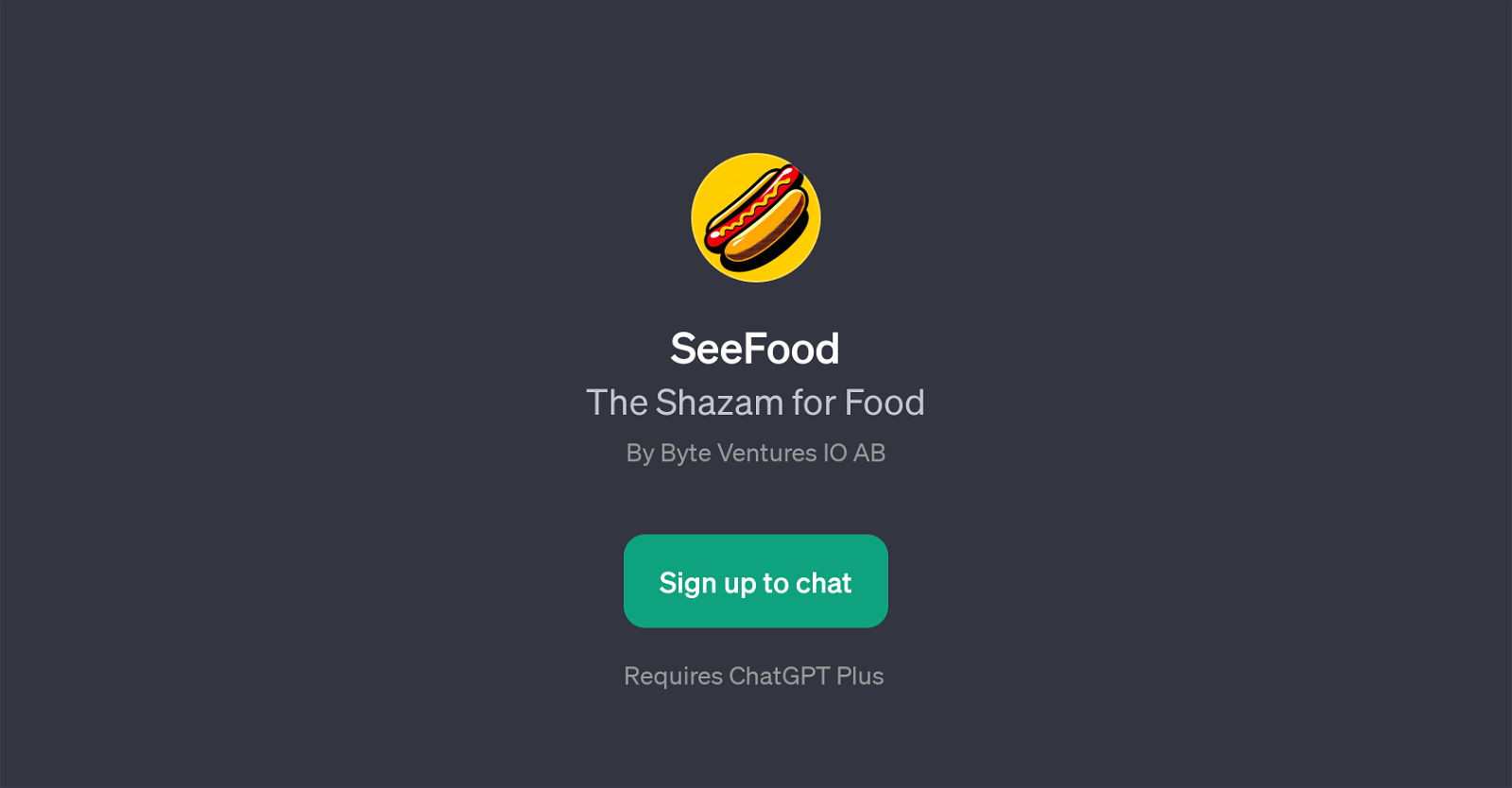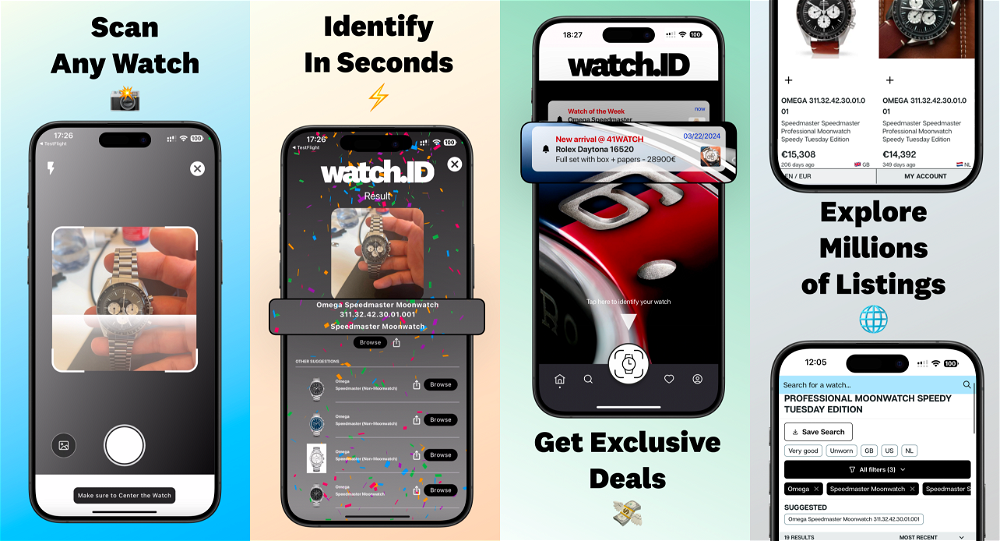SeeFood
SeeFood is a GPT that offers image analysis focused on identifying specific food items in uploaded images. Its primary function is to determine whether or not a displayed food item is a hotdog.
Built on top of the ChatGPT technology developed by Byte Ventures IO AB, SeeFood operates by receiving an image input from the user and through AI image recognition, processes this input to deliver a response indicating whether the image contains a hotdog.
Hence, users are prompted to upload an image, and the tool conducts an analysis to provide the desired identification. While the current detection is centered on hotdogs, the technology has potential for wider applications in food identification.
However, it is pertinent to note that the effectiveness will be dependent on the accuracy of the submitted images and the limitations of the GPT in recognizing other food types.
Essentially, SeeFood aims to make image-based food identification a hassle-free process, enhancing user interaction and engagement on the ChatGPT platform.
Would you recommend SeeFood?
Help other people by letting them know if this AI was useful.
Feature requests
3 alternatives to SeeFood for Food identification
If you liked SeeFood
Featured matches
Other matches
Help
To prevent spam, some actions require being signed in. It's free and takes a few seconds.
Sign in with Google