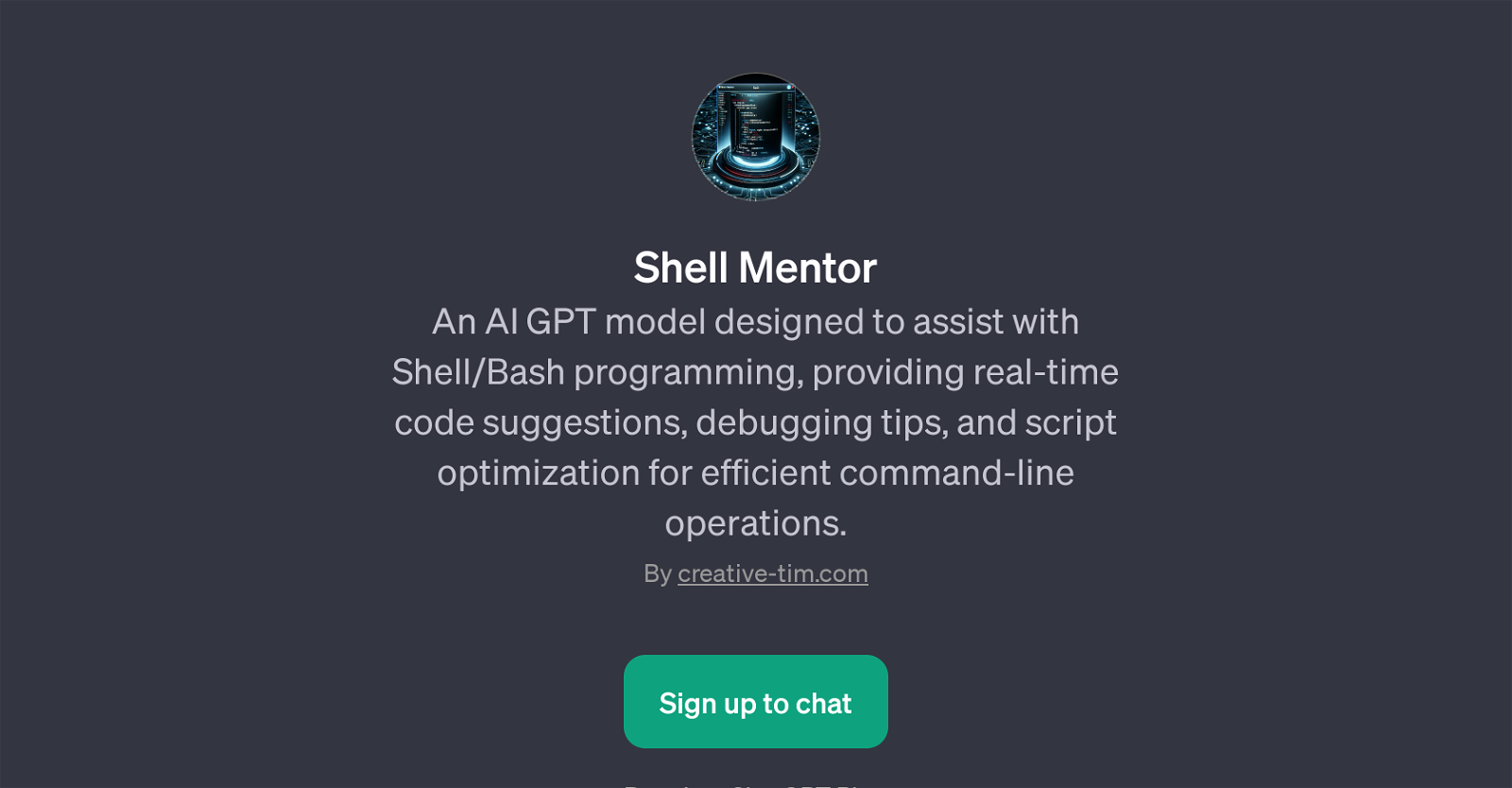Shell Mentor
Shell Mentor is a GPT that is specifically designed to provide assistance with Shell/Bash programming tasks. Its main goal is to support users in their command-line operations by offering real-time code suggestions, helping with script debugging and advising on script optimization.
Shell Mentor is ready to assist users through a broad range of command-line operations, from creating simple Bash scripts to understanding shell loops and handling variables in shell scripting.
It can also help users who run into trouble with script debugging, giving them valuable tips and techniques for making their shell scripts more efficient.
Furthermore, the GPT is equipped to explain the usage of functions in Bash, explore advanced scripting techniques, and provide insights into automating tasks using shell scripts.
Users can also learn about the differences between Bash and other shells. For effective usage, Shell Mentor requires ChatGPT Plus.
Would you recommend Shell Mentor?
Help other people by letting them know if this AI was useful.
Feature requests



If you liked Shell Mentor
People also searched
Help
To prevent spam, some actions require being signed in. It's free and takes a few seconds.
Sign in with Google