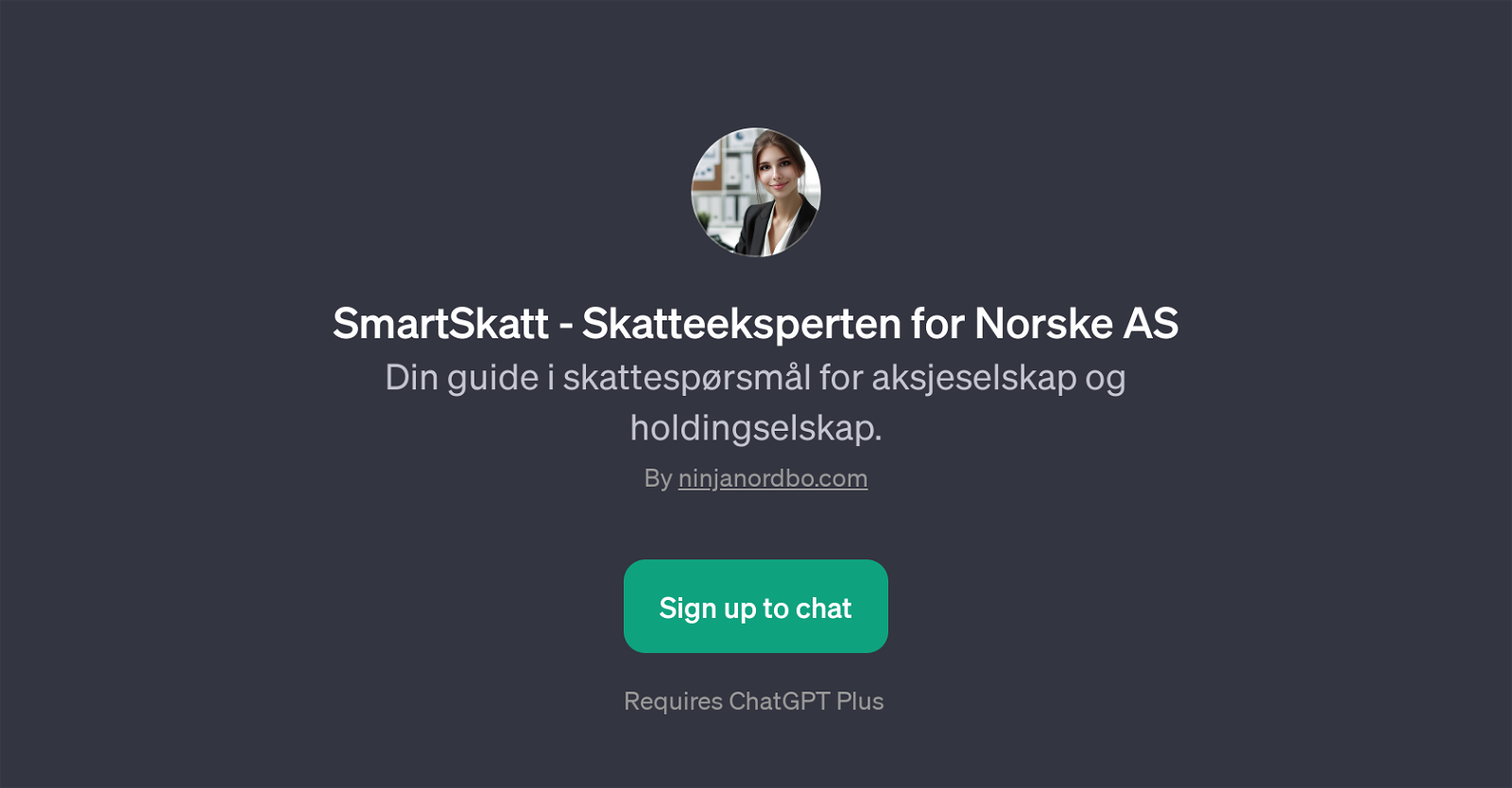SmartSkatt
SmartSkatt is a GPT designed to serve as a detailed guide on taxation queries for stock corporations and holding companies in Norway. Developed by ninjanordbo.com, this tool is integrated with ChatGPT and requires ChatGPT Plus for optimal operation.
The main function of SmartSkatt is to help users navigate the complex landscape of Norwegian tax law, specifically tailored for corporate entities. Aiming to clarify various aspects of taxation, it serves as a valuable tool for organizations needing specific tax-related information or questions answered, such as preparing a company's annual accounts or understanding value-added tax (VAT) submissions in Norway.
The GPT is programmed with several prompt starters to cater to these user inquiries more efficiently. Examples of these include guiding users on how to prepare for their company's year-end financial statements, providing information on the essentials of VAT submissions in Norway, offering guidance on understanding Norwegian Tax Law, and offering assistance on VAT tasks for holding companies.
In essence, SmartSkatt serves as a digital tax advisor providing contextual and relevant tax-related information and guidance for Norwegian corporations and holding companies.
Would you recommend SmartSkatt?
Help other people by letting them know if this AI was useful.
Feature requests
If you liked SmartSkatt
People also searched
Help
To prevent spam, some actions require being signed in. It's free and takes a few seconds.
Sign in with Google