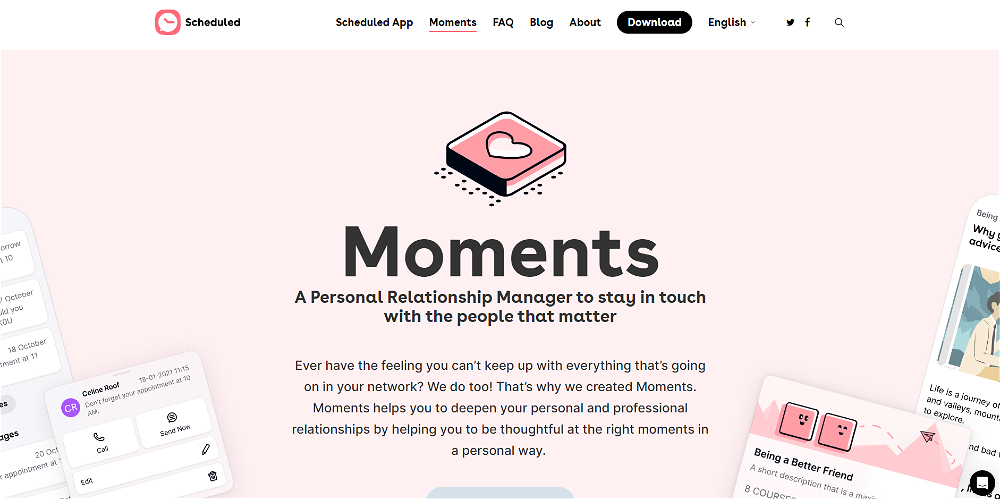SocX
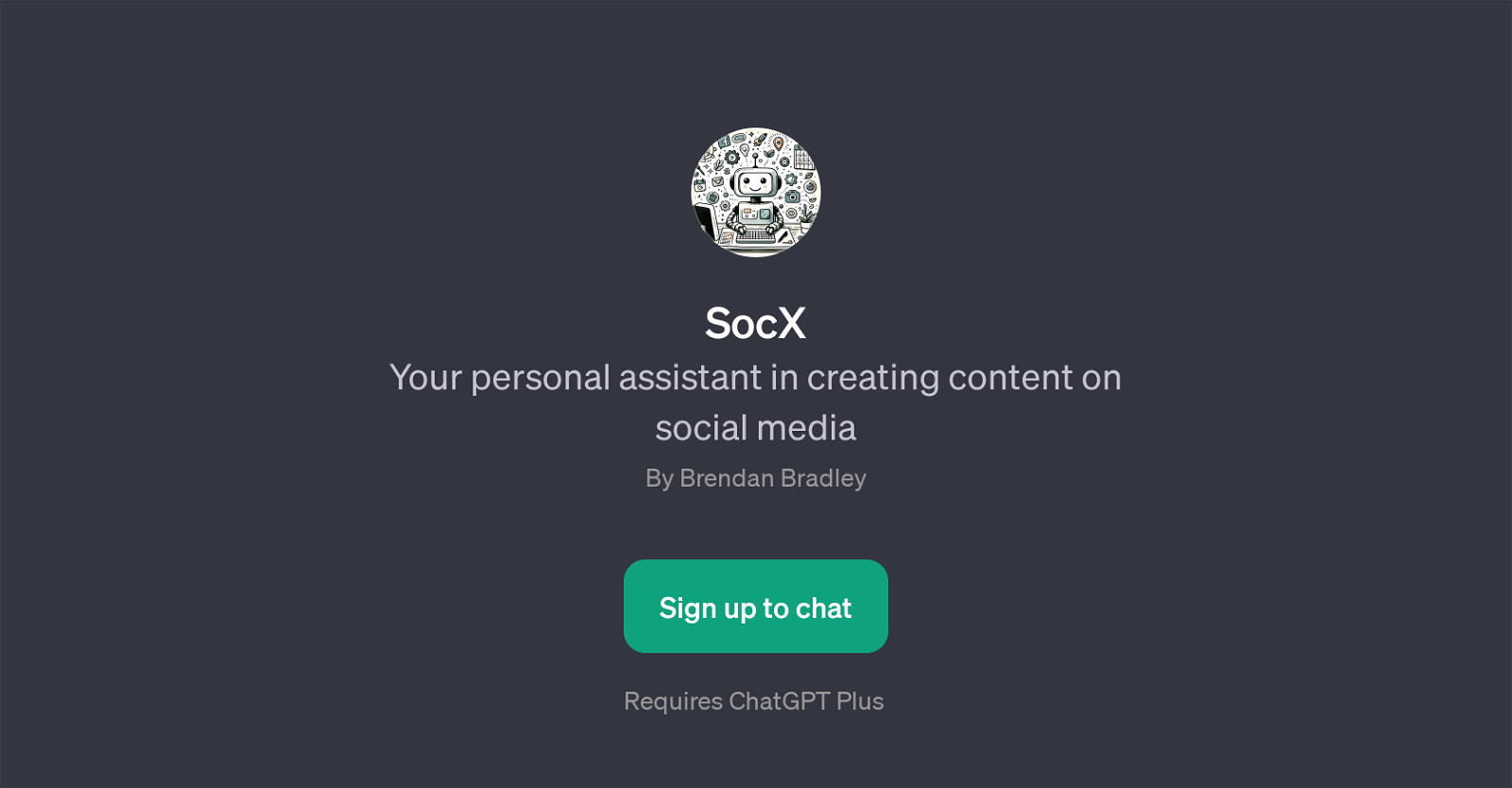
SocX is a GPT specifically designed as a personal assistant for social media content creation. As a tool built on top of ChatGPT, it utilizes its capabilities to help users in generating and planning posts for their social media platforms.
The central function of SocX is to generate subject-specific content across numerous fields like technology, medical, history, and even specific comparisons of tech devices.
The GPT offers prompt starters in commonly used languages, such as English and Arabic, to streamline the content generation process. An interesting feature is its capability to create a PDF content schedule, providing users with a consistent and organized posting plan.
SocX builds upon the language processing power of ChatGPT, but tailor-fits it to the social media context, helping users maintain regularity and relevancy in their social media updates.
One prerequisite for utilizing SocX is an active subscription to ChatGPT Plus. As a GPT, SocX illustrates an exciting application of AI technology that strives to make the process of social media management more streamlined and efficient.
Would you recommend SocX?
Help other people by letting them know if this AI was useful.
Feature requests



44 alternatives to SocX for Social media management
-
5.0
 1683
1683 -
5.01132
-
41
-
30
-
26
-
5.0201
-
16
-
15
-
 15
15 -
14
-
12
-
11
-
5.0111
-
10
-
 86
86 -
8
-
8
-
7
-
6
-
Elevate your social media game with AI-generated videos, engagement boost, and content optimization.6
-
 World-leading social media GPT for trend forecasting.619
World-leading social media GPT for trend forecasting.619 -
 Your assistant for social network management.512
Your assistant for social network management.512 -
 Guides brand image through engaging social media content.513
Guides brand image through engaging social media content.513 -
4
-
4
-
 322
322 -
3
-
 3
3 -
 384
384 -
 3
3 -
 22
22 -
2
-
Understand and engage with your customers at the speed of social.2
-
2
-
 Boosting Your Online Presence with Effective and Creative Strategies.2
Boosting Your Online Presence with Effective and Creative Strategies.2 -
 2
2 -
Elevate your social media game with Picmaker's AI-powered management tool.2
-
 212
212 -
 133
133 -
1
-
Boost your brand with AI-powered social listening and lead generation.1
-
 154
154 -
1
-
If you liked SocX
Featured matches
Other matches
Help
To prevent spam, some actions require being signed in. It's free and takes a few seconds.
Sign in with Google