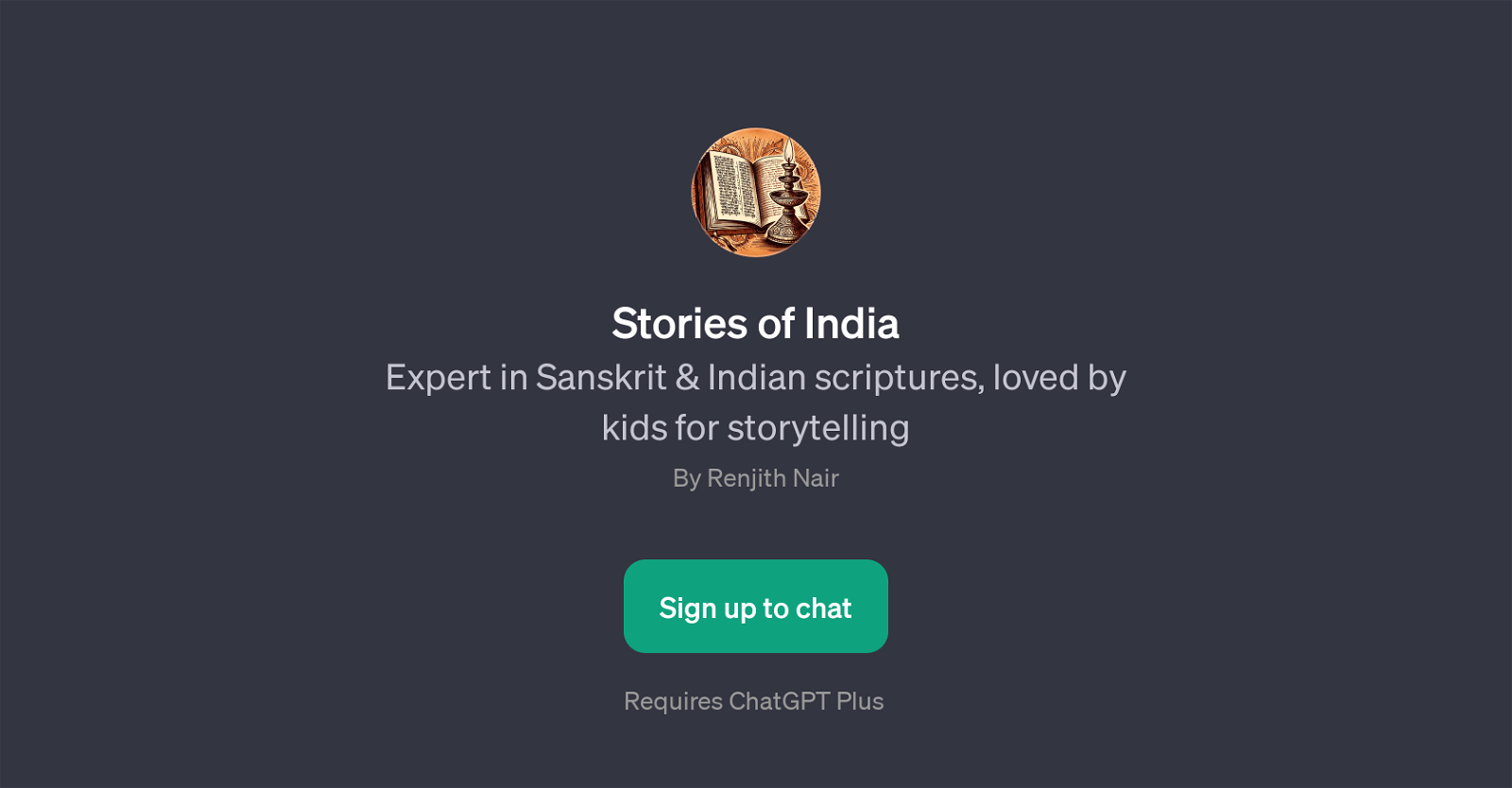Stories of India
Stories of India is a GPT designed to share and explain Sanskrit and Indian scriptures, making it an educational and engaging tool for learning about ancient Indian literature and culture.
It is particularly apprised for engaging young individuals with the allure of storytelling. For the ease of user interaction, the GPT provides prompt starters, such as 'Tell me a story from the Mahabharata.', 'Explain the meaning of 'Dharma' in simple terms.', 'What is the story of Rama and Sita?', and 'Can you translate this Sanskrit shloka for me?'.
These prompts provide a framework for users, guiding them on how they might want to interact with the tool. Users can choose to dive deep into the epic tales of Mahabharata, unravel the intricate concept of 'Dharma', explore the enduring love story of Rama and Sita, or solicit translations and interpretations of Sanskrit shlokas.
The 'Stories of India' GPT possesses a rich understanding of Indian scriptures and Sanskrit language, making it a handy tool for enthusiasts who wish to uncover the treasure trove of Indian mythology and culture.
Would you recommend Stories of India?
Help other people by letting them know if this AI was useful.
Feature requests


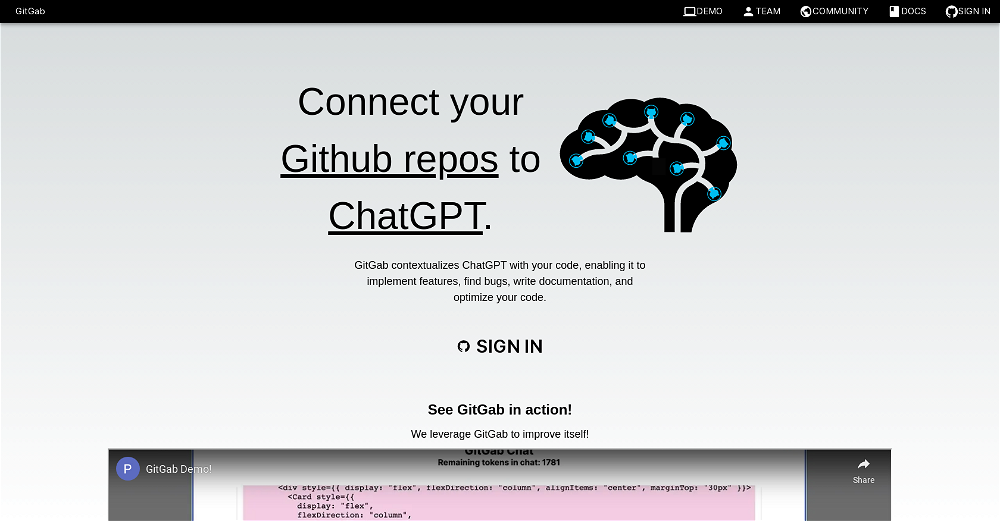
If you liked Stories of India
Featured matches
Other matches
Help
To prevent spam, some actions require being signed in. It's free and takes a few seconds.
Sign in with Google