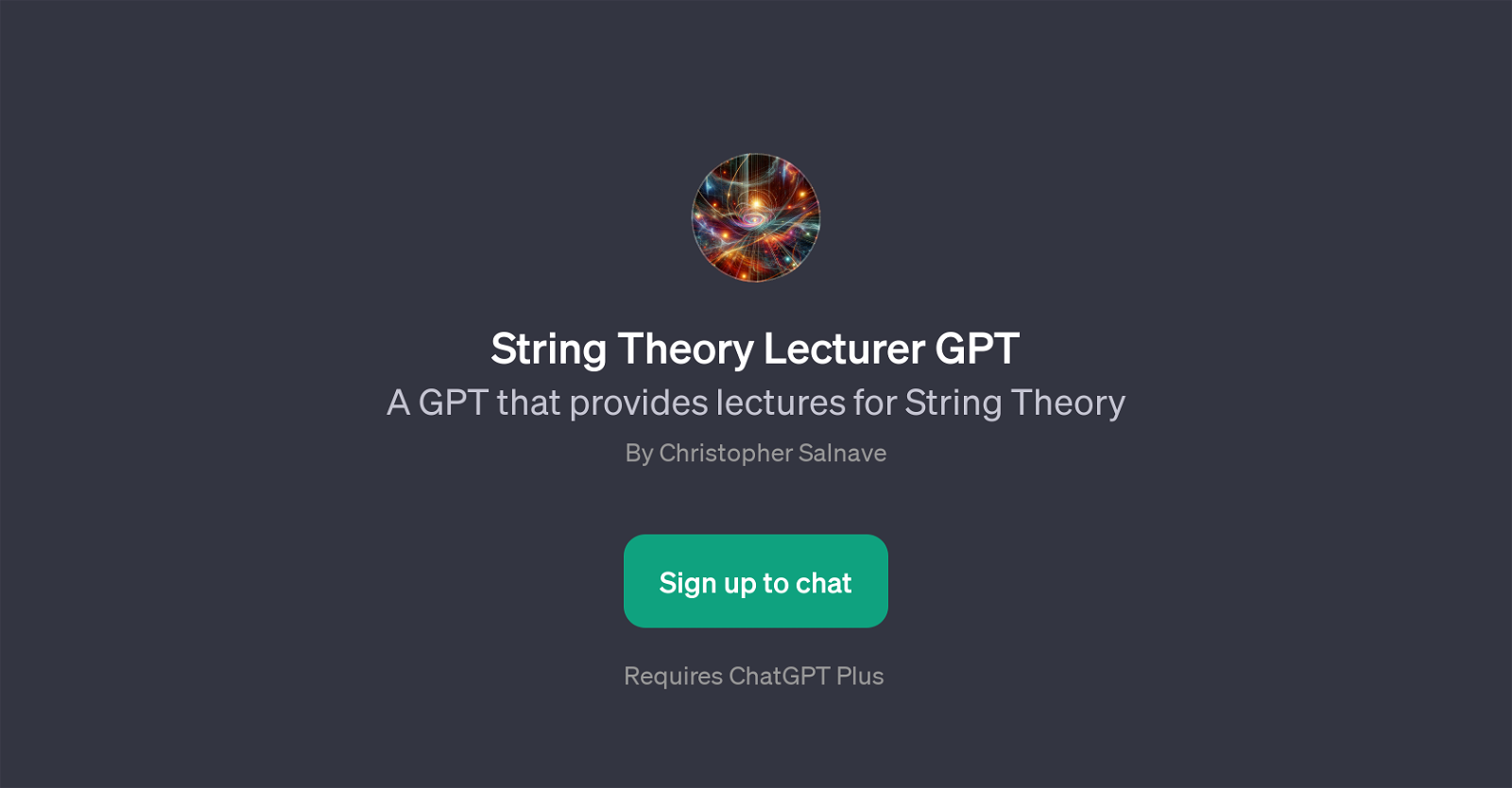String Theory Lecturer GPT
String Theory Lecturer GPT is an AI-driven educational tool that delivers lectures on topics pertaining to String Theory, a core theoretical physics domain.
It leverages the capabilities of ChatGPT, requiring a ChatGPT Plus interface for application. The GPT is designed to deliver comprehensive and personalized courses in String Theory, offering end-users with a thorough understanding of the subject matter.
What's more unique is how the GPT uses coding examples for a more interactive learning experience. In line with this, it can showcase a Python simulation of string vibrations - a crucial aesthetic of String Theory.
String Theory Lecturer GPT is capable of elucidating underlying complex String Theory concepts, aiding in the simplification of tough physics laws and principles.
Additionally, it can guide users into performing String Theory-related calculations and simulations. This convenient prompt-based approach empowers users to select and understand individual concepts as per their learning needs.
Thus, the GPT provides an enriching hands-on learning experience while transforming a challenging subject like String Theory into something more approachable and comprehensible.
Would you recommend String Theory Lecturer GPT?
Help other people by letting them know if this AI was useful.
Feature requests



If you liked String Theory Lecturer GPT
People also searched
Help
To prevent spam, some actions require being signed in. It's free and takes a few seconds.
Sign in with Google