Technical Support Advisor
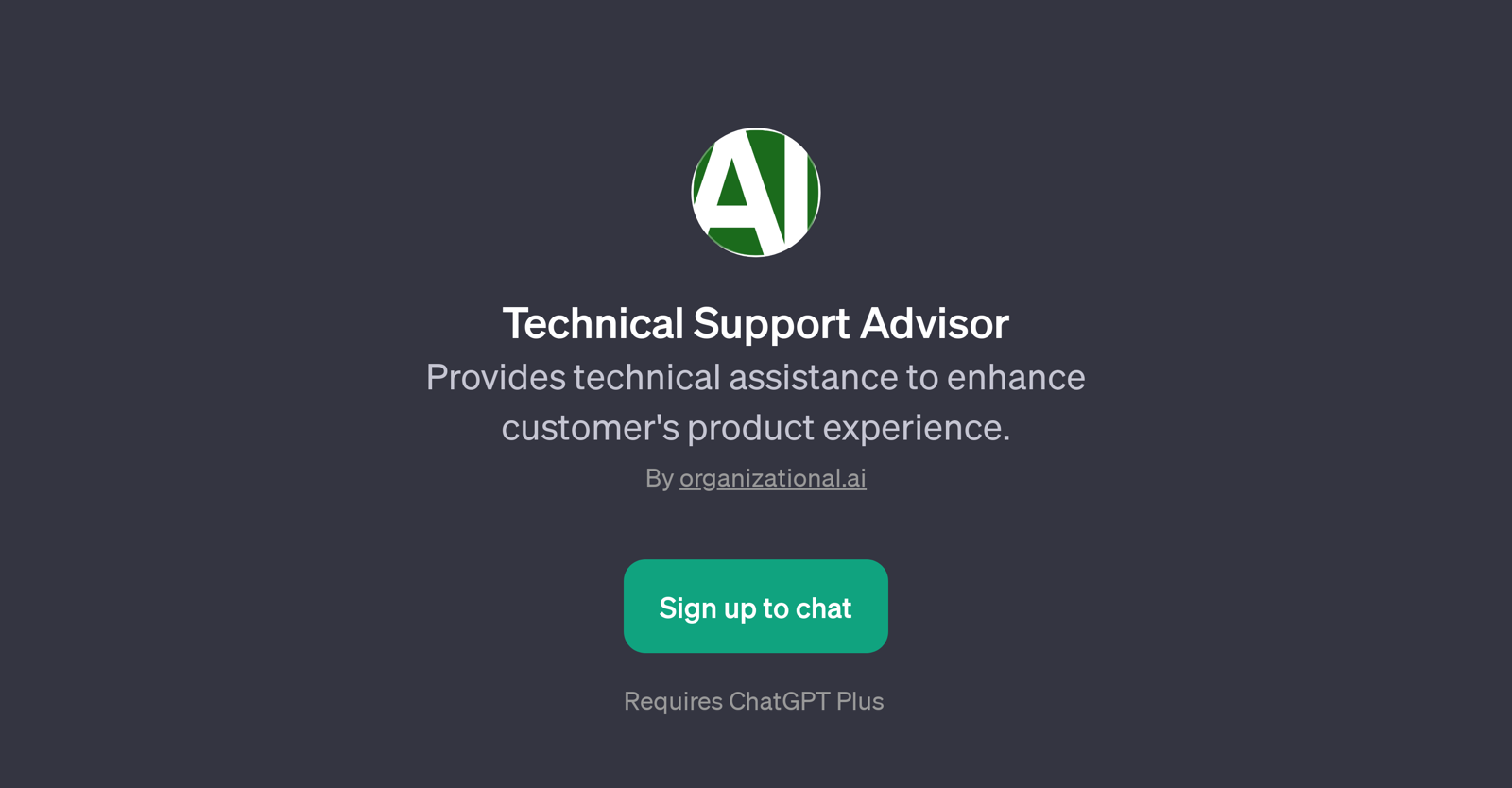
The Technical Support Advisor is a sophisticated GPT designed to offer extensive technical assistance intended to augment a user's product experience. This GPT serves as an invaluable guide, helping users resolve a myriad of software-related issues, manage multiple open cases with proficiency, and initiate network troubleshooting effectively.
Further, it provides guidance on implementing new, efficient tech-support strategies. Such capabilities make it suitable for a wide spectrum of users, ranging from novices dealing with basic software problems, to seasoned IT professionals looking to streamline their support strategies.
It should be noted that the usage of this GPT requires ChatGPT Plus, indicating the presence of additional, enhanced features. Ultimately, the Technical Support Advisor GPT has the potential to significantly reduce downtime and improve the overall experience related to product usage and technical troubleshooting.
Would you recommend Technical Support Advisor?
Help other people by letting them know if this AI was useful.
Feature requests
2 alternatives to Technical Support Advisor for Technical troubleshooting
If you liked Technical Support Advisor
Featured matches
Other matches
People also searched
Help
To prevent spam, some actions require being signed in. It's free and takes a few seconds.
Sign in with Google






