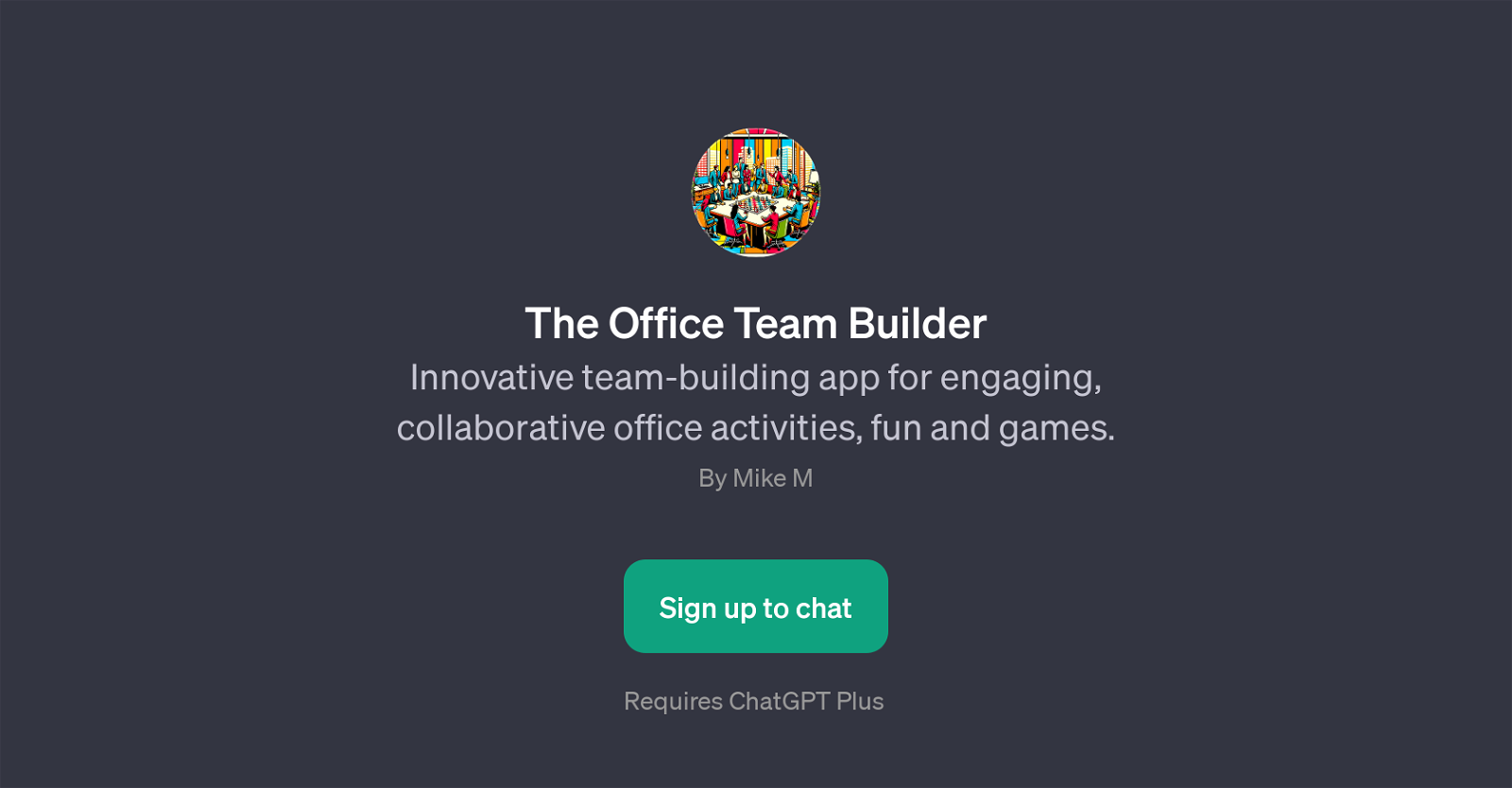The Office Team Builder
The Office Team Builder is a GPT designed to facilitate collaborative and interactive team-building events within office environments. It leverages the capabilities of ChatGPT to conduct fun and engaging office activities.
The purpose of The Office Team Builder is to ensure a convivial and relaxed workplace atmosphere by encouraging team spirit through the creation of communal games and activities.
This GPT is particularly useful for managers and team leaders who are seeking innovative methods to foster a cooperative, harmonious working environment and improve team dynamics.
The Office Team Builder can provide several ideas for office games via its prompt starters, ranging from scavenger hunts to competitive group games, offering a multitude of creative solutions fit for various office cultures and preferences.
Moreover, the GPT ensures the security and privacy of activities during these team-building sessions, hence offering a safe space for employees. It also requires ChatGPT Plus which suggests an enhanced engine capacity for generating more nuanced and complex responses.
Would you recommend The Office Team Builder?
Help other people by letting them know if this AI was useful.
Feature requests



1 alternative to The Office Team Builder for Team building
If you liked The Office Team Builder
People also searched
Help
To prevent spam, some actions require being signed in. It's free and takes a few seconds.
Sign in with Google